Home >Web Front-end >JS Tutorial >What should I do if an error occurs when importing the jquery.js file into the browser?
What should I do if an error occurs when importing the jquery.js file into the browser?
- 王林Original
- 2024-02-24 12:21:15581browse
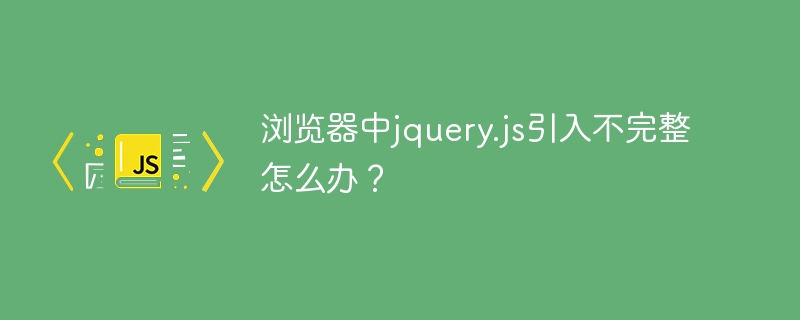
When the jQuery.js file introduced into the browser is incomplete, it may cause the web page to fail to run properly or some functions to fail. This situation is usually caused by problems with the network or the file itself. Below are details on how to solve this problem along with relevant code examples.
Problem analysis:
1. The file is not completely downloaded: When downloading the jQuery.js file, the file may not be downloaded completely due to network instability or other reasons.
2. File path error: When introducing the jQuery.js file, the path may be set incorrectly and the file cannot be found.
3. File version mismatch: The jQuery.js file version introduced in the web page does not match the one used in the code, which may also cause problems.
Solution:
- Re-download the jQuery.js file: If the file is incomplete, you can try to re-download the jQuery.js file .
- Check the file path: Make sure the correct path is used to import the jQuery.js file, you can use an absolute path or a relative path, for example:
<script src="https://cdn.staticfile.org/jquery/3.5.1/jquery.min.js"></script>
- Use CDN to introduce jQuery: Using CDN (content distribution network) to introduce jQuery.js files can ensure the integrity and stability of the files. For example:
<script src="https://cdn.staticfile.org/jquery/3.5.1/jquery.min.js"></script>
- Version matching: Make sure that the version of the imported jQuery.js file is consistent with the version used in the code to avoid problems caused by version mismatch. You can use the following code on the web page to check the version of jQuery:
console.log(jQuery.fn.jquery);
If the above methods cannot solve the problem, you may need to further check the network environment or seek other solutions.
To sum up, when you encounter the problem of incomplete jQuery.js files imported into the browser, you can solve it by re-downloading the file, checking the file path, using CDN introduction and version matching, etc. This ensures that the web page functions properly and avoids malfunctions.
The above is the detailed content of What should I do if an error occurs when importing the jquery.js file into the browser?. For more information, please follow other related articles on the PHP Chinese website!

