Home >Software Tutorial >Mobile Application >How to delete HuaXiaoZhu trip records
How to delete HuaXiaoZhu trip records
- PHPzforward
- 2024-02-24 12:07:211044browse
php Xiaobian Xigua will introduce to you how to delete Huaxiaozhu’s itinerary records. In the HuaXiaoZhu App, you can delete unnecessary trip records through simple operations. First, open the Huaxiaozhu App and log in to your account, then enter the "My Trip" page, find the trip record that needs to be deleted, click the "Edit" button, select the record that needs to be deleted, and finally click the "Delete" button to complete. delete operation. In this way, you can easily clean up unnecessary itinerary records and keep your itinerary page clean and organized.

How to delete HuaXiaoZhu trip records
1. First open the Huaxiaozhu APP and click on the personal center icon in the upper left corner of the main interface;

2. Then expand the function bar on the left and click the [My Trip] service function;
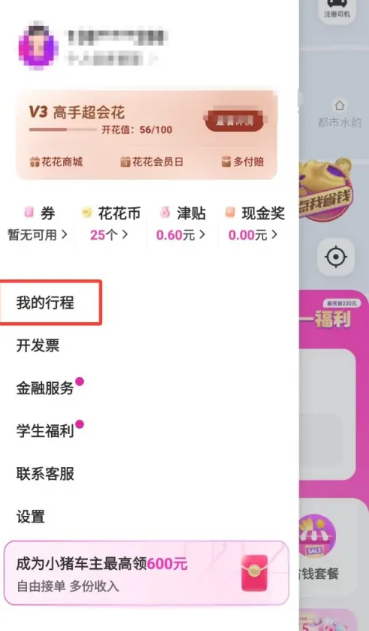
3. Finally, select the trip record you want to delete and press and hold. The deletion window will pop up and you can click to delete it.

The above is the detailed content of How to delete HuaXiaoZhu trip records. For more information, please follow other related articles on the PHP Chinese website!
Related articles
See more- How to collect in Taote stores How to collect in Taote stores
- How to set the document storage location in Scanner Almighty? Detailed introduction
- How to turn on the continuous chat logo on Douyin. An introduction to how to turn on the continuous chat logo on Douyin.
- How to set privacy settings for Ringtone Duoduo_Tutorial for setting privacy settings for Ringtone Duoduo
- How to turn off data usage reminder in Man Inn How to turn off data usage reminder

