Home >Software Tutorial >Mobile Application >How do you call a ride-hailing service on Lalamove?
How do you call a ride-hailing service on Lalamove?
- 王林forward
- 2024-02-24 10:40:322693browse
php editor Baicao brings you a guide to calling a taxi in Lalamove. No need for tedious operations, you can easily call a taxi and save time. Lalamove is a convenient online car-hailing software. You can quickly call a car through the mobile APP, making travel more convenient. Just open the APP, select the destination, confirm the order, and wait for the driver to pick you up. Not only that, Lalamove also provides a variety of payment methods to make your travel more convenient. Download the APP quickly and experience Lalamove’s ride-hailing service!

How do you call a ride-hailing service on Lalamove?
1. First open the Lalamove APP and enter the [mobile phone number] in the main interface as shown by the arrow in the frame below;
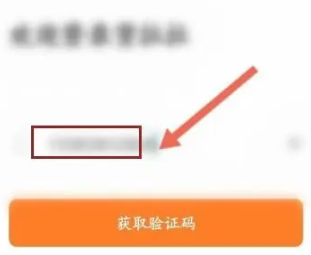
2. Then enter the unloading address on the page shown below;

3. Then select the time you want to call a taxi and click [OK] below;
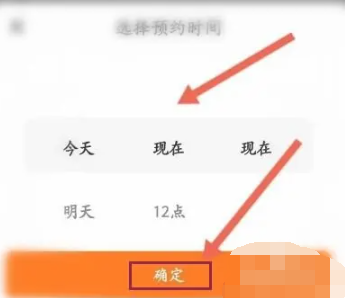
4. Finally, select [Reserve a Car] on the page as shown below.
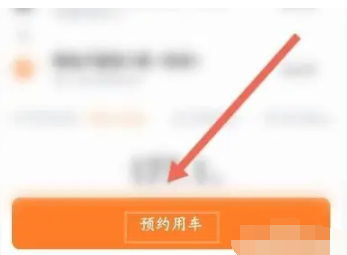
The above is the detailed content of How do you call a ride-hailing service on Lalamove?. For more information, please follow other related articles on the PHP Chinese website!

