Home >Web Front-end >JS Tutorial >In-depth discussion of the underlying implementation principles of get and post methods in jQuery
In-depth discussion of the underlying implementation principles of get and post methods in jQuery
- WBOYWBOYWBOYWBOYWBOYWBOYWBOYWBOYWBOYWBOYWBOYWBOYWBOriginal
- 2024-02-24 10:27:06970browse
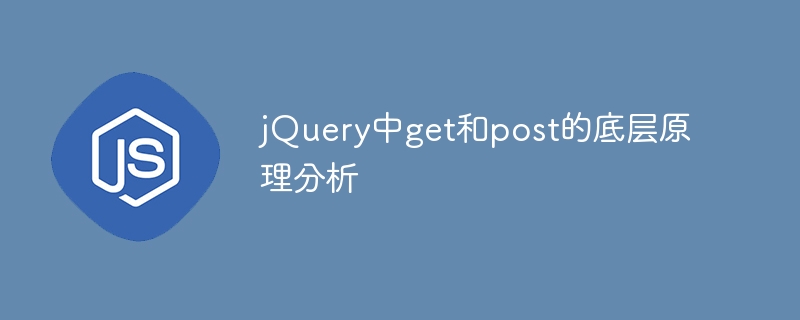
jQuery is a popular JavaScript library that is widely used in web development. The get() and post() methods are two common methods used to send GET and POST requests to the server. In this article, we'll dive into the underlying principles of both methods and provide concrete code examples to aid understanding.
get() Analysis of the underlying principles of the method
First, let us take a look at the underlying principles of the get() method. When we use the get() method to send a GET request to the server, jQuery will create an XMLHttpRequest object and initiate a request to the specified URL through this object. Before sending the request, jQuery serializes the URL and other optional parameters and adds them to the end of the URL as the query string. Then, jQuery will send a request to the server asynchronously, and after receiving the response, execute the callback function to process the data returned by the server.
The following is a simple sample code that demonstrates how to use the get() method to send a GET request and handle the server response:
$.get("https://api.example.com/data", function(data) {
console.log(data);
});In this example, we send https://api.example.com/dataSent a GET request and printed the data returned by the server in the callback function. In this way, we can easily request data from the server and process it accordingly after obtaining the data.
Post() Analysis of the underlying principles of the method
Next, let us take a look at the underlying principles of the post() method. Similar to the get() method, when using the post() method to send a POST request, jQuery will also create an XMLHttpRequest object and use this object to send a request to the server. The difference is that the post() method will send the data to the server as part of the request body (Request Body) instead of being appended to the URL as a query string.
The following is a simple sample code that demonstrates how to use the post() method to send a POST request and handle the server response:
$.post("https://api.example.com/data", { name: "John", age: 30 }, function(data) {
console.log(data);
});In this example, we send https://api.example.com/data sent a POST request containing the name and age parameters, and printed the server return in the callback function The data. In this way, we can send user-entered data to the server and receive the processing results returned by the server.
Summary
Through the above analysis, we understand the underlying principles of the get() and post() methods, and through specific code examples Explained. Whether sending a GET request or a POST request, jQuery provides concise and easy-to-use methods to communicate with the server. The underlying implementation of these methods provides us with a convenient and fast way to handle network requests, making front-end development more efficient and convenient. I hope this article can help readers better understand the working principles of the get() and post() methods in jQuery, and provide reference and help for future development work.
The above is the detailed content of In-depth discussion of the underlying implementation principles of get and post methods in jQuery. For more information, please follow other related articles on the PHP Chinese website!

