Home >Web Front-end >JS Tutorial >Using jQuery click events to capture element positioning information
Using jQuery click events to capture element positioning information
- WBOYWBOYWBOYWBOYWBOYWBOYWBOYWBOYWBOYWBOYWBOYWBOYWBOriginal
- 2024-02-24 09:15:211302browse
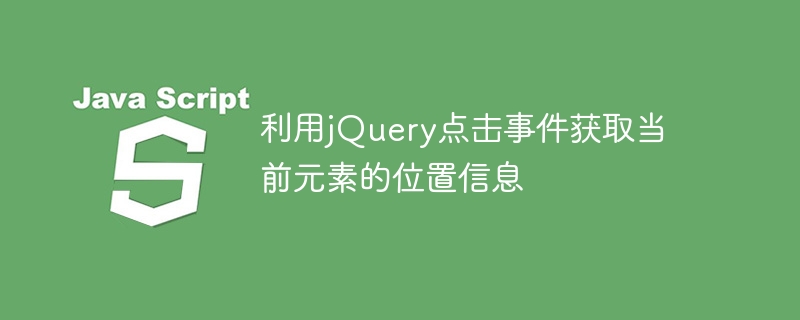
Use jQuery click event to obtain the position information of the current element
In web development, there are often situations where it is necessary to obtain the position information of the current element, such as when clicking on a certain element. When there is an element, you need to obtain the position coordinates of the element relative to the document or parent element. This function can be easily achieved using jQuery click events. The following is a specific code example to obtain the position information of the current element through a click event:
HTML code:
<!DOCTYPE html>
<html lang="en">
<head>
<meta charset="UTF-8">
<title>获取元素位置信息</title>
<script src="https://cdn.staticfile.org/jquery/3.5.1/jquery.min.js"></script>
</head>
<body>
<div id="box" style="width: 100px; height: 100px; background-color: red;"></div>
<script src="script.js"></script>
</body>
</html>JavaScript code (script.js):
$(document).ready(function() {
$("#box").click(function(e) {
var offset = $(this).offset();
var x = offset.left;
var y = offset.top;
var message = "元素相对于文档的位置:X坐标:" + x + ",Y坐标:" + y;
alert(message);
});
});In In this code, the position information of the element relative to the document can be obtained through jQuery's offset() method, where left represents the horizontal position of the element, and top represents the element. vertical position. Through the click event triggered when the #box element is clicked, the offset of the element is obtained, and a prompt box pops up to display the position information.
In this way, the position information of the current element can be easily obtained using jQuery click events, providing more possibilities for web development.
The above is the detailed content of Using jQuery click events to capture element positioning information. For more information, please follow other related articles on the PHP Chinese website!

