Home >Software Tutorial >Mobile Application >How to enable safe mode on Xiaomi mobile phone
How to enable safe mode on Xiaomi mobile phone
- WBOYWBOYWBOYWBOYWBOYWBOYWBOYWBOYWBOYWBOYWBOYWBOYWBforward
- 2024-02-24 08:52:191839browse
php editor Xiaoxin will introduce to you how to enable safe mode on Xiaomi mobile phones. Safe mode is a special startup mode that is used to solve the problem that the phone cannot start normally when there is a problem. By entering safe mode, you can eliminate interference from third-party applications and quickly locate the problem. On Xiaomi phones, you can quickly turn on safe mode and restore the phone to normal operation through simple steps. Next, let’s learn the specific operation method together!

How to enable safe mode on Xiaomi mobile phone
1. The first step is to press and hold the [power button] on the side of the phone until the phone turns off and waits for the word [miui] to appear;
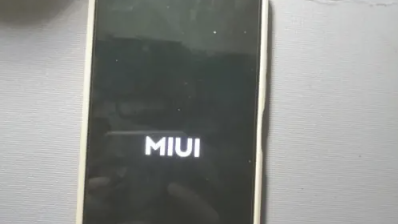
2. Then press the [Volume Down Button] until you reach the lock screen interface and do not release it until you enter safe mode;

3. To exit safe mode, just click [Restart].

The above is the detailed content of How to enable safe mode on Xiaomi mobile phone. For more information, please follow other related articles on the PHP Chinese website!
Related articles
See more- 0xc0000001 What to do if safe mode cannot be entered?
- How to enter safe mode in windows 7 How to enter safe mode in windows 7 Detailed introduction
- How to cancel the word segmentation function of Xiaomi mobile phone's built-in input method (step by step guide to turn off the word segmentation function of Xiaomi mobile phone's built-in input method)
- How to set the default browser on Xiaomi mobile phone? (Learn to set the default browser on Xiaomi phones in one step to make surfing the Internet more convenient)

