If you want to open the QR code of Tencent Video, just use the code scanning function on your mobile phone to scan it. After the scan is completed, you will automatically jump to the Tencent Video page where you can watch related content. Tencent Video QR code is simple and easy to use, allowing users to quickly and easily access video content, providing a more convenient viewing experience. If you still don't know how to operate, you can go to PHP editor Zimo's article to explain in detail how to open Tencent Video QR code.

Tencent video usage tutorial
How to open Tencent Video QR code
1. First open the Tencent Video APP and click [Personal Center] at the bottom of the main page;

2. Then enter the personal center interface and select [Click to log in];

3. Finally, a small window will pop up. Click the QR code button in the upper left corner to scan and log in.

The above is the detailed content of How to open Tencent Video QR code. For more information, please follow other related articles on the PHP Chinese website!
 如何使用 PHP 实现动态生成二维码功能Sep 05, 2023 pm 05:45 PM
如何使用 PHP 实现动态生成二维码功能Sep 05, 2023 pm 05:45 PM如何使用PHP实现动态生成二维码功能二维码(QRCode)被广泛应用于各个领域,它可以存储大量信息且易于扫描。在网页应用中,我们经常需要动态生成二维码,以便为用户提供便捷的操作方式。本文将介绍如何使用PHP实现动态生成二维码的功能。一、安装和配置PHPQRCode库为了方便生成二维码,我们可以使用PHPQRCode库。首先,我们需要
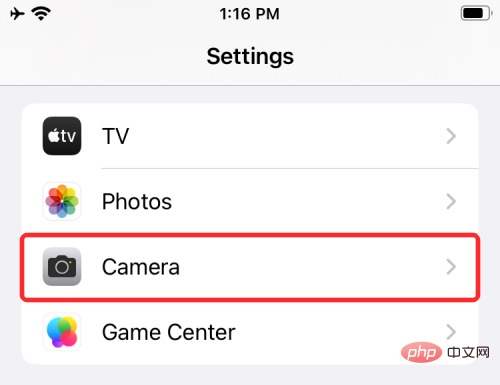 如何在 iPhone 上扫描二维码May 04, 2023 am 11:46 AM
如何在 iPhone 上扫描二维码May 04, 2023 am 11:46 AM先决条件:在您的iPhone上启用二维码扫描默认情况下,所有运行iOS11的iPhone都启用了扫描QR码的功能。因此,您需要确保您的iPhone已更新到最新的可用版本,至少iOS11才能能够原生扫描QR码。在继续执行以下任何方法之前,您必须确保在iPhone上启用了该功能。您可以通过打开“设置”应用并点击“相机”部分在iPhone上启用QR码扫描。在下一个屏幕上,启用“扫描QR码”切换。这应该会打开该功能,以便您可以使用以下任何方法扫描并从QR码中提取
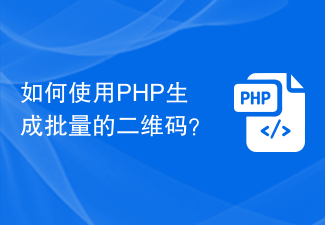 如何使用PHP生成批量的二维码?Aug 25, 2023 pm 04:33 PM
如何使用PHP生成批量的二维码?Aug 25, 2023 pm 04:33 PM如何使用PHP生成批量的二维码?随着互联网技术的不断发展,二维码已经成为了一种非常普遍的信息传递工具。二维码可以存储大量的信息,并且可以快速扫描识别,因此在各行各业中得到了广泛的应用。在很多情况下,我们需要批量生成大量的二维码,比如用于商品标签、活动门票等。PHP是一种广泛应用于web开发的脚本语言,具有灵活、简单易用的特点。下面,我们将介绍如何使用PHP生
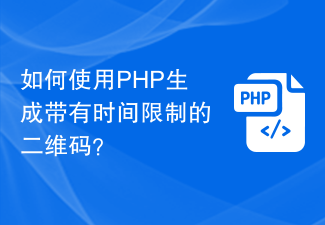 如何使用PHP生成带有时间限制的二维码?Aug 26, 2023 pm 04:34 PM
如何使用PHP生成带有时间限制的二维码?Aug 26, 2023 pm 04:34 PM如何使用PHP生成带有时间限制的二维码?随着移动支付和电子门票的普及,二维码成为了一种常见的技术。在很多场景中,我们可能需要生成一种带有时间限制的二维码,即使在一定时间后,该二维码也将失效。本文将介绍如何使用PHP生成带有时间限制的二维码,并提供代码示例供参考。安装PHPQRCode库要使用PHP生成二维码,我们需要先安装PHPQRCode库。这个库
 如何使用Vue实现二维码生成Nov 07, 2023 am 09:57 AM
如何使用Vue实现二维码生成Nov 07, 2023 am 09:57 AM二维码是现代社会中广泛使用的一种信息编码方式,Vue是一款前端框架,如何使用Vue实现二维码生成呢?一、了解二维码生成的原理二维码的生成原理是将一段文本或一段URL地址转换成一张图片,在这张图片中编码了文本或URL地址的信息。二维码生成可以使用第三方库,本文介绍如何使用Qrcode.js库来生成二维码。Qrcode.js是一款轻量级、无依赖的二维码生成库。二
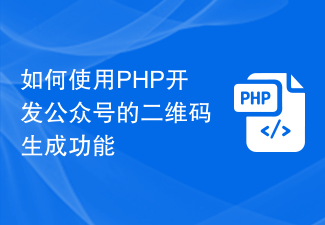 如何使用PHP开发公众号的二维码生成功能Sep 19, 2023 am 10:03 AM
如何使用PHP开发公众号的二维码生成功能Sep 19, 2023 am 10:03 AM如何使用PHP开发公众号的二维码生成功能当今社交媒体的盛行使得公众号成为企业与用户互动的重要渠道之一。为了吸引更多用户关注公众号,企业常常会使用二维码来方便用户扫码关注。本文将介绍如何使用PHP开发公众号的二维码生成功能,并提供具体的代码示例。获取二维码生成地址在使用PHP开发公众号的二维码生成功能之前,我们首先需要获取二维码生成地址。可以通过微信公众平台提
 如何通过PHP编写一个简单的二维码生成器Sep 24, 2023 am 08:49 AM
如何通过PHP编写一个简单的二维码生成器Sep 24, 2023 am 08:49 AM如何通过PHP编写一个简单的二维码生成器二维码在现代社会中已经变得非常常见,它能够快速传递信息,提升用户体验。在本文中,我将向大家介绍如何使用PHP编写一个简单的二维码生成器。一、安装必要的工具和库在开始之前,我们需要确保已经安装以下工具和库:PHP:确保已经安装了PHP的最新版本,可以通过运行php-v命令来查看当前PHP的版本。Composer:C
 百度网盘二维码在哪里Feb 23, 2024 pm 02:28 PM
百度网盘二维码在哪里Feb 23, 2024 pm 02:28 PM百度网盘二维码在哪里?百度网盘APP中是可以扫描二维码来使用的,但是多数的小伙伴不知道在哪来打开二维码扫一扫,接下来就是小编为用户带来的百度网盘二维码打开方法图文教程,感兴趣的用户快来一起看看吧!百度网盘二维码在哪里1、首先打开百度网盘APP,主页面右下角【我的】专区;2、然后在我的专区页面,点击左上角【头像】图标;3、之后在个人信息界面,选择【我的二维码】服务选择;4、最后即可看到专属于自己的二维码,还可以保存到相册中。


Hot AI Tools

Undresser.AI Undress
AI-powered app for creating realistic nude photos

AI Clothes Remover
Online AI tool for removing clothes from photos.

Undress AI Tool
Undress images for free

Clothoff.io
AI clothes remover

AI Hentai Generator
Generate AI Hentai for free.

Hot Article

Hot Tools

SublimeText3 Chinese version
Chinese version, very easy to use

Dreamweaver Mac version
Visual web development tools

WebStorm Mac version
Useful JavaScript development tools

Notepad++7.3.1
Easy-to-use and free code editor

SecLists
SecLists is the ultimate security tester's companion. It is a collection of various types of lists that are frequently used during security assessments, all in one place. SecLists helps make security testing more efficient and productive by conveniently providing all the lists a security tester might need. List types include usernames, passwords, URLs, fuzzing payloads, sensitive data patterns, web shells, and more. The tester can simply pull this repository onto a new test machine and he will have access to every type of list he needs.






