Home >Mobile Game Tutorial >Mobile Game Guide >Guide to obtaining super silent headphones in 'Planet Reboot'
Guide to obtaining super silent headphones in 'Planet Reboot'
- WBOYWBOYWBOYWBOYWBOYWBOYWBOYWBOYWBOYWBOYWBOYWBOYWBforward
- 2024-02-24 08:19:34945browse
php editor Yuzi brings a guide to obtain super silent headphones in "Planet Reboot". In this sci-fi adventure game, ultra-quiet headphones are an important piece of equipment that help players stay alert while exploring unknown planets. Through this guide, players will learn how to easily obtain this powerful headset and enhance their gaming experience. Follow the editor to explore the unknown planet and overcome various challenges!
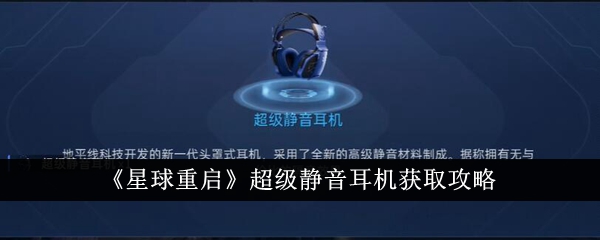
How to obtain super silent headphones in "Planet Reboot"
Answer: Obtain it from the energy power cabin on the 2nd floor of the Pegasus
Detailed introduction
1. First, go to the transmission point of the energy power cabin on the second floor of the Pegasus.

#2. Then go west and go through the small door on the north side.

#3. Go to the top of this place through two small stairs.

#4. Go to the right and follow the location as shown in the picture to find a missing person notice.
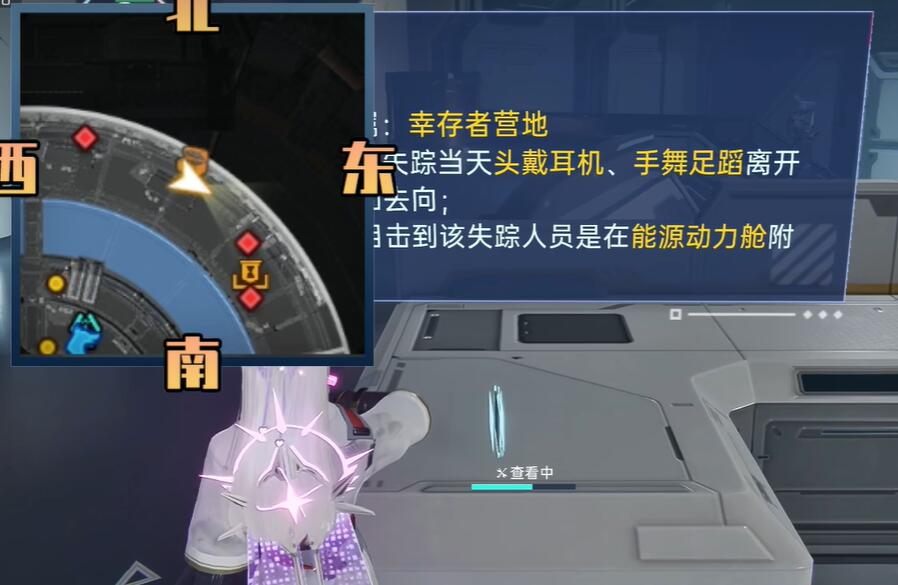
#5. Then go all the way to the west to trigger the missing person notice to find the person.

#6. Follow the guidance of the task and find an NPC to complete the task, and you can obtain this ancient treasure.

The above is the detailed content of Guide to obtaining super silent headphones in 'Planet Reboot'. For more information, please follow other related articles on the PHP Chinese website!

