 Operation and Maintenance
Operation and Maintenance Linux Operation and Maintenance
Linux Operation and Maintenance The wide range of uses of the Linux read command: Explore multiple application scenarios
The wide range of uses of the Linux read command: Explore multiple application scenarios
Linux system is an open source operating system with powerful functions and flexibility, and the read command is one of the very practical commands. This article will explore various application scenarios of the Linux read command and provide specific code examples to help readers better understand and use this command.
1. Read user input
The most common use of the read command is to read user input. The user can enter content through the keyboard, and the read command can save these inputs to a variable and then process them in the script.
#!/bin/bash echo "请输入您的姓名:" read name echo "您好,$name!"
After running the above script, the user will be prompted to enter a name. After the user enters the name, the script will output a "Hello, name!" message.
2. Read command output
The read command can also be used in conjunction with pipes to read the output of another command and save it to a variable.
#!/bin/bash files=$(ls) echo "当前目录下的文件有:" echo "$files"
In the above script, the ls command is used to list the file list in the current directory, then save these files to the variable files, and finally output the file list.
3. Read the file content
The read command can also be used to read the file content line by line and process it.
#!/bin/bash
filename="example.txt"
while IFS= read -r line
do
echo "内容: $line"
done < "$filename"The above script will read the contents of the example.txt file line by line and output the contents of each line.
4. Read multiple inputs
The read command can also read multiple inputs at one time and save them to multiple variables.
#!/bin/bash echo "请输入姓名和年龄:" read name age echo "$name 的年龄是 $age 岁"
The above script will prompt the user to enter their name and age, then save these two inputs into two variables, name and age, and finally output the values of these two variables.
5. Read with timeout function
The read command can also set a timeout. If the user does not input after the specified time, it will timeout and exit.
#!/bin/bash
read -t 5 -p "请输入您的选择(5秒内):"
if [ -z "$REPLY" ]; then
echo "超时"
else
echo "您选择了:$REPLY"
fiA 5-second timeout is set in the above script. If the user does not input within 5 seconds, "timeout" will be prompted, otherwise the user's choice will be output.
In general, the read command in Linux systems has a wide range of application scenarios and can be used for reading user input, reading command output, reading file content, etc. Through the specific code examples provided in this article, I hope readers can better grasp and apply this practical command.
The above is the detailed content of The wide range of uses of the Linux read command: Explore multiple application scenarios. For more information, please follow other related articles on the PHP Chinese website!
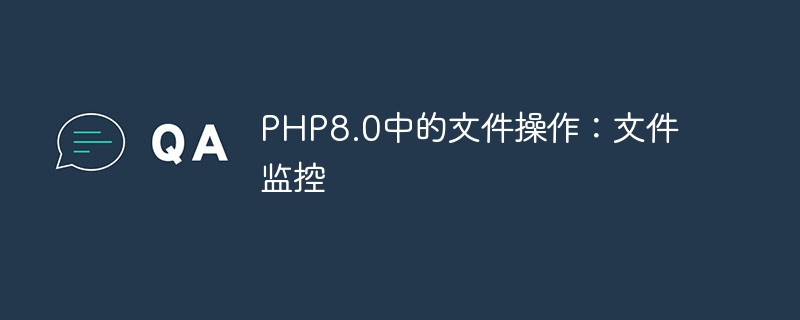 PHP8.0中的文件操作:文件监控May 14, 2023 pm 02:21 PM
PHP8.0中的文件操作:文件监控May 14, 2023 pm 02:21 PM随着Web应用程序的不断发展,PHP已经成为了Web开发中最重要的编程语言之一。作为一门灵活性极强的编程语言,PHP的每个版本都带来了新的功能和优化,为了满足不同的需求应用场景。在PHP8.0版本中,新增了一个非常实用的文件操作功能,即文件监控。这个功能非常适用于那些需要对文件变化进行监控和处理的应用场景,比如文件备份、文件同步、日志监控等等。本文将带大家
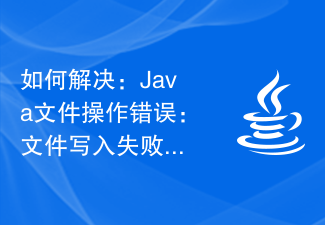 如何解决:Java文件操作错误:文件写入失败Aug 26, 2023 pm 09:13 PM
如何解决:Java文件操作错误:文件写入失败Aug 26, 2023 pm 09:13 PM如何解决:Java文件操作错误:文件写入失败在Java编程中,经常会遇到文件操作的需求,而文件写入是其中一项重要的功能。然而,有时候我们会遇到文件写入失败的错误,这可能导致程序无法正常运行。本文将介绍一些常见原因和解决方法,帮助您解决这类问题。路径错误:一个常见的问题是文件路径错误。当我们尝试将文件写入到指定路径时,如果路径不存在或者权限不足,都会导致文件写
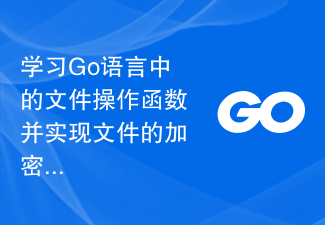 学习Go语言中的文件操作函数并实现文件的加密压缩上传下载功能Jul 29, 2023 pm 10:37 PM
学习Go语言中的文件操作函数并实现文件的加密压缩上传下载功能Jul 29, 2023 pm 10:37 PM学习Go语言中的文件操作函数并实现文件的加密压缩上传下载功能Go语言是一种开源的静态类型编程语言,它以其高效性能和简洁的语法在开发领域广受欢迎。在Go语言的标准库中,提供了丰富的文件操作函数,使得对文件进行读写、加密压缩、上传下载等操作变得非常简单。本文将介绍如何使用Go语言中的文件操作函数,实现对文件进行加密压缩、上传下载的功能。首先,我们需要导入相关的三
 PHP文件操作实例:读取CSV文件Jun 20, 2023 am 11:42 AM
PHP文件操作实例:读取CSV文件Jun 20, 2023 am 11:42 AMPHP是一种广泛应用于Web开发的流行编程语言。在Web应用程序中,文件操作是一个基本而常见的功能。本文将介绍如何使用PHP读取CSV文件并将其显示在HTML表格中。CSV是一种常见的文件格式,用于将表格数据导入到电子表格软件中(如Excel)。csv文件通常由许多行组成,每行由逗号分隔的值组成。第一行通常包含列头,它们描述各列值的含义。这里我们将使用PHP
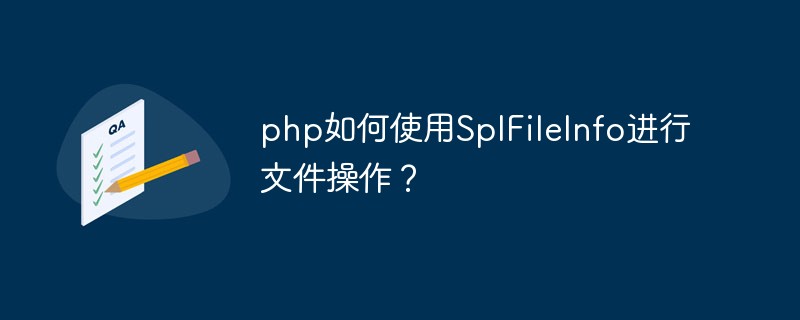 php如何使用SplFileInfo进行文件操作?Jun 01, 2023 pm 07:01 PM
php如何使用SplFileInfo进行文件操作?Jun 01, 2023 pm 07:01 PM作为一种广泛使用的服务器端编程语言,PHP不仅提供了许多方便的文件处理函数,而且还提供了一些更为高级的文件操作类。其中一个比较有用的类就是SplFileInfo,它能够让我们更加灵活、高效地进行文件读写操作。本文将介绍如何使用PHP中的SplFileInfo类进行文件操作。一、SplFileInfo类的概述SplFileInfo类是PHP中的一个内置类(不需
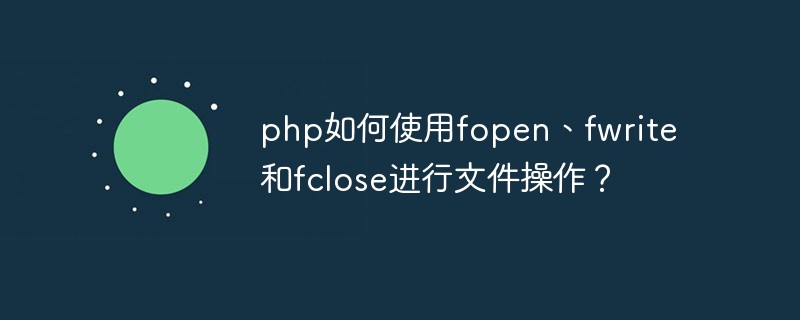 php如何使用fopen、fwrite和fclose进行文件操作?Jun 01, 2023 am 08:46 AM
php如何使用fopen、fwrite和fclose进行文件操作?Jun 01, 2023 am 08:46 AM在PHP开发中,对文件的操作是非常常见的。一般情况下,我们需要进行文件的读取、写入、删除等操作。其中,文件的读取可以使用fopen函数和fread函数,文件的写入可以使用fopen函数、fwrite函数和fclose函数。本文将介绍php如何使用fopen、fwrite和fclose进行文件操作。一、fopen函数fopen函数用于打开文件,它的语法如下:r
 PHP中的安全文件操作技术解析Jul 02, 2023 pm 04:48 PM
PHP中的安全文件操作技术解析Jul 02, 2023 pm 04:48 PMPHP是一种广泛应用于Web开发的脚本语言,众所周知,网络环境中存在着各种各样的安全风险。在PHP文件操作过程中,保证安全性显得尤为重要。本文将对PHP中的安全文件操作技术进行详细解析,以帮助开发人员加强对文件操作的安全防护。一、文件路径注入(PathTraversal)文件路径注入是指攻击者通过输入恶意参数,成功地绕过文件系统的访问控制,访问不在预期访问
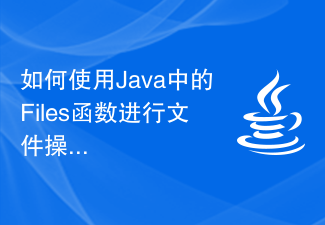 如何使用Java中的Files函数进行文件操作Jun 26, 2023 pm 04:21 PM
如何使用Java中的Files函数进行文件操作Jun 26, 2023 pm 04:21 PM在Java编程语言中,经常需要进行文件的读取、写入、复制、删除等操作。Java提供了一组Files类的函数来进行文件操作。本文将介绍如何使用Java中的Files函数进行文件操作。导入所需的包在进行文件操作之前,首先要导入Java的io包和nio包:importjava.io.File;importjava.io.IOException;import


Hot AI Tools

Undresser.AI Undress
AI-powered app for creating realistic nude photos

AI Clothes Remover
Online AI tool for removing clothes from photos.

Undress AI Tool
Undress images for free

Clothoff.io
AI clothes remover

AI Hentai Generator
Generate AI Hentai for free.

Hot Article

Hot Tools

WebStorm Mac version
Useful JavaScript development tools

DVWA
Damn Vulnerable Web App (DVWA) is a PHP/MySQL web application that is very vulnerable. Its main goals are to be an aid for security professionals to test their skills and tools in a legal environment, to help web developers better understand the process of securing web applications, and to help teachers/students teach/learn in a classroom environment Web application security. The goal of DVWA is to practice some of the most common web vulnerabilities through a simple and straightforward interface, with varying degrees of difficulty. Please note that this software

Zend Studio 13.0.1
Powerful PHP integrated development environment

Dreamweaver Mac version
Visual web development tools

Notepad++7.3.1
Easy-to-use and free code editor





