 Operation and Maintenance
Operation and Maintenance Linux Operation and Maintenance
Linux Operation and Maintenance Introducing the common working modes of Vim editor
Introducing the common working modes of Vim editor
Introduction to commonly used working modes of the Vim editor
Vim is a powerful text editor that is widely used in the work of programmers and system administrators. It provides multiple working modes, allowing users to edit and process files efficiently. This article will introduce the commonly used working modes in Vim and provide specific code examples.
1. Normal Mode
In Vim, normal mode is the default mode. In normal mode, users can browse file contents, move the cursor, copy and paste text, and other operations. The following are some commonly used commands in normal mode:
-
Cursor movement:
- h: Move one character to the left
- j: Move down one line
- k: Move up one line
- l: Move one character to the right
-
Insert text:
- i: Insert text before the cursor
- a: Insert text after the cursor
- o: Insert a new line below the current line
- O: After the current line Insert a new line above the line
-
Delete text:
- x: Delete the character at the cursor position
- dd: Delete the entire Line
2. Insert Mode (Insert Mode)
After pressing i, a, o or O and other commands in normal mode, you will enter insert model. In insert mode, the user can enter text. To return to normal mode, press the Esc key.
3. Visual Mode
Visual mode allows users to select blocks of text in a file for copying, cutting, or editing. Here are some commonly used commands in visual mode:
- v: Select text by character
- V: Select text by line
- Ctrl v: By block Select the text
4. Command Mode (Command Mode)
Press the colon (:) key in normal mode to enter the command line mode. In command line mode, you can enter various commands, such as saving files, exiting the editor, etc. The following are some commonly used commands in command line mode:
- :w: Save the file
- :q: Exit the editor
- :q!: Force quit Editor
- :wq: Save and exit editor
- :s/old/new/g: Replace "old" with "new" throughout the file
The above are several commonly used working modes and commands in the Vim editor. The power of Vim lies in its ability to efficiently complete text editing tasks by combining different commands and operations. I hope the above introduction can help everyone use the Vim editor better.
The above is the detailed content of Introducing the common working modes of Vim editor. For more information, please follow other related articles on the PHP Chinese website!
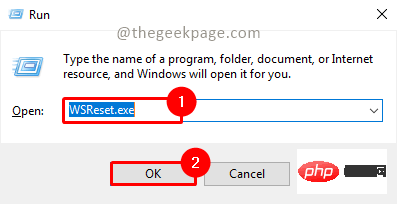 如何解决 Microsoft Store 错误代码 0x80073D02?Apr 26, 2023 pm 06:31 PM
如何解决 Microsoft Store 错误代码 0x80073D02?Apr 26, 2023 pm 06:31 PMMicrosoftStore是一个有用的平台,您可以在其中下载适用于Windows的受信任游戏和应用程序。有时当更新Windows或更新应用程序不正确时,我们会在MicrosoftStore中遇到错误代码0x80073D02。此错误会阻止您打开MicrosoftStore,或者有时会阻止您更新应用程序。这对用户来说是一种恼人的体验。让我们看看如何摆脱这个错误。方法一:重置WindowsStore缓存缓存中的损坏条目也会增加麻烦,并可能导致错误代码0x80073D02。让我们尝试
![如何双启动Windows 11和macOS [完整指南]](https://img.php.cn/upload/article/000/000/164/168146628429366.jpg) 如何双启动Windows 11和macOS [完整指南]Apr 14, 2023 pm 05:58 PM
如何双启动Windows 11和macOS [完整指南]Apr 14, 2023 pm 05:58 PMWindows11带来了一些重大变化,其中许多被全球用户广泛接受。虽然您可以双启动Windows11和Windows10,但其他操作系统呢?Windows11可以与不同的操作系统一起使用,如果需要,您可以双启动Windows11和Linux。很多人经常问,我可以双启动Windows和macOS吗?答案是肯定的。在macOS方面,情况也不例外。您可以双启动macOS和Windows,以便在Mac上使用Windows软件或玩游戏。有些人可能会使用双启动在他们的PC上试用macOS。双启动Win
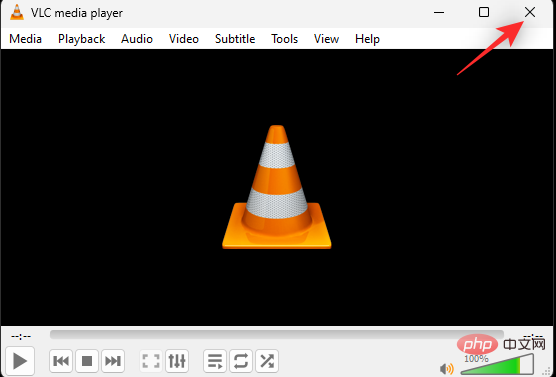 如何解决 Windows 11 复制粘贴功能无响应的问题?Apr 26, 2023 pm 08:55 PM
如何解决 Windows 11 复制粘贴功能无响应的问题?Apr 26, 2023 pm 08:55 PM复制一直是保存和共享文件的好方法。它允许您创建手动备份、执行简单的传输,甚至是如果不复制可能会损坏原始文件的修改。但是,如果您在尝试使用WindowsPC上的剪贴板时遇到问题,这有时会很困难。一些Windows11用户最近无法在他们的系统上使用复制粘贴。由于多种原因,可能会出现此问题,如果您在同一条船上,那么您可以在PC上修复它。如何修复Windows11上的复制粘贴由于许多问题可能导致Windows上的复制粘贴出现故障,我们在下面列出了解决此问题的最常见解决方案。我们建议您从第一
 解决 Windows 11 激活时出现的错误代码 0xc004f074。May 08, 2023 pm 07:10 PM
解决 Windows 11 激活时出现的错误代码 0xc004f074。May 08, 2023 pm 07:10 PM在您的PC上安装最新的操作系统后,激活您的Windows11副本是主要的工作。它不仅释放了Windows11操作系统的真正潜力,而且还摆脱了“激活你的Windows11”的恼人消息。但是,对于一些用户来说,Windows11激活错误0xc004f074阻碍了激活的顺利进行。此错误明显阻止用户激活Windows11并强制他们使用功能有限的操作系统。Windows11激活错误代码0xc004f074与密钥管理服务有关。当KMS不可用时,您将遇到此问题。好吧,这就是本教程
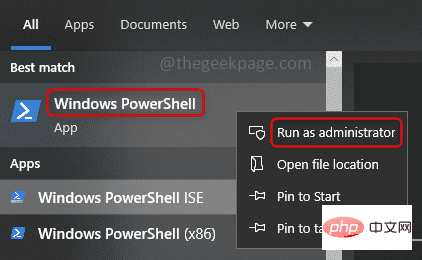 如何使用 PowerShell 手动安装 Windows 10/11 更新Apr 23, 2023 pm 05:13 PM
如何使用 PowerShell 手动安装 Windows 10/11 更新Apr 23, 2023 pm 05:13 PM当发布任何补丁或引入任何功能时,经常更新系统非常重要。如果我们不这样做,那么我们就会错过关键的错误修复、弱安全性、软件不兼容等等。系统可能只是表现得很奇怪,或者程序只是崩溃了。通常,我们通过浏览设置和更新和安全来更新系统,然后检查是否有可用的更新。如果您无法访问设置或访问更新和安全选项,还可以如何进行更新?我们可能很少有人有这个问题,但解决方案很简单,也可以使用PowerShell命令完成。在本文中,让我们学习如何使用PowerShell命令手动更新Windows10系统。使用PowerS
![如何在 Windows 11 上更改亮度 [分步指南和修复]](https://img.php.cn/upload/article/000/465/014/168136837813560.png) 如何在 Windows 11 上更改亮度 [分步指南和修复]Apr 13, 2023 pm 02:46 PM
如何在 Windows 11 上更改亮度 [分步指南和修复]Apr 13, 2023 pm 02:46 PM屏幕亮度是使用现代计算设备不可或缺的一部分,尤其是当您长时间看屏幕时。它可以帮助您减轻眼睛疲劳,提高易读性,最重要的是轻松有效地查看内容。但是,根据您的设置,有时可能很难管理亮度,尤其是在 Windows 11 上进行了新的 UI 更改。如果您在调整亮度时遇到问题,那么这里有在Windows 11上管理它的所有方法。如何在 Windows 11 上管理亮度单显示器用户可以使用以下方法在 Windows 11 上调整亮度。这包括使用单显示器的桌面系统以及笔记本电脑。让我们开始吧。方法一:使用行动中
 如何在 Windows 11 ,10 上从命令提示符或 PowerShell 安装应用程序Apr 20, 2023 pm 06:01 PM
如何在 Windows 11 ,10 上从命令提示符或 PowerShell 安装应用程序Apr 20, 2023 pm 06:01 PM如果您在经历在Windows上安装应用程序的单调过程感到头疼,并且会为替代解决方案而死,那么您来对地方了。在本文中,我们向您介绍Chocolatey,一个包管理器,您可以在Windows中轻松设置它。在您的机器中设置此包管理器后,您可以直接从命令提示符或PowerShell安装几乎所有应用程序。不仅仅是轻松因素,Chocolatey确实给你一种科技感。毕竟是命令提示符!继续阅读,了解有关Chocolatey的所有信息,以及如何有效利用它来让您的生活更轻松。第1部分:什么是巧克力Choco
 Windows 11 上的停止代码“无法访问的启动设备”:17 项修复和 5 项检查May 12, 2023 pm 12:16 PM
Windows 11 上的停止代码“无法访问的启动设备”:17 项修复和 5 项检查May 12, 2023 pm 12:16 PM蓝屏死机或蓝屏死机是可怕的Windows错误,可能会导致您的PC出现严重问题,并阻止您完全启动到Windows11。BSOD的发生有多种原因,并且通常会显示一个停止代码来帮助您识别问题。根据最近的用户报告,“无法访问的启动设备”就是这样一种停止代码,它是Windows11上出现大量蓝屏死机的原因。Windows更新、驱动程序更新甚至第三方程序都可能是导致此问题的原因。如果您在同一条船上,那么这就是您需要了解的所有信息。为什么我在Windows11上收到“无法访问的启动设备”停止


Hot AI Tools

Undresser.AI Undress
AI-powered app for creating realistic nude photos

AI Clothes Remover
Online AI tool for removing clothes from photos.

Undress AI Tool
Undress images for free

Clothoff.io
AI clothes remover

AI Hentai Generator
Generate AI Hentai for free.

Hot Article

Hot Tools

WebStorm Mac version
Useful JavaScript development tools

mPDF
mPDF is a PHP library that can generate PDF files from UTF-8 encoded HTML. The original author, Ian Back, wrote mPDF to output PDF files "on the fly" from his website and handle different languages. It is slower than original scripts like HTML2FPDF and produces larger files when using Unicode fonts, but supports CSS styles etc. and has a lot of enhancements. Supports almost all languages, including RTL (Arabic and Hebrew) and CJK (Chinese, Japanese and Korean). Supports nested block-level elements (such as P, DIV),

Dreamweaver CS6
Visual web development tools

PhpStorm Mac version
The latest (2018.2.1) professional PHP integrated development tool

MinGW - Minimalist GNU for Windows
This project is in the process of being migrated to osdn.net/projects/mingw, you can continue to follow us there. MinGW: A native Windows port of the GNU Compiler Collection (GCC), freely distributable import libraries and header files for building native Windows applications; includes extensions to the MSVC runtime to support C99 functionality. All MinGW software can run on 64-bit Windows platforms.




