php editor Strawberry will answer your question about how Didi Taxi issues electronic invoices. Didi Dache provides a convenient invoicing service. Users only need to submit relevant information in the app to apply for electronic invoices. Select "Invoice" in the order details and fill in the personal or organizational information to generate an electronic invoice. In this way, users can quickly and easily obtain invoice information, making travel more convenient and transparent.

How to issue an electronic invoice for Didi Taxi
1. First open Didi Taxi App and click the [Avatar] button in the upper left corner of the main page;

2. Then expand the function bar on the left and click the [Order] service function;

3. Then enter the My Order page and select [Invoice] in the upper right corner;

4. Then click [Online Car Hailing] in the latest interface;

5. Then select the order you need to invoice and click the [Next] button in the lower right corner;

6. Finally, fill in the page information as shown in the figure below and click [Submit] to issue an electronic ticket.

The above is the detailed content of How to issue an electronic invoice for Didi Taxi. For more information, please follow other related articles on the PHP Chinese website!
 携程怎么开电子发票Feb 23, 2024 pm 12:40 PM
携程怎么开电子发票Feb 23, 2024 pm 12:40 PM携程怎么开电子发票?携程旅行APP中购买机票是可以开电子发票的,多数的用户不知道电子发票如何开,接下来就是小编为用户带来的携程开电子发票方法图文教程,感兴趣的用户快来一起看看吧!携程网使用教程携程怎么开电子发票1、首先打开【携程旅行】APP,进入页面右下角的【我的】选择其中的【全部订单】图标;2、然后进入到全部订单的页面,选择你需要打印发票的订单;3、之后在如下图所示界面点击【我要报销】按钮;4、接下来计入到如下图所示的页面点击【下一步】;5、最后输入发票的信息点击右下角的提交即可开电子发票。
 铁路12306怎么开电子发票Feb 23, 2024 pm 02:58 PM
铁路12306怎么开电子发票Feb 23, 2024 pm 02:58 PM铁路12306可以让用户们开发票来报销,那么怎么开电子发票呢?用户们可以在我的里点击常见问题,然后点击报销凭证来获取电子发票。这篇铁路12306开电子发票方法介绍就能够告诉大家具体时间,下面就是详细介绍,赶紧看看吧。铁路12306使用教程铁路12306怎么开电子发票答:在常见问题里点击报销凭证里找到具体方法:1、首先点击右下的我的。2、然后在信息服务里点击常见问题。3、在里面点击报销凭证。4、在里面就能够看到具体的操作方法。
 滴滴打车怎么开电子发票Feb 23, 2024 pm 10:28 PM
滴滴打车怎么开电子发票Feb 23, 2024 pm 10:28 PM滴滴打车怎么开电子发票?滴滴打车APP选择订单打车是可以开电子票的,但是多数的小伙伴不知道滴滴打车如何开电子票,接下来就是小编为用户带来的滴滴打车开电子票方法图文教程,感兴趣的用户快来一起看看吧!滴滴打车怎么开电子发票1、首先打开滴滴打车APP,主页面左上角【头像】按钮点击;2、然后左侧展开功能栏,点击其中的【订单】服务功能;3、接着进入到我的订单页面,选择右上角【开发票】;4、之后点击最新界面当中的【网约车】;5、再之后选择你需要开发票的订单勾选,点击右下角的【下一步】按钮;6、最后填写如下图
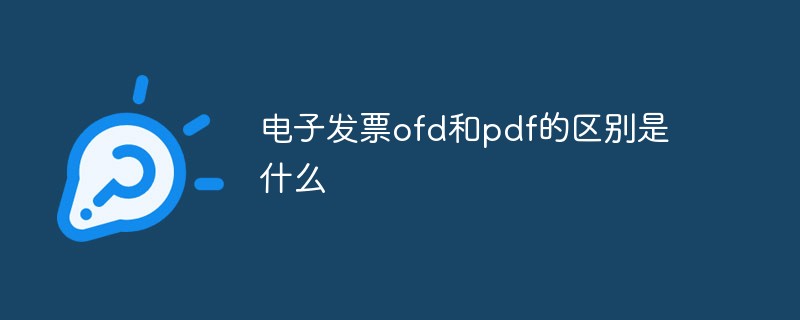 电子发票ofd和pdf的区别是什么Nov 14, 2022 am 10:27 AM
电子发票ofd和pdf的区别是什么Nov 14, 2022 am 10:27 AM电子发票ofd和pdf的区别:1、ofd版本作为报销入账归档的电子凭证;pdf版本仅供纳税人预览使用,不作为有效的报销入账归档的电子凭证。2、ofd版本支持通过"增值税电子发票版式文件阅读器”,查阅并验证发票监制章和电子签名的有效性;pdf版本不支持对发票监制章和电子签名有效性的查验功能。
 滴滴打车途径点怎么添加Feb 23, 2024 pm 02:49 PM
滴滴打车途径点怎么添加Feb 23, 2024 pm 02:49 PM滴滴打车途径点怎么添加?滴滴打车APP中是可以添加途经点的,但是很多用户不知道滴滴打车途径点如何的添加,接下来就是小编为用户带来的滴滴打车途径点添加方法图文教程,感兴趣的用户快来一起看看吧!滴滴打车途径点怎么添加1、首先打开滴滴打车APP,主界面输入你需要到达的目的地;2、接着跳转到最新的界面,选择如下图所示的【+途经点】按钮;3、最后输入你想要添加的途经点即可开始打车。
 滴滴打车怎么付款给司机Feb 23, 2024 pm 02:10 PM
滴滴打车怎么付款给司机Feb 23, 2024 pm 02:10 PM滴滴打车怎么付款给司机?滴滴打车开启订单之后需要付款给司机,但是多数的小伙伴不知道滴滴打车如何付款给司机,接下来就是小编为用户带来的滴滴打车付款给司机方法图文教程,感兴趣的用户快来一起看看吧!滴滴打车怎么付款给司机1、首先打开滴滴打车APP,主界面点击左上角【头像】按钮;2、接着右侧展开个人信息功能框,点击【订单】服务功能;3、然后跳转到我的行程页面,选择需要付款的订单点击;4、最后选择支付平台即可付款给司机完成订单。
 飞猪怎么开电子发票 开电子发票方法Mar 12, 2024 pm 09:25 PM
飞猪怎么开电子发票 开电子发票方法Mar 12, 2024 pm 09:25 PM我们在使用这款平台的时候我相信很多用户们应该都能多多的了解上面的资讯,我们在每一个出新的时候,所订购的一些票都是会有订单记录的,这时候我们需要自己的一些行程单来进行开发票。可以用于报销或者是别的什么都是可以的,这一点大家们应该都多多少少的有了解得到,不过我们很多用户们一般使用的时候都不知道怎么去进行开票,这些是要出示一些抬头,还有各种编号等都是需要来一一的了解得到的,这些都是很多用户们最感兴趣的地方了,所以今日底边就来跟我们一起了解一番吧,让那个每个都能知道上面开票的一些方法,精彩不容错过,


Hot AI Tools

Undresser.AI Undress
AI-powered app for creating realistic nude photos

AI Clothes Remover
Online AI tool for removing clothes from photos.

Undress AI Tool
Undress images for free

Clothoff.io
AI clothes remover

AI Hentai Generator
Generate AI Hentai for free.

Hot Article

Hot Tools

SublimeText3 Chinese version
Chinese version, very easy to use

SublimeText3 Mac version
God-level code editing software (SublimeText3)

MantisBT
Mantis is an easy-to-deploy web-based defect tracking tool designed to aid in product defect tracking. It requires PHP, MySQL and a web server. Check out our demo and hosting services.

Dreamweaver CS6
Visual web development tools

DVWA
Damn Vulnerable Web App (DVWA) is a PHP/MySQL web application that is very vulnerable. Its main goals are to be an aid for security professionals to test their skills and tools in a legal environment, to help web developers better understand the process of securing web applications, and to help teachers/students teach/learn in a classroom environment Web application security. The goal of DVWA is to practice some of the most common web vulnerabilities through a simple and straightforward interface, with varying degrees of difficulty. Please note that this software







