Home >Software Tutorial >Mobile Application >How to live broadcast with Kuaishou Live Companion
How to live broadcast with Kuaishou Live Companion
- WBOYWBOYWBOYWBOYWBOYWBOYWBOYWBOYWBOYWBOYWBOYWBOYWBforward
- 2024-02-23 22:19:191397browse
php Xiaobian Youzi will introduce to you how to use Kuaishou Live Companion for live broadcast. Kuaishou Live Companion is a live broadcast assistant application specially built for Kuaishou anchors. It provides rich live broadcast functions and interactive tools to help anchors create more vivid and interesting live broadcast content. Through Kuaishou Live Companion, anchors can easily start live broadcasts, add special effects and filters, interact with fans, etc., making live broadcasts more exciting and professional. Come and learn how to use Kuaishou Live Broadcasting Companion and start your live broadcast journey!

How to live broadcast with Kuaishou Live Companion
1. First open the Kuaishou Live Companion APP;
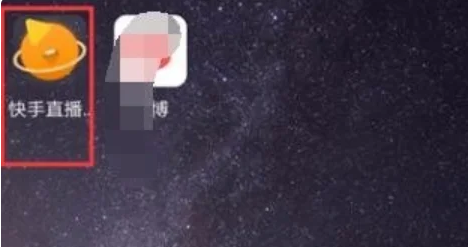
2. Then click the [Kuaishou One-click Login] button in the main interface;
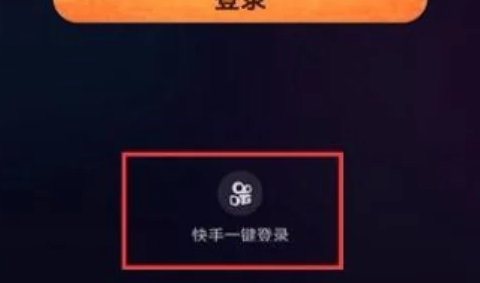
3. Then click [I want to live broadcast] on the page as shown below;

4. Then select the cover and title in I want to live broadcast;
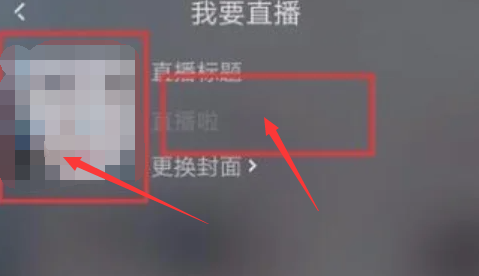
5. Then select the type of live broadcast you need;
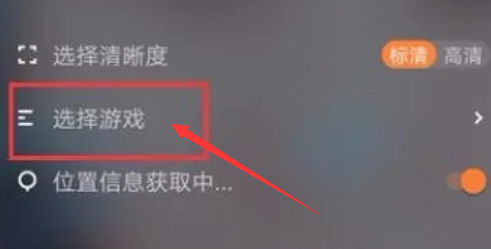
6. Finally, select the type of live broadcast to start the live broadcast.

The above is the detailed content of How to live broadcast with Kuaishou Live Companion. For more information, please follow other related articles on the PHP Chinese website!
Related articles
See more- Conversation with Tsinghua Huang Minlie: Borrowing the hierarchical definition of AI dialogue system for autonomous driving, the virtual companion of the Metaverse may be located at L5
- Rabbit R1, a new CES product, 'AI companion', sales reached 10,000 units in one day
- Samsung's home companion appears again: Ballie home projection robot showcase
- AKGK420 headphones review (a music companion you can't put down)
- How to solve the problem of lag in Kuaishou Live Companion

