Home >Web Front-end >JS Tutorial >Practical tips for improving the jQuery load method
Practical tips for improving the jQuery load method
- PHPzOriginal
- 2024-02-23 21:36:25940browse
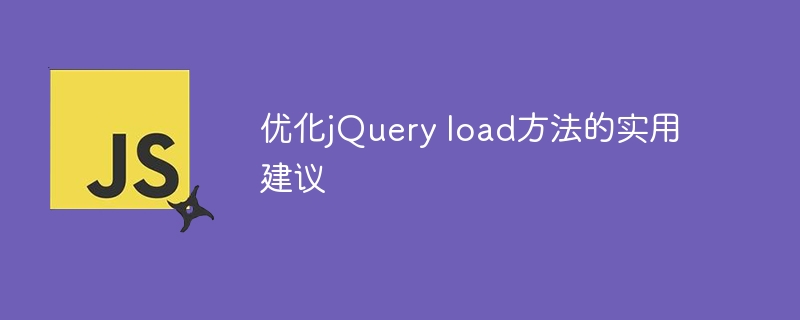
Title: Practical suggestions for optimizing the jQuery load method
With the continuous development of front-end technology, jQuery has been widely used in Web development, among which the load method is commonly used A way of loading content. However, sometimes you may encounter performance or efficiency issues when using the load method. This article will introduce some practical suggestions for optimizing the jQuery load method to help developers improve web page loading speed and user experience.
1. Reduce the number of requests
When using the load method, we should try to reduce the number of requests. This can be achieved by merging multiple requests or reducing unnecessary requests. For example, if the page needs to load multiple parts, you can consider merging them into one request to reduce the number of communications between the server and the client. This can effectively reduce network latency and improve page loading speed.
// 示例:合并多个部分的请求
$('#container').load('part1.html #content1', function() {
$('#container').append('<div id="content2"></div>');
$('#content2').load('part2.html #content2');
});2. Use caching
In order to avoid repeatedly requesting the same content, we can use the caching mechanism to improve performance. You can enable caching by setting the cache parameter to true, so that the content will be cached after the first request, and subsequent requests will directly use the cached content.
// 示例:使用缓存
$.ajaxSetup({ cache: true });
$('#container').load('content.html');3. Simplify the selector
When using the load method, the selector should be simplified as much as possible to avoid using overly complex selectors, which can improve the efficiency of finding elements. The simpler the selector, the less time it will take to find the element you need, and the page will load faster.
// 示例:简化选择器
$('#container').load('content.html #content');4. Optimize image loading
When the page contains a large number of images, you can optimize image loading and reduce page loading time by preloading images or lazy loading. You can load images after the page is loaded, or only load images in the visible area to reduce unnecessary network requests.
// 示例:图片懒加载
$(window).on('scroll', function() {
$('img[data-src]').each(function() {
if ($(this).offset().top < window.innerHeight) {
$(this).attr('src', $(this).data('src'));
$(this).removeAttr('data-src');
}
});
});To sum up, by reducing the number of requests, using cache, simplifying selectors and optimizing image loading, the jQuery load method can be effectively optimized to improve page loading speed and user experience. Developers can combine these suggestions according to needs in actual projects to provide better support for web page performance.
The above is the detailed content of Practical tips for improving the jQuery load method. For more information, please follow other related articles on the PHP Chinese website!

