php editor Banana teaches you how to delete redundant accounts in Wacai Accounting App. Wacai Accounting is a practical financial management tool, but sometimes there are problems caused by redundant accounts. In this article, we will introduce in detail the specific steps to delete redundant accounts to make your financial management simpler and more efficient.

Tutorial on how to use Wacai Accounting
How to delete redundant accounts in Wacai Accounting
Answer: Swipe left on the account that needs to be deleted and click Delete
specific method:
1. First, click Account to find your account.

2. Swipe the redundant account to the left. You will see the delete button, and click delete.

3. Finally, click Confirm Delete below to delete it.

The above is the detailed content of How to delete redundant accounts in Wacai Accounting. For more information, please follow other related articles on the PHP Chinese website!
 如何删除Windows 10家庭版中的多余账户Jan 18, 2024 am 11:27 AM
如何删除Windows 10家庭版中的多余账户Jan 18, 2024 am 11:27 AM如果用户在Windows10家庭版上发现有多余的账户,想要将其删除干净,大家可以按照下面的几个步骤来操作就可以非常简单方便的删除多余的账户啦!win10家庭版怎么删除多余的账户1、点击位于Win10系统桌面左下角的“开始”按钮,选取“设置”图标进入"设置"页面。2、然后,点击选择“账户”选项,再在左侧找到有点击“家庭和其他用户”的选项。3、在“家庭和其他用户”界面中找到那被删除的多余账户时,点击选择“删除”选项。4、接下来系统将会弹跳出确认删除的提示框,点选“是”,删除就大功告成了。5、删除完之
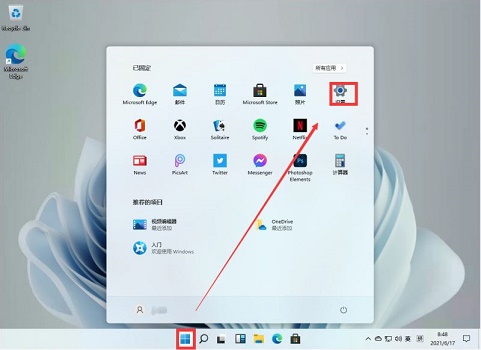 如何在Windows11中删除用户账户Jan 05, 2024 am 08:36 AM
如何在Windows11中删除用户账户Jan 05, 2024 am 08:36 AM我们有的时候会不小心创建了太多的windows账户,但是其实部分账户是没有用的,非常麻烦,这时候我们可以直接在系统中删除不需要的账户,方法非常简单,下面就跟着小编一起来看一下具体方法吧。win11怎么删除账户1、首先,点击桌面下方的windows按钮,打开“开始”菜单,选择“设置”选项。2、然后在设置面板中,点击选择“账户”选项。3、接下来,在左侧点击进入“电子邮件和账户”选项。4、最后,在该页面下方找到想要删除的账户,直接点击“删除”即可。
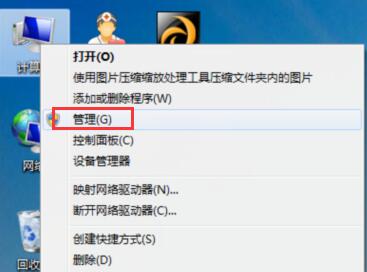 WIN7删除多余帐户的详细方法Mar 26, 2024 pm 07:21 PM
WIN7删除多余帐户的详细方法Mar 26, 2024 pm 07:21 PM1、鼠标右键点击计算机图标,选择【管理】。2、在计算机管理窗口中,依次打开【系统工具→本地用户和组→用户】,3、在右边空白处,鼠标右键单击要删除的选项,选择【删除】即可。
 挖财记账账本如何隐藏Mar 20, 2024 pm 03:16 PM
挖财记账账本如何隐藏Mar 20, 2024 pm 03:16 PM挖财记账为广大喜欢记账的用户们提供了一个最佳的平台。在这篇记账app中,它致力于提供丰富多样的功能以及实用的素材,辅助您轻松完成记账工作。无论您是想要记录日常收支、管理资产还是制定预算,挖财记账都能满足您的需求。那么有的时候我们也需要进行隐藏一些自己的不想要的账本,却不知到究竟该如何操作,那么这篇教程攻略就将为大家带来详细的攻略介绍,想要了解的用户们就快来跟着本文一起一探究竟吧!挖财记账怎么隐藏账本?1、点击首页左上角,进入【个人中心】页面>点击“编辑”按钮,出现以下页面2、点击要隐藏的账本,进
 WIN10系统删除账户的操作步骤Mar 28, 2024 pm 01:20 PM
WIN10系统删除账户的操作步骤Mar 28, 2024 pm 01:20 PM1、在桌面的开始菜单上右击一下,在选项里找到控制面板选项后,点击打开它。2、在打开的控制面板中找到用户账户,点击打开它,在选项中找到删除用户账户这一选项。3、点击之后会直接进入所有用户账户列表,在列表里找到你所要删除的用户账户,点击它。若是想删除管理账户,需要先将其他账户设为管理者。4、在点击打开的页面可以看到删除账户选项,点击删除。然后会弹出是否保存这个账户的文件弹框,可以根据自己的情况选择是否保存;如图所示:5、点击保存文件或不保存之后,会向你确认是否删除这个账户,选择删除账户就行了。6、然
 挖财记账在哪添加微信钱包Feb 27, 2024 pm 04:13 PM
挖财记账在哪添加微信钱包Feb 27, 2024 pm 04:13 PM挖财记账是一款真正实用的记账软件,旨在帮助用户更好地管理自己的财务。无论是各类财务交易、支出、还是消费,用户都可以随时记录,从而全面掌握自己的财务状况。其中个还可以绑定自己的微信钱包将自己的收支情况更加简单全面的展示出来,那么究竟该如何在挖财记账中添加自己的微信钱包呢,这篇教程攻略就将为大家带来详细的内容介绍,希望能帮助到大家。挖财记账怎么绑定微信钱包?1、打开挖财记账首页,点开右上角加号2、在选择账户类型页面里点开网络账户3、然后在网络账户页面里点开微信钱包4、然后添加微信钱包页面里点击保存5
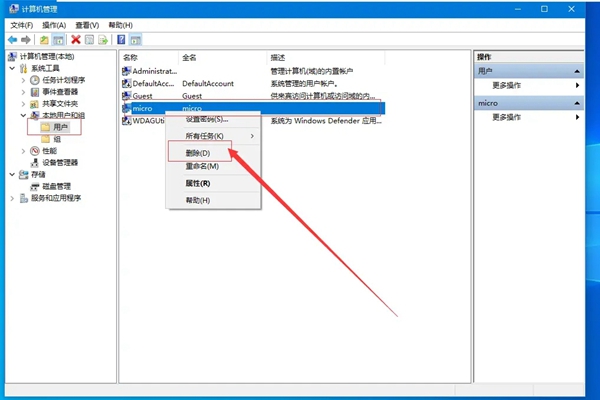 win10家庭版删除多余的账户Feb 14, 2024 pm 11:36 PM
win10家庭版删除多余的账户Feb 14, 2024 pm 11:36 PMWin10如何清除不必要账户?用户可在设置中点击“账户”栏选项,进入后选择“家庭和其他用户”,然后即可按照提示进行相应操作,其实操作起来也是十分的简单。win10家庭版如何才能删除多余的账户1、我们只需要点击左侧开始菜单,随后我们选择设置按钮来打开设置。2、然后我们在设置窗口中,直接点击账户的选项。3、我们在左侧导航栏中,选择家庭和其他用户选项。4、我们还在右侧窗格中,找到你需要删除的多余账户,并点击该账户。5、然后在点击删除按钮。6、我们在确定删除的对话中,选择删除账户及数据。7、点击删除按钮
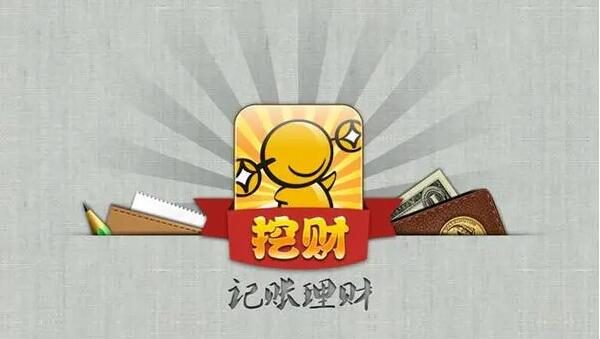 挖财记账怎么删除多余的账户Feb 23, 2024 pm 09:30 PM
挖财记账怎么删除多余的账户Feb 23, 2024 pm 09:30 PM挖财记账是能添加很多的账户,那么怎么删除多余的账户呢?用户们需要点击账户,然后找到要删除的账户,往左边滑动,点击删除就可以了。这篇挖财记账清空数据方法介绍就能够告诉大家具体的内容,下面就是详细的介绍,赶紧看看吧!挖财记账使用教程挖财记账怎么删除多余的账户答:在账户里对需要删除的账户往左滑动,点击删除具体方法:1、首先点击账户,找到自己的账户。2、将多余的账户往左滑动,能够看到删除按键,点击删除。3、最后点击下面的确认删除就能够删掉了。


Hot AI Tools

Undresser.AI Undress
AI-powered app for creating realistic nude photos

AI Clothes Remover
Online AI tool for removing clothes from photos.

Undress AI Tool
Undress images for free

Clothoff.io
AI clothes remover

AI Hentai Generator
Generate AI Hentai for free.

Hot Article

Hot Tools

Notepad++7.3.1
Easy-to-use and free code editor

Atom editor mac version download
The most popular open source editor

Dreamweaver Mac version
Visual web development tools

Dreamweaver CS6
Visual web development tools

DVWA
Damn Vulnerable Web App (DVWA) is a PHP/MySQL web application that is very vulnerable. Its main goals are to be an aid for security professionals to test their skills and tools in a legal environment, to help web developers better understand the process of securing web applications, and to help teachers/students teach/learn in a classroom environment Web application security. The goal of DVWA is to practice some of the most common web vulnerabilities through a simple and straightforward interface, with varying degrees of difficulty. Please note that this software






