php editor Baicao has the answer for you: After downloading files in vivo browser, you can find them in the "Download" folder in the file manager. If you cannot find the download file, you can try to view the download path in the settings of the vivo browser, or view the download record in the browser. Hope these methods help you find your downloaded files!

vivo mobile phone usage tutorial
Where are the files downloaded by vivo browser?
1. First open the browser APP, then enter the bottom of the browser main interface and click [Menu];

2. Then expand the function bar below and click the [Download Record] option;

3. Then in the download record interface, select [Download Complete];

4. Select the location where you want to view the downloaded file and click the [Open] button at the back;

5. Finally, you will know the location of the downloaded file.

The above is the detailed content of Where are the files downloaded by vivo browser?. For more information, please follow other related articles on the PHP Chinese website!
 vivo手机如何一键锁屏和自动锁屏设置?Jan 05, 2024 pm 05:36 PM
vivo手机如何一键锁屏和自动锁屏设置?Jan 05, 2024 pm 05:36 PMvivo手机的一键锁屏功能非常方便实用。只需轻轻点击一下屏幕,就能立即锁定手机屏幕,避免频繁使用电源键,延长电源键的使用寿命。现在,让我们来介绍一下vivoX60Pro手机的一键锁屏设置方法,同时还会教大家如何实现vivo手机的自动锁屏功能。vivoX60Pro一键锁屏调出方法如果你购买的vivoX60Pro手机上没有预装一键锁屏APP,不用担心,你可以按照以下步骤来找到它。首先,打开你的vivo手机的应用商店。你可以在主屏幕或应用列表中找到应用商店的图标。接下来,在应用商店的搜索栏中输入“一键
 vivo浏览器下载的文件在哪Feb 23, 2024 pm 08:55 PM
vivo浏览器下载的文件在哪Feb 23, 2024 pm 08:55 PMvivo浏览器下载的文件在哪?vivo浏览器中下载的文件是会储存在专属的位置,但是多数的小伙伴不知道vivo浏览器下载文件的位置在哪里,接下来就是小编为用户带来的vivo浏览器下载文件打开方法图文教程,感兴趣的用户快来一起看看吧!vivo手机使用教程vivo浏览器下载的文件在哪1、首先打开浏览器APP,然后进入到浏览器主界面最底部点击【菜单】;2、之后下方展开功能栏,点击【下载记录】选项;3、接着在下载记录的界面,选择【下载完成】字样;4、选择你需要查看下载文件的位置,点击后方的【打开】按钮;5
 如何恢复vivo手机出厂设置?(简单步骤帮你轻松重置vivo手机)Feb 02, 2024 pm 06:10 PM
如何恢复vivo手机出厂设置?(简单步骤帮你轻松重置vivo手机)Feb 02, 2024 pm 06:10 PM恢复出厂设置是解决vivo手机问题的有效方法之一。通过恢复出厂设置,可以将手机恢复到出厂时的状态,解决系统卡顿、软件故障和隐私问题等多种问题。本文将为您介绍如何轻松恢复vivo手机的出厂设置。一:准备工作照片、包括联系人,在进行恢复出厂设置之前,音乐等、首先需要备份手机中的重要数据,短信。可以通过vivo官方提供的备份工具或第三方备份软件来完成这一步骤。二:进入设置界面找到,打开vivo手机的应用列表“设置”点击进入,图标。向下滑动找到,在设置界面中“系统与更新”选项。三:选择恢复出厂设置在“系
 迅雷ed2k怎么下载文件?迅雷ed2k使用方法教程Mar 14, 2024 am 10:50 AM
迅雷ed2k怎么下载文件?迅雷ed2k使用方法教程Mar 14, 2024 am 10:50 AM迅雷ed2k怎么下载文件?ed2k作为一种常见的共享文件,很多的用户们在下载的时候会遇到不支持下载的情况发生,那么迅雷要怎么下载?下面就让本站来为用户们来介绍一下迅雷ed2k使用方法教程吧。 迅雷ed2k使用方法教程 1、复制ed2k链接。 2、打开“迅雷”点击左上角“+”。 3、复制链接点击“立即下载”即可。
 vivo X60 Pro续航不佳如何解决?vivo手机省电有效方法Jan 05, 2024 pm 06:05 PM
vivo X60 Pro续航不佳如何解决?vivo手机省电有效方法Jan 05, 2024 pm 06:05 PM大家都非常关注手机续航时间的问题,因为如果耗电太快,会严重减少使用时间。因此,掌握一些节电技巧非常重要。你是否曾经遇到过vivoX60Pro电量消耗过快的情况?今天,我们将分享一些vivo手机的省电设置技巧,让我们一起来了解一下吧。vivoX60Pro省电设置技巧vivoX60Pro搭载了一块容量为4200mAh的电池。虽然电池容量不小,但我们可以通过一些省电技巧来延长续航时间。接下来,我将分享四个省电技巧,帮助大家更好地利用vivo手机的电池。省电技巧一:低电模式要想节省手机电量,我们可以使用
 vivo手机如何启用分屏功能及强制分屏?Jan 14, 2024 pm 11:42 PM
vivo手机如何启用分屏功能及强制分屏?Jan 14, 2024 pm 11:42 PM如今,几乎所有智能手机都配备了分屏功能,让用户能够同时运行两个应用程序,省去了来回切换的麻烦。接下来,我将与大家分享如何在vivoX50Pro上开启分屏功能,并介绍vivo手机上强制分屏的操作方法。vivoX50Pro分屏功能开启教程vivoX50Pro手机的分屏功能有多种方法可以使用,下面我们将一一为您介绍。首先,您可以使用手势操作来开启分屏功能。在您需要分屏的应用中,向上滑动屏幕并停留片刻,然后向左或向右滑动屏幕即可打开分屏视图。接下来,您可以选择另一个应用来与当前应用同时显示在屏幕上。其次
 vivo手机无线投屏的多种方法(实现无线投屏的几种简便方法)Feb 02, 2024 pm 08:57 PM
vivo手机无线投屏的多种方法(实现无线投屏的几种简便方法)Feb 02, 2024 pm 08:57 PMvivo手机因其卓越的性能和用户友好的操作界面而备受欢迎,尤其在智能手机市场中。除了常规的通信和娱乐功能外,vivo手机还具备将手机内容投射到大屏幕上的能力,并且支持无线投屏功能。为了帮助用户更好地利用这一功能,本文将介绍几种简便的方法实现vivo手机的无线投屏。一、通过Miracast进行无线投屏vivo手机可以直接与支持该技术的电视或投影仪建立无线连接,通过Miracast技术,并将手机屏幕上的内容实时传输到大屏幕上。二、使用DLNA进行无线投屏DLNA(DigitalLivingNetwo
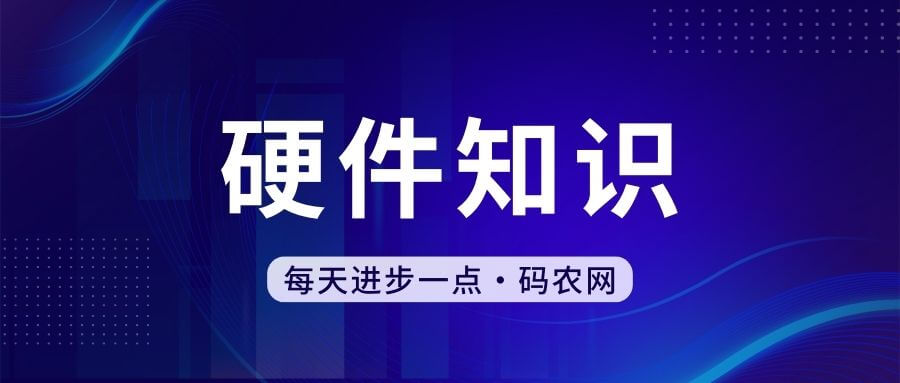 手机录音文件在哪里找Jan 31, 2024 pm 09:36 PM
手机录音文件在哪里找Jan 31, 2024 pm 09:36 PM录音在手机的什么位置手机录音位置:如果是安卓手机,需要打开系统工具,找到录音机,点击打开即可。如果是苹果手机,需要打开工具文件夹。找到语音备忘录,点击打开。手机录音文件夹位置一般是在recorder的文件内。若是使用的vivo手机,桌面点击进入录音机软件,点击下方的圆形按钮,即可开始录音;在录音过程中点击“‖”按钮可以暂停录音,再次点击可继续录音,点击“”按钮即可结束录音并保存录音文件。手机录音后文件在名称为record的文件夹里,手机中的录音一般在sdcardmydocumentsmyreco


Hot AI Tools

Undresser.AI Undress
AI-powered app for creating realistic nude photos

AI Clothes Remover
Online AI tool for removing clothes from photos.

Undress AI Tool
Undress images for free

Clothoff.io
AI clothes remover

AI Hentai Generator
Generate AI Hentai for free.

Hot Article

Hot Tools

MinGW - Minimalist GNU for Windows
This project is in the process of being migrated to osdn.net/projects/mingw, you can continue to follow us there. MinGW: A native Windows port of the GNU Compiler Collection (GCC), freely distributable import libraries and header files for building native Windows applications; includes extensions to the MSVC runtime to support C99 functionality. All MinGW software can run on 64-bit Windows platforms.

SublimeText3 English version
Recommended: Win version, supports code prompts!

EditPlus Chinese cracked version
Small size, syntax highlighting, does not support code prompt function

VSCode Windows 64-bit Download
A free and powerful IDE editor launched by Microsoft

ZendStudio 13.5.1 Mac
Powerful PHP integrated development environment





