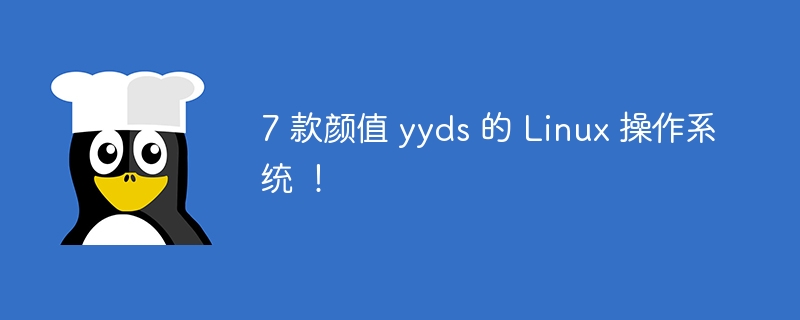Operation and Maintenance
Operation and Maintenance Linux Operation and Maintenance
Linux Operation and Maintenance An in-depth discussion of how to start a Linux process
An in-depth discussion of how to start a Linux process
In-depth understanding of the startup method of Linux process
Linux operating system is an open source operating system. The startup method of its process is as follows: Management mechanism is the basis for system operation. In Linux, there are many ways to start a process, including through shell commands, system calls, daemons, etc. This article will provide an in-depth introduction to how to start a Linux process through specific code examples.
1. Start the process through the shell command
In Linux, we can start the process by entering the command in the shell. The following is a simple example to start a process through a shell script:
#!/bin/sh echo "Starting process..." sleep 5 echo "Process completed."
Save as start_process.sh file, then run the following command in the terminal:
chmod +x start_process.sh ./start_process.sh
Run After the above command, a simple process will be started and completed in 5 seconds. This method is suitable for simple process startup and management, but may not be flexible enough for complex process management.
2. Start the process through system call
In the Linux system, the process is created through fork() and exec( )Implemented by system call. The following is a simple example to create and start a new process through system calls:
#include <stdio.h>
#include <unistd.h>
int main() {
pid_t pid = fork();
if (pid == 0) {
// 子进程
printf("Child process
");
execl("/bin/ls", "ls", "-l", NULL);
} else {
// 父进程
printf("Parent process
");
}
return 0;
}Through the above code, we call the execl function startup in the child processlsCommand, the parent process prints out the corresponding information. The method of creating processes through system calls is more flexible and can facilitate inter-process communication and management.
3. Create a daemon process
In Linux, a daemon process is a process that runs in the background and is usually used to perform some system tasks. The following is a simple daemon process example:
#include <stdio.h>
#include <stdlib.h>
#include <unistd.h>
#include <sys/types.h>
#include <sys/stat.h>
int main() {
pid_t pid = fork();
if (pid < 0) {
exit(EXIT_FAILURE);
}
if (pid > 0) {
exit(EXIT_SUCCESS);
}
umask(0);
pid_t sid = setsid();
if (sid < 0) {
exit(EXIT_FAILURE);
}
if ((chdir("/")) < 0) {
exit(EXIT_FAILURE);
}
close(STDIN_FILENO);
close(STDOUT_FILENO);
close(STDERR_FILENO);
// 守护进程具体执行的任务放在这里
return 0;
}Through the above code, we create a daemon process, place it to run in the background, and perform specific tasks. The creation process of the daemon process includes steps such as obtaining a new session, setting the working directory, closing standard input and output, etc.
Through the above code examples, we have an in-depth understanding of the different startup methods of Linux processes, including through shell commands, system calls, daemon processes, etc. In actual applications, you can choose the appropriate method to start and manage processes according to specific needs, thereby making better use of the functions of the Linux system.
Conclusion
As an open source system, the Linux operating system’s process management mechanism provides basic support for the operation of the system. Through the different process startup methods introduced in this article, readers can have a deeper understanding of the startup and management methods of Linux processes, providing a reference for system application and optimization.
The above is the detailed content of An in-depth discussion of how to start a Linux process. For more information, please follow other related articles on the PHP Chinese website!
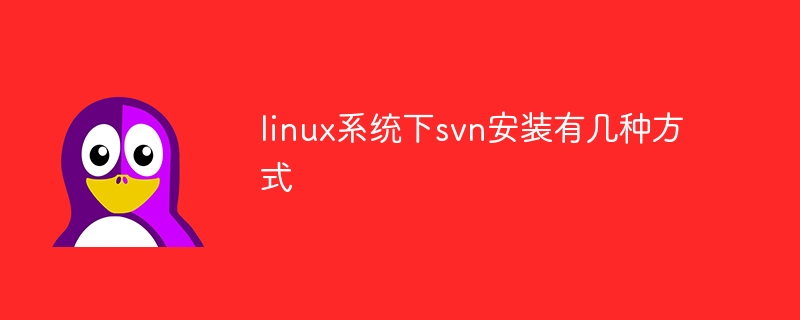 linux系统下svn安装有几种方式Jun 14, 2023 am 10:50 AM
linux系统下svn安装有几种方式Jun 14, 2023 am 10:50 AMlinux系统下svn安装方式常见有3种:1、使用操作系统预编译的软件包工具,如在“Ubuntu/Debian”上使用“sudo apt-get update”“sudo apt-get install subversion”进行安装;2、从源代码编译安装,官网下载源代码然后在Linux终端执行命令进行编译和安装;3、使用第三方包管理器如“Yum”进行安装,注意依赖项问题即可。
 深入理解MySQL中的临时表Jun 15, 2023 pm 08:55 PM
深入理解MySQL中的临时表Jun 15, 2023 pm 08:55 PMMySQL中的临时表是一种特殊的表,能够在MySQL数据库中存储一些临时数据。临时表不同于普通表,它不需要用户在数据库中手动创建,且只在当前连接和会话中存在。本文将深入探究MySQL中的临时表。一、什么是临时表临时表是MySQL中的一种特殊类型的表,只在当前数据库会话中存在。临时表不需要用户事先在数据库中手动创建,而是在用户进行SELECT、INSERT、U
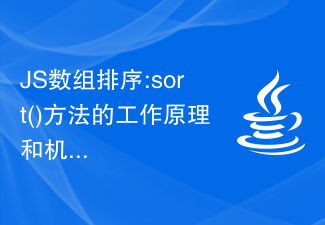 JS数组排序:sort()方法的工作原理和机制深入解析Dec 28, 2023 am 11:47 AM
JS数组排序:sort()方法的工作原理和机制深入解析Dec 28, 2023 am 11:47 AM深入理解JS数组排序:sort()方法的原理与机制,需要具体代码示例导语:数组排序是在我们日常的前端开发工作中非常常见的操作之一。JavaScript中的数组排序方法sort()是我们最常使用的数组排序方法之一。但是,你是否真正了解sort()方法的原理与机制呢?本文将带你深入理解JS数组排序的原理和机制,并提供具体的代码示例。一、sort()方法的基本用法
 深入理解Go语言文档中的io.CopyN函数实现限定字节数的文件复制Nov 03, 2023 pm 02:43 PM
深入理解Go语言文档中的io.CopyN函数实现限定字节数的文件复制Nov 03, 2023 pm 02:43 PM深入理解Go语言文档中的io.CopyN函数实现限定字节数的文件复制Go语言中的io包提供了许多用于处理输入输出流的函数和方法。其中一个非常实用的函数是io.CopyN,它可以实现限定字节数的文件复制。本文将深入理解这个函数,并提供具体的代码示例。首先,让我们来了解一下io.CopyN函数的基本定义。它的定义如下:funcCopyN(dstWriter,
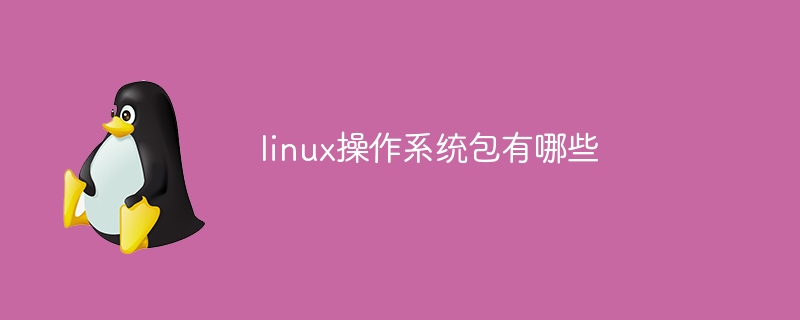 linux操作系统包有哪些Jun 14, 2023 am 10:41 AM
linux操作系统包有哪些Jun 14, 2023 am 10:41 AMlinux常用操作系统包有:1、Debian,稳定、通用、开放源代码的操作系统,全球使用最广泛的 Linux 发行版之一;2、Ubuntu,基于Debian的开放源代码操作系统,在桌面和笔记本电脑领域得到了广泛的应用;3、CentOS,基于Red Hat Enterprise Linux源码重新编译而来的社区发布版本,在企业服务器主机环境中非常流行等等。
 深入理解Go语言文档中的flag.Usage函数自定义命令行帮助信息Nov 04, 2023 am 08:28 AM
深入理解Go语言文档中的flag.Usage函数自定义命令行帮助信息Nov 04, 2023 am 08:28 AM深入理解Go语言文档中的flag.Usage函数自定义命令行帮助信息在Go语言中,我们经常会使用flag包来处理命令行参数。flag包提供了一种方便的方式来解析和处理命令行参数,让我们的程序可以接受用户输入的不同选项和参数。在flag包中,有一个非常重要的函数——flag.Usage,它可以帮助我们自定义命令行的帮助信息。flag.Usage函数在标准库fl
 示例:CentOS使用shutdown命令进行关机的实例Jan 01, 2024 am 10:50 AM
示例:CentOS使用shutdown命令进行关机的实例Jan 01, 2024 am 10:50 AM在执行命令shutdown-h10'Systemwillshutdownin10minitus,pleasesaveyourfile!!!'之后,系统告诉大家,这台机器将会在十分钟后关机!并且会将信息反复显示在使用者屏幕上!在10分钟之内系统管理员可以输入shutdown-c来取消这次的关机指令。如下图示如果你在执行shutdown命令时什么参数都没有加,直接执行shutdown命令后,系统默认会在1分钟后进行关机!shutdown-hnow 立刻关机,等同于shutdown-h0shutdow


Hot AI Tools

Undresser.AI Undress
AI-powered app for creating realistic nude photos

AI Clothes Remover
Online AI tool for removing clothes from photos.

Undress AI Tool
Undress images for free

Clothoff.io
AI clothes remover

AI Hentai Generator
Generate AI Hentai for free.

Hot Article

Hot Tools

DVWA
Damn Vulnerable Web App (DVWA) is a PHP/MySQL web application that is very vulnerable. Its main goals are to be an aid for security professionals to test their skills and tools in a legal environment, to help web developers better understand the process of securing web applications, and to help teachers/students teach/learn in a classroom environment Web application security. The goal of DVWA is to practice some of the most common web vulnerabilities through a simple and straightforward interface, with varying degrees of difficulty. Please note that this software

EditPlus Chinese cracked version
Small size, syntax highlighting, does not support code prompt function

Dreamweaver CS6
Visual web development tools

SublimeText3 Chinese version
Chinese version, very easy to use

MantisBT
Mantis is an easy-to-deploy web-based defect tracking tool designed to aid in product defect tracking. It requires PHP, MySQL and a web server. Check out our demo and hosting services.