php editor Apple will show you how to view Amap navigation history. In the Amap Navigation APP, users can easily view their history, including search records, favorite places, navigated routes and other information. By viewing historical records, users can quickly find previously searched locations or routes to facilitate daily travel and planning. Next, let’s take a look at how to view the history of Amap Navigation!

Amap usage tutorial
How to check the navigation history of Amap
1. First open the software, click on My, and then click on the travel mileage above.

2. Click on the travel record below.

3. You can see all the navigation routes inside.

The above is the detailed content of How to check the navigation history of Amap. For more information, please follow other related articles on the PHP Chinese website!
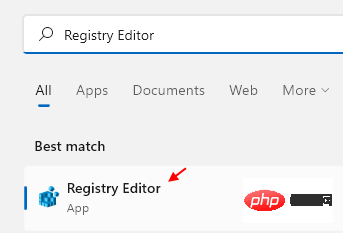 如何在 Windows 11 中清除桌面背景最近的图像历史记录Apr 14, 2023 pm 01:37 PM
如何在 Windows 11 中清除桌面背景最近的图像历史记录Apr 14, 2023 pm 01:37 PM<p>Windows 11 改进了系统中的个性化功能,这使用户可以查看之前所做的桌面背景更改的近期历史记录。当您进入windows系统设置应用程序中的个性化部分时,您可以看到各种选项,更改背景壁纸也是其中之一。但是现在可以看到您系统上设置的背景壁纸的最新历史。如果您不喜欢看到此内容并想清除或删除此最近的历史记录,请继续阅读这篇文章,它将帮助您详细了解如何使用注册表编辑器进行操作。</p><h2>如何使用注册表编辑
 Windows 11中缺少或未显示Windows安全保护历史记录Feb 28, 2024 pm 03:58 PM
Windows 11中缺少或未显示Windows安全保护历史记录Feb 28, 2024 pm 03:58 PM你担心你丢失的WindowsDefender历史记录隐藏着感染吗?Windows安全的保护历史记录跟踪防御者的行为,帮助您轻松识别和删除威胁。但是,如果您的Windows安全保护历史记录为空、缺失或未显示,该怎么办?在本文中,我们将研究可能的原因以及可以采取的纠正该问题的步骤。为什么缺少Windows保护历史记录?如果您最近没有清除WindowsDefender保护历史记录,但它仍然显示为空白,则原因可能是:未启用历史记录设置:如果禁用历史记录设置,则MicrosoftDefender未正确配置
 高德导航红绿灯读秒怎么设置Feb 23, 2024 pm 10:07 PM
高德导航红绿灯读秒怎么设置Feb 23, 2024 pm 10:07 PM高德地图是能够设置红绿灯读秒的,那么这个功能具体该怎么设置呢?用户们需要打开高德地图里的更多设置,然后找到自定义导航这个功能,就能在导航的时候读秒了。这篇红绿灯读秒设置方法教程就能告诉大家具体如何设置,赶紧来看看吧!高德地图使用教程高德导航红绿灯读秒怎么设置1、首先打开软件后,进入导航,然后点击右下的更多。2、点击里面的自定义导航按键。3、在下面可以有着一个电子眼展示功能,点击就能打开了。
 快手怎么看历史观看记录 快手观看历史记录在哪里Mar 20, 2024 pm 06:50 PM
快手怎么看历史观看记录 快手观看历史记录在哪里Mar 20, 2024 pm 06:50 PM快手诸多用户们都在使用的短视频观看平台,平常大家用来打发时间都是很不错的选择,能够在这很好的解忧烦闷的,大家天天都能刷一些短视频的,当然大家有些时候,不小心手滑的太快,误将自己喜欢的视频不小心划过去了,导致大家对于这些好看的视频,都没进行收藏的,所以都还是想要再看看这些视频的,就能借助软件上的观看记录,来看到你们之前看过的所有的视频哦,方便大家更好的找视频哦,简单几步就能查看到的,大家快来操作试试吧。查看快手历史浏览记录方法: 1、首先进入快手,然后点击左上角的三个横线。 2、然后点击下
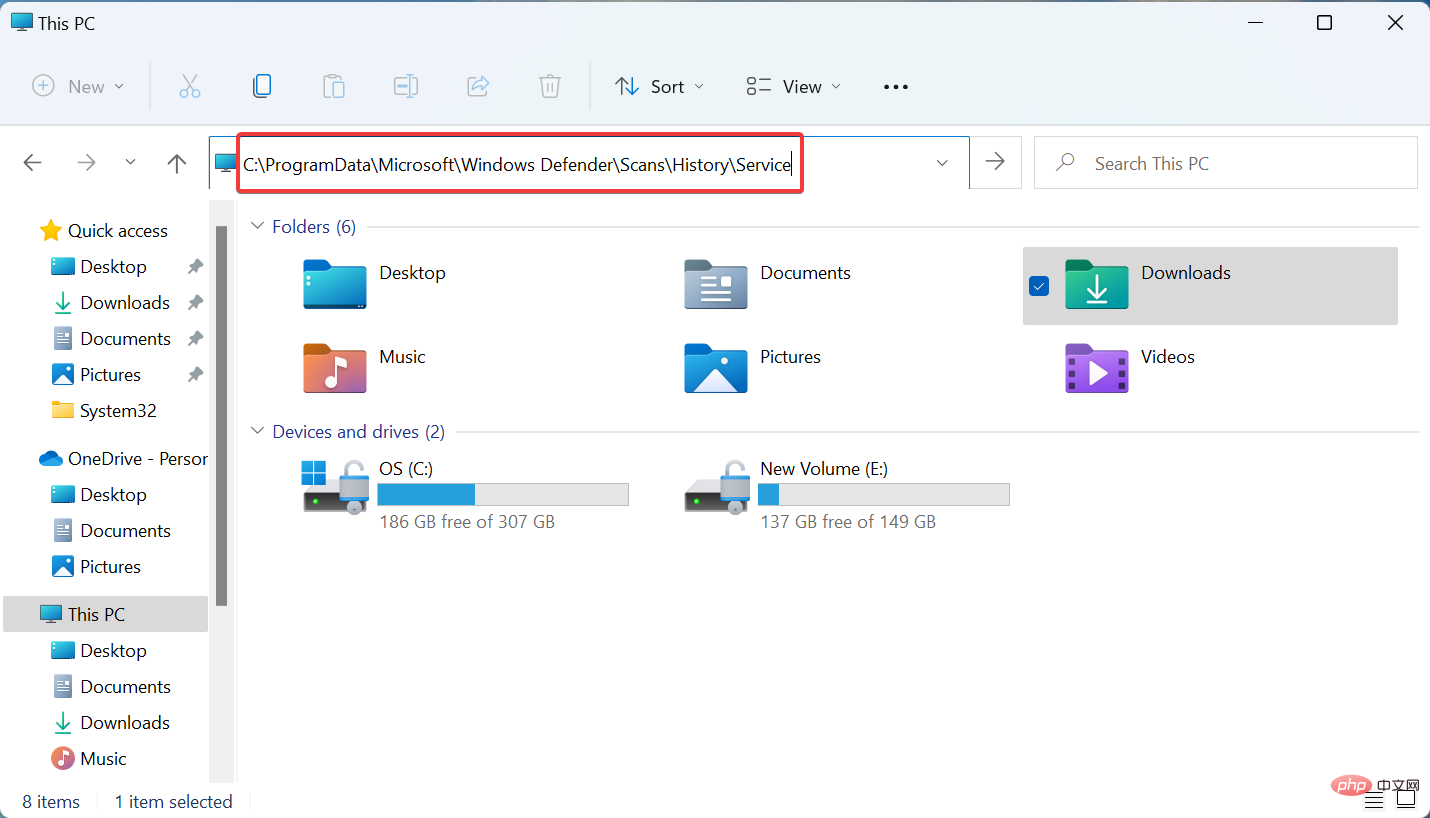 如何在 Windows 11 中清除保护历史记录:2种方法Apr 23, 2023 am 08:04 AM
如何在 Windows 11 中清除保护历史记录:2种方法Apr 23, 2023 am 08:04 AM当您的PC存储空间不足时,您可以立即查看许多文件夹以释放空间。其中一个消耗很大一部分的是WindowsDefender保护历史记录,但你可以在Windows11中清除它吗?尽管并非完全必要,但删除保护历史记录实际上有助于清除系统上的一些存储空间。对于某些用户来说,这些文件占用了20-25GB的空间,如果您的计算机存储空间不足,这可能会令人生畏。那么,让我们找出什么是保护历史记录,在Windows11中清除它的所有方式,以及如何将其配置为在设置的时间后自动清除。什么是保护历史?M
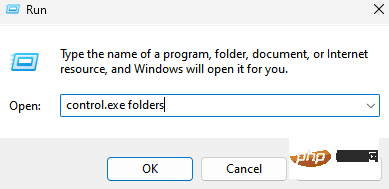 如何在 Windows 11 上的文件资源管理器中清除快速访问历史记录May 11, 2023 pm 06:07 PM
如何在 Windows 11 上的文件资源管理器中清除快速访问历史记录May 11, 2023 pm 06:07 PM快速访问是Windows10中引入的文件资源管理器中的一项很酷的功能,取代了旧版本中的收藏夹选项。快速访问功能保留在Windows11操作系统中,并继续让您更轻松地访问经常使用的文件和文件夹,尽管它位于位置。快速访问功能不仅可以提高您的工作流程速度,还可以提高您的整体工作效率。它更像是一种快捷功能,可引导您直接访问位于目录深处的您最喜欢的文件或文件夹。但是,有时您可能希望删除快速访问历史记录以重新开始、清除混乱,或者只是隐藏一些文件或文件夹以保护隐私。无论是什么原因,您都可以使用以下方法在W
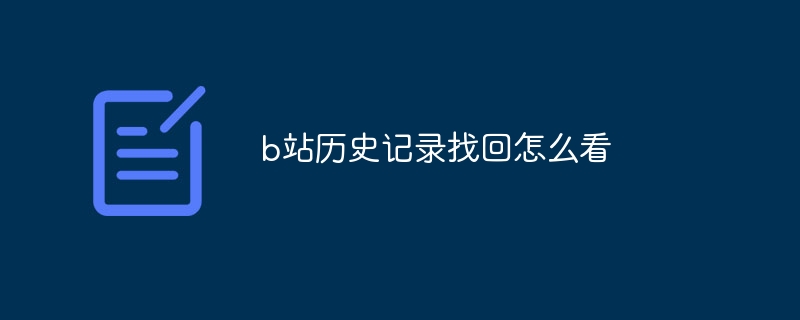 b站历史记录找回怎么看Nov 08, 2023 pm 01:32 PM
b站历史记录找回怎么看Nov 08, 2023 pm 01:32 PMb站历史记录找回方法:1、打开B站APP,进入“我的”选项;2、在我的选项页面上方,点击历史记录;3、跳转至历史记录页面后,选择需要查看的历史记录即可。
 Win11系统怎么删除保护历史记录Feb 19, 2024 pm 03:10 PM
Win11系统怎么删除保护历史记录Feb 19, 2024 pm 03:10 PM在Win11系统中,我们的活动记录可能会泄露隐私,一些用户希望删除这些记录以保护隐私。要删除保护历史记录,可以按照以下步骤操作:首先打开设置,然后选择隐私和安全选项,接着点击活动历史记录,最后点击清除历史记录以删除。这样就能有效地清除Win11系统中的保护历史记录,保护个人隐私信息。删除方法:1、点击左下角任务栏中的”开始”,选择菜单列表中的”设置”。2、进入到新的界面后,点击左侧栏中的”隐私和安全性”,再点击右侧中的”活


Hot AI Tools

Undresser.AI Undress
AI-powered app for creating realistic nude photos

AI Clothes Remover
Online AI tool for removing clothes from photos.

Undress AI Tool
Undress images for free

Clothoff.io
AI clothes remover

AI Hentai Generator
Generate AI Hentai for free.

Hot Article

Hot Tools

SublimeText3 English version
Recommended: Win version, supports code prompts!

VSCode Windows 64-bit Download
A free and powerful IDE editor launched by Microsoft

MantisBT
Mantis is an easy-to-deploy web-based defect tracking tool designed to aid in product defect tracking. It requires PHP, MySQL and a web server. Check out our demo and hosting services.

WebStorm Mac version
Useful JavaScript development tools

EditPlus Chinese cracked version
Small size, syntax highlighting, does not support code prompt function






