Home >Mobile Tutorial >Android Phone >How to check the phone model of Xiaomi Mi 14?
How to check the phone model of Xiaomi Mi 14?
- PHPzforward
- 2024-02-23 20:16:05778browse
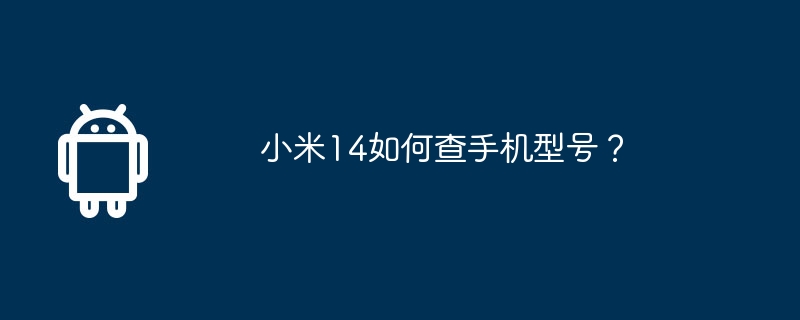
php Xiaobian Yuzai teaches you how to find the Xiaomi Mi 14 mobile phone model. On the Xiaomi Mi 14 mobile phone, the method to check the phone model is very simple. Just open the settings, click the "About Phone" option, and then look for the "Model" information. Through this simple step, you can easily find the specific model information of Xiaomi Mi 14 mobile phone, which is convenient for daily use and maintenance.
How to check the phone model on Xiaomi Mi 14?
Open the settings on your phone: Find the "Settings" icon on the home screen and click to enter.
Go to About Phone: In the Settings menu, scroll down and select the "About Phone" option.
View model information: On the About phone page, you can find a list with device information. In this list, you should be able to find the model or model name.
After reading the article, I believe you all already know the answer to how to check the phone model on Xiaomi Mi 14. Just follow the step-by-step tutorial above and you will learn how to check the phone model of Xiaomi Mi 14.
The above is the detailed content of How to check the phone model of Xiaomi Mi 14?. For more information, please follow other related articles on the PHP Chinese website!
Related articles
See more- Xiaomi 14 series revolutionizes mobile phone photography, equipped with Leica Summilux lens for the first time
- Xiaomi 14 series mobile phones push the HyperOS development version, adding Xiaoai input assistant, AI photo, AI image search, and real-time subtitles
- Xiaomi Mi 14 Ultra returns to glass material, industrial design exposed
- Exposure: Xiaomi Mi 14 Ultra mobile phone lens module revealed, main camera with variable aperture from f/1.63 to f/4.0
- Xiaomi officially announces Zhang Yimou as 'Chief Imaging Consultant' for Xiaomi Mi 14 Ultra mobile phone

