Home >Software Tutorial >Mobile Application >Where is the QR code for Tencent Video QQ login?
Where is the QR code for Tencent Video QQ login?
- 王林forward
- 2024-02-23 20:13:131460browse
php Editor Banana will introduce to you the QQ login QR code function of Tencent Video. In the Tencent Video App, you can easily find the QQ login entrance. Just click the "QQ Login" button on the login page, and the system will automatically generate a QR code. Scan the QR code to log in to Tencent Video using your QQ account, which is convenient and fast! If you encounter problems during the login process, you can view the official help documentation or contact customer service for help.

Tencent video usage tutorial
Where is the QR code for Tencent Video QQ login?
Answer: Click to scan the code to authorize login when logging in
specific method:
1. First, you need to enter the login interface and click QQ to log in.
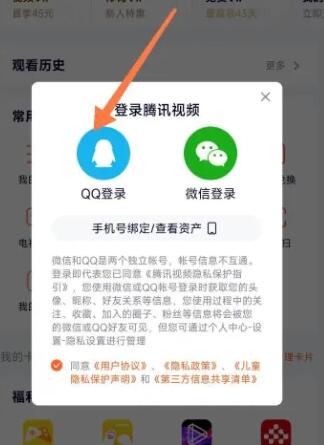
2. Then click to log in with another QQ account.

3. Select the scan code on the lower right to authorize login.

The above is the detailed content of Where is the QR code for Tencent Video QQ login?. For more information, please follow other related articles on the PHP Chinese website!

