php Editor Banana will introduce to you how to cancel the Weibo membership password-free service. Weibo membership password-free service is a convenient feature, but if you want to cancel the service, you can do it in just a few simple steps. Through the following guide, you can easily learn how to cancel the Weibo membership password-free service to make your account more secure and reliable.

Weibo usage tutorial
How to cancel Weibo membership password-free service
1. First open the Weibo APP, click on the [My] section in the lower right corner of the main interface, and click on [My Wallet];

2. Then on the My Wallet page, click the [Settings] function in the upper right corner;

3. Finally, in the wallet settings interface, click [Password-Free Service] to cancel.

The above is the detailed content of How to cancel Weibo membership password-free service. For more information, please follow other related articles on the PHP Chinese website!
 微博怎么改名字 怎么修改微博昵称Feb 22, 2024 pm 04:46 PM
微博怎么改名字 怎么修改微博昵称Feb 22, 2024 pm 04:46 PM打开微博并点击头像,在个人简介中找到编辑基本资料,选择昵称修改即可。教程适用型号:iPhone13系统:iOS15.3.1版本:微博12.1.0解析1首先在手机桌面上找到并点击打开微博app。2然后进入我页面,点击个人头像。3点击个人头像进入后,点击展开个人简介。4然后点击查看和编辑基本资料。5接着选择昵称选项。6最后输入新名称,点击确定即可。补充:微博怎么注销1首先打开微博,然后点击我页面中的设置选项。2接着点击账号与安全里的微博安全中心。3点击其他账号类问题选项。4然后点击如何注销微博账号。
 微博怎么批量删除微博?-微博怎么注销账号?Mar 18, 2024 pm 03:00 PM
微博怎么批量删除微博?-微博怎么注销账号?Mar 18, 2024 pm 03:00 PM微博怎么批量删除微博?要批量删除微博,您可以按照以下步骤操作:登录微博账号,并在浏览器中访问您的个人中心。点击管理中心或应用下的更多,然后选择我的应用。在应用市场中搜索并找到批量删除微博工具。使用该工具,您可以选择勾选部分微博删除,或者选择一次性全部删除。完成删除操作后,如果需要在24小时内恢复已删除的内容,可以使用会员特权“后悔药”。超过24小时则无法使用此功能。此外,还有其他方法可以实现批量删除微博,例如使用特定的浏览器插件,但这些方法可能不是官方支持的,且存在安全风险。因此,建议优先使用官
 微博怎么注销账号 微博账号怎么永久注销Feb 22, 2024 pm 07:25 PM
微博怎么注销账号 微博账号怎么永久注销Feb 22, 2024 pm 07:25 PM进入账号与安全设置的微博安全中心即可进行注销。教程适用型号:iPhone13系统:iOS15.3版本:微博12.5.4解析1首先进入微博我的页面中,点击右上角的设置图标。2进入设置页面中,点击账号与安全。3进入账号与安全页面后,点击微博安全中心。4进入微博安全中心页面后,点击如何注销微博账号。5最后点击下一步,根据提示即可进行注销。补充:微博注销反悔期间可以继续登录吗1微博注销反悔期间可以继续登录。微博完成注销操作后,有14天的反悔期,在此期间可以正常登录,但登录后会自动撤销账号注销申请。如果反
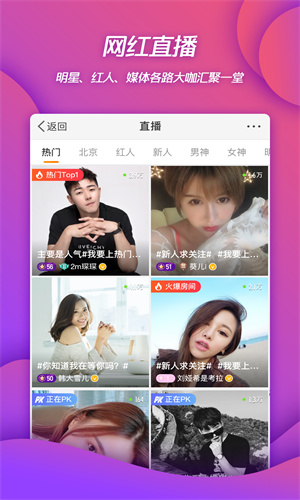 微博评论图片怎么发送 图片评论发送方法详解Mar 12, 2024 pm 05:22 PM
微博评论图片怎么发送 图片评论发送方法详解Mar 12, 2024 pm 05:22 PM我们用户在使用这款平台的时候,尤其是在刷别的用户们所发布的一些内容的时候,上面不是可以进行对于自己方面的一些进行了解对不对,支持评论等,很多有意思的一些操作,像我们想要在评论上面发送一些图片,但是可能都不是很清楚,平常对于发表评论方面时是基本上的一些文字的形式,所以相对说的图片也是让很多用户们可能都比较的疑惑,所以今日小编就来给大家们好好的讲解一下其中的内容乐趣,让大家们可以充分的了解到相关的操作方法,更多的内容资讯都在等着用户们,效果还是完全不同的,赶紧和小编一起来看看吧,我相信你会喜欢的
 微博网页版入口Feb 23, 2024 pm 10:52 PM
微博网页版入口Feb 23, 2024 pm 10:52 PM微博是能够通过网页登录的,那么网页版入口是什么呢?用户们只需要输入https://weibo.com/就能够登录网页微博。然后就能够直接在上面搜索需要的内容了。这篇微博之夜2024年举行地点介绍就能够告诉大家具体内容,下面就是详细介绍,赶紧看看吧!微博使用教程微博网页版入口网址分享:https://weibo.com/网站介绍:1、可以在搜索栏里搜索自己相看的具体微博。2、能够在下面看到最新的热门微博是什么。3、可以在这个页面里看到最新热门的话题。
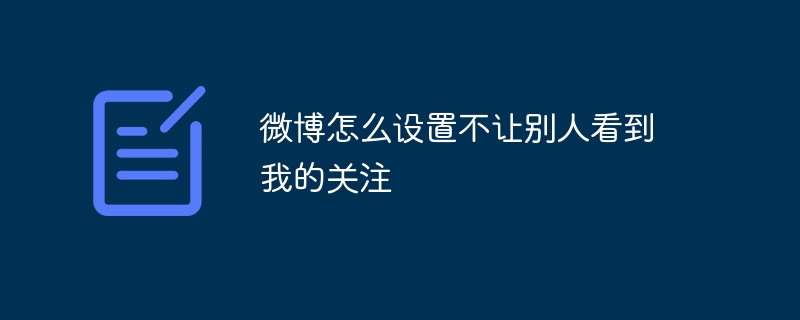 微博怎么设置不让别人看到我的关注Mar 19, 2024 pm 05:55 PM
微博怎么设置不让别人看到我的关注Mar 19, 2024 pm 05:55 PM微博设置不让别人看到关注的方法很简单,只需进入关注列表,点击用户头像,选择隐私设置,将“允许我关注的人关注我”设置为“仅自己可见”即可。
 微博怎么不让别人看到我的关注?-微博怎么查看访客记录?Mar 18, 2024 am 11:22 AM
微博怎么不让别人看到我的关注?-微博怎么查看访客记录?Mar 18, 2024 am 11:22 AM微博怎么不让别人看到我的关注?我们只需要把博主分类到【悄悄关注】这个分组里面,别人就看不到自己关注了他。1、打开手机微博,点击首页的【关注】。2、在“我的分组”中点击【悄悄关注】即可。微博怎么查看访客记录?1、微博测试的访客记录功能目前只有SVIP和VVIP可以看到,而且仅针对部分用户开放。2、用户可以在个人中心下方的【更多功能】里找到访客记录入口,可以查看访问人数、访问对象以及访问较为频繁的人。3、该功能仅向SVIP和VVIP用户开放,普通用户和普通会员用户暂时无法使用。4、总之,微博测试访客
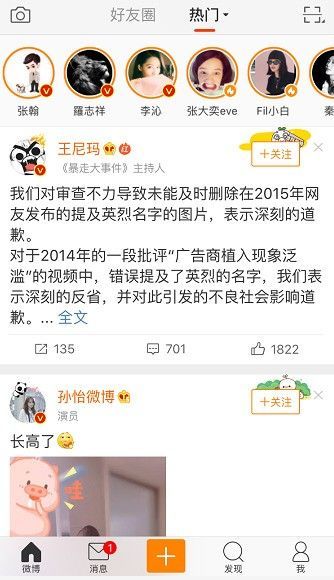 微博怎么添加通讯录好友?-微博怎么加好友?Mar 18, 2024 pm 12:34 PM
微博怎么添加通讯录好友?-微博怎么加好友?Mar 18, 2024 pm 12:34 PM微博怎么添加通讯录好友?1、打开手机版微博,进入微博主界面2、点击“我”-“添加好友”3、点击“通讯录”-“查看全部联系人”4、选择通讯录里的好友进行关注即可微博怎么加好友?①“我”页面上方“+”-微博找人②关系中心右上角-发现用户③“发现”页面-找人④在微博客户端【发现】页面,输入好友的微博昵称,点击输入法中的【搜索】按钮进行搜索添加也是可以的,记得一定要点击【搜索】按钮哦~


Hot AI Tools

Undresser.AI Undress
AI-powered app for creating realistic nude photos

AI Clothes Remover
Online AI tool for removing clothes from photos.

Undress AI Tool
Undress images for free

Clothoff.io
AI clothes remover

AI Hentai Generator
Generate AI Hentai for free.

Hot Article

Hot Tools

EditPlus Chinese cracked version
Small size, syntax highlighting, does not support code prompt function

ZendStudio 13.5.1 Mac
Powerful PHP integrated development environment

Safe Exam Browser
Safe Exam Browser is a secure browser environment for taking online exams securely. This software turns any computer into a secure workstation. It controls access to any utility and prevents students from using unauthorized resources.

Dreamweaver Mac version
Visual web development tools

VSCode Windows 64-bit Download
A free and powerful IDE editor launched by Microsoft






