Home >Web Front-end >JS Tutorial >A deep dive into the internals and properties of the JQuery .toggle() method
A deep dive into the internals and properties of the JQuery .toggle() method
- PHPzOriginal
- 2024-02-23 18:21:211256browse
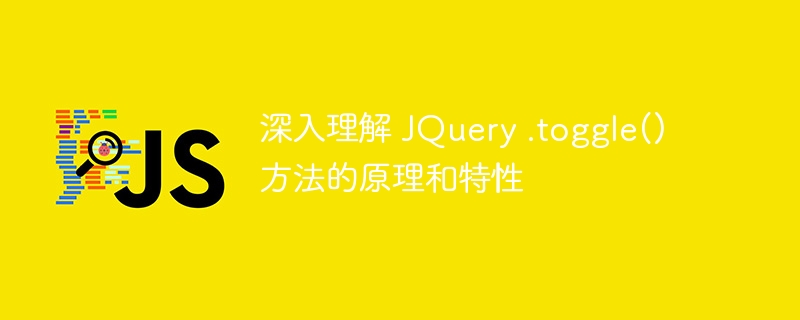
JQuery .toggle() method is a commonly used method in the JQuery library, which can be used to control the display and hiding of elements. Through this method, you can easily switch the display state of an element when a button or other event is clicked. This article will delve into the principles, characteristics and specific code examples of the JQuery .toggle() method to help readers better understand and apply this function.
1. Principle of .toggle() method
JQuery .toggle() method is a function used to switch the display state of elements. When this method is called, the element is hidden if it is currently visible; if the element is currently hidden, the element is shown. In short, the .toggle() method implements a quick display and hide switching effect.
2. Characteristics of the .toggle() method
- Simple and easy to use: Simply call the .toggle() method to display and hide elements Switch, the code is concise and efficient.
- Customizable animation effects: The .toggle() method supports passing in animation parameters and can achieve customized display and hiding animation effects.
- Wide range of application: The .toggle() method is suitable for various elements and can be used to achieve various interactive effects.
3. Specific code examples
The following uses a specific code example to demonstrate the use of the JQuery .toggle() method:
<!DOCTYPE html>
<html>
<head>
<title>JQuery .toggle()方法示例</title>
<script src="https://code.jquery.com/jquery-3.6.0.min.js"></script>
<style>
.toggle-box {
width: 200px;
height: 200px;
background-color: #f0f0f0;
display: none;
}
</style>
</head>
<body>
<button id="toggle-btn">点击切换显示</button>
<div class="toggle-box" id="toggle-box"></div>
<script>
$(document).ready(function(){
$("#toggle-btn").click(function(){
$("#toggle-box").toggle(1000); // 切换显示/隐藏,并使用1秒动画效果
});
});
</script>
</body>
</html>In the above code example , we define a button and a div element with the .toggle-box class. By clicking the button, we call the .toggle() method to switch the display state of the .toggle-box element and set an animation effect of 1 second.
4. Summary
By deeply understanding the principles and characteristics of the JQuery .toggle() method, we can flexibly use this function to achieve various interactive effects. At the same time, through continuous practice and experimentation, we can further expand and optimize this function and play a greater role in the project. I hope this article is helpful to readers, and you are welcome to continue exploring more knowledge about JQuery methods.
The above is the detailed content of A deep dive into the internals and properties of the JQuery .toggle() method. For more information, please follow other related articles on the PHP Chinese website!

