Home >Operation and Maintenance >Linux Operation and Maintenance >How to check the current directory in Linux?
How to check the current directory in Linux?
- WBOYWBOYWBOYWBOYWBOYWBOYWBOYWBOYWBOYWBOYWBOYWBOYWBOriginal
- 2024-02-23 17:54:281315browse
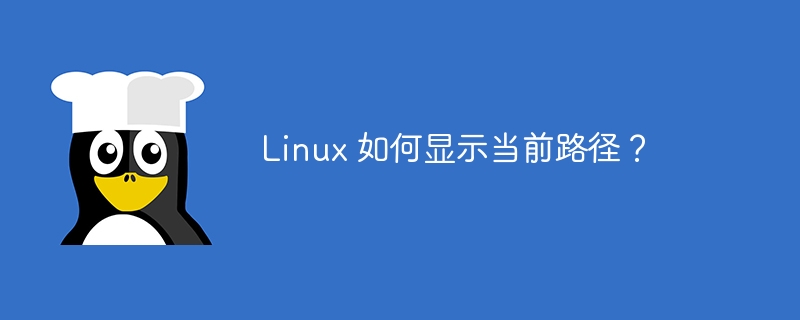
In Linux systems, you can use the pwd command to display the current path. The pwd command is the abbreviation of Print Working Directory and is used to display the path of the current working directory.
Enter the following command in the terminal to display the current path:
pwd
After executing this command, the terminal will display the full path of the current working directory, such as: /home/user/Documents.
In addition, you can also use some other options to enhance the functionality of the pwd command. For example, the -P option can display paths without links, - The L option displays the linked path. You can use the man pwd command to view more detailed usage and options about the pwd command.
By using the pwd command, users can easily obtain the path information of their current location, which is helpful for file operations and navigation in the terminal.
The above is the detailed content of How to check the current directory in Linux?. For more information, please follow other related articles on the PHP Chinese website!

