php editor Baicao's guidance: How to modify the 58 city address? Modifying address information on the 58.com website is very simple. Just log in to your account, click on the personal center, find the "My Profile" or "Personal Information" option, and then select the "Modify Address" or "Edit Address" button. Edit your address information. Remember to save your modified address and make sure the information is accurate. In this way, you have successfully modified the address information of 58.com to facilitate others to contact and locate your location.

58 city usage tutorial
How to change the address of 58 in the same city?
1. First open the 58.com APP and click on the upper left corner of the main page;

2. Then enter the page as shown below and enter the address you need to modify;

3. After finally entering the address, the modification can be completed.

The above is the detailed content of How to change the address of 58 in the same city?. For more information, please follow other related articles on the PHP Chinese website!
 在Windows 11上查找和更改MAC地址的方法Apr 27, 2023 pm 04:04 PM
在Windows 11上查找和更改MAC地址的方法Apr 27, 2023 pm 04:04 PM您是否想知道在哪里可以找到或如何在Windows11上更改您的MAC地址,但您还不知道该怎么做?由于可以隐藏IP地址,因此本文将提供简化的步骤,以从Windows11上的设备属性设置自定义MAC地址。MAC地址可以更改吗?可以更改Windows计算机的默认MAC地址,但设备制造商强烈建议不要更改,因为这可能会导致意外问题。在网络接口控制器(NIC)上,MAC地址是硬编码的,无法更改,但对于某些驱动程序,这可能是可能的。此外,用户还可以使用第三方程序来更改MAC地
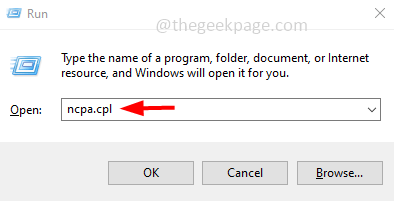 如何在 Windows 10 / 11 上的一张 LAN 卡中分配多个 IP 地址May 30, 2023 am 11:25 AM
如何在 Windows 10 / 11 上的一张 LAN 卡中分配多个 IP 地址May 30, 2023 am 11:25 AM有时需要为单个LAN卡分配多个地址。例如,如果需要运行多个具有唯一IP地址的网站或将应用程序绑定到不同的IP地址等。如果您正在考虑如何为单个网络接口卡或LAN卡分配多个地址,那么本文将帮助您实现它。按照下面的步骤直到最后,它就会完成。那么让我们开始吧!在一张LAN卡中分配多个IP地址第1步:一起使用Windows+R键打开运行提示并键入ncpa.cpl,然后按回车键打开网络连接窗口。第2步:右键单击您的网络适配器以太网或WiFi选项,然后单击属性。第3步:从属性窗口
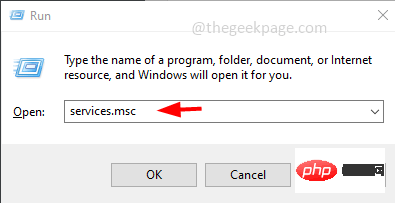 如何在 Windows 10 中清除地址解析协议 (ARP) 缓存Apr 13, 2023 pm 07:43 PM
如何在 Windows 10 中清除地址解析协议 (ARP) 缓存Apr 13, 2023 pm 07:43 PM地址解析协议 (ARP) 用于将 MAC 地址映射到 IP 地址。网络上的所有主机都有自己的 IP 地址,但网络接口卡 (NIC) 将有 MAC 地址而不是 IP 地址。ARP 是用于将 IP 地址与 MAC 地址相关联的协议。所有这些条目都被收集并放置在 ARP 缓存中。映射的地址存储在缓存中,它们通常不会造成任何损害。但是,如果条目不正确或 ARP 缓存损坏,则会出现连接问题、加载问题或错误。因此,您需要清除 ARP 缓存并修复错误。在本文中,我们将研究如何清除 ARP 缓存的不同方法。方法
 使用设置应用程序或路由器在 iPhone 上查找 Mac 地址的 5 大方法Apr 13, 2023 pm 05:46 PM
使用设置应用程序或路由器在 iPhone 上查找 Mac 地址的 5 大方法Apr 13, 2023 pm 05:46 PM任何连接到互联网的设备都有两种类型的地址——物理地址和互联网地址。虽然 Internet 地址在全球范围内定位设备,但物理地址有助于识别连接到本地网络的特定设备。这个物理地址在技术上称为 MAC 地址,如果您想知道您的 iPhone 是否有一个,是的,所有手机(包括 iPhone)都有自己独有的 MAC 地址。什么是 MAC 地址?媒体访问控制或 MAC 地址是一种独特的指标,用于从连接到同一网络的其他设备中识别您的设备。如果您拥有可以连接到互联网的设备,它将注册一个 MAC 地址。此地址由占
 如何在 Windows 11 中添加辅助 IP 地址Apr 14, 2023 pm 04:10 PM
如何在 Windows 11 中添加辅助 IP 地址Apr 14, 2023 pm 04:10 PM为什么我需要在Windows11中分配辅助IP地址?现在,我们来到最重要的问题,为什么您需要在Windows11中分配一个辅助IP地址甚至多个?假设您有一台具有默认IP地址的设备并且想要使用另一台设备,这可能需要添加一个辅助设备。除此之外,它还用于托管各种SSL网站。如果您必须在短时间内发送大量电子邮件,获取多个IP地址可能会有所帮助,因为在特定时间范围内可以从一个IP地址发送多少是有限制的。此外,一些用户对其进行了设置,以避免被列入垃圾邮件过滤器的黑名单。此外,添加辅
 Apple售后(apple售后点地址)Jan 11, 2024 pm 10:30 PM
Apple售后(apple售后点地址)Jan 11, 2024 pm 10:30 PMapple官方售后电话苹果24小时服务中心电话:400-666-8800。苹果手机售后电话人工服务电话是:400-666-8800。-627-2273。苹果客服人工服务电话是售后支持400-627-2273;在线商店400-666-8800;苹果官方电话唯一号码就是400-666-8800。苹果客服人工服务电话是400-666-8800,您可以拨打此电话咨询苹果产品的硬件、软件和第三方配件产品问题。需要注意的是,苹果的人工客服并非24小时提供服务,他们的服务时间为早上9点至晚上9点(周日为9点至
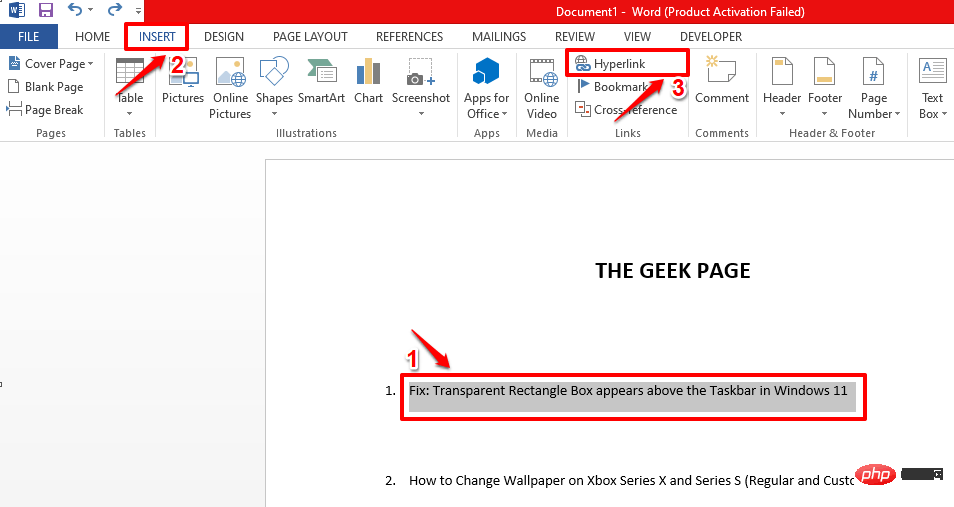 如何将屏幕提示添加到 MS Word 文档Apr 30, 2023 pm 10:19 PM
如何将屏幕提示添加到 MS Word 文档Apr 30, 2023 pm 10:19 PM谈到Word,并非所有内容都可以或需要以纯文本形式编写。用长长的描述性文本写下所有内容确实会使Word文档变得无聊和混乱。当然,评论功能是一种选择。但即使添加评论也会让您的文档看起来如此笨拙和沉重。但是,您如何将鼠标悬停在需要简短描述的文本上,并在其上出现一个小框,显示您想要显示的文本?好吧,这一句话可以称为ScreenTip。将屏幕提示插入文档后,无论何时要查看添加的描述性文本,只需将鼠标悬停在插入屏幕提示的文本或行上即可。在本文中,我们列出了2种不同的方法,您可以使用它们来实现相同的目的。继
 美团地址在哪里改?美团地址修改教程!Mar 15, 2024 pm 04:07 PM
美团地址在哪里改?美团地址修改教程!Mar 15, 2024 pm 04:07 PM一、美团地址在哪里改?美团地址修改教程!方法(一)1.进入美团我的页面,点击设置。2.选择个人信息。3.再点击收货地址。4.最后选择要修改的地址,点击地址右侧的笔图标,修改即可。方法(二)1.在美团app首页,单击外卖,进入后点击更多功能。2.在更多界面,点击管理地址。3.在我的收货地址界面,选择编辑。4.根据需求一一进行修改,最后点击保存地址即可。


Hot AI Tools

Undresser.AI Undress
AI-powered app for creating realistic nude photos

AI Clothes Remover
Online AI tool for removing clothes from photos.

Undress AI Tool
Undress images for free

Clothoff.io
AI clothes remover

AI Hentai Generator
Generate AI Hentai for free.

Hot Article

Hot Tools

WebStorm Mac version
Useful JavaScript development tools

SAP NetWeaver Server Adapter for Eclipse
Integrate Eclipse with SAP NetWeaver application server.

MantisBT
Mantis is an easy-to-deploy web-based defect tracking tool designed to aid in product defect tracking. It requires PHP, MySQL and a web server. Check out our demo and hosting services.

SublimeText3 Chinese version
Chinese version, very easy to use

Dreamweaver Mac version
Visual web development tools





