Home >Software Tutorial >Mobile Application >How to turn off private browsing on iphone
How to turn off private browsing on iphone
- WBOYWBOYWBOYWBOYWBOYWBOYWBOYWBOYWBOYWBOYWBOYWBOYWBforward
- 2024-02-23 15:58:062898browse
The editor of php teaches you how to turn off the private browsing mode of iPhone. Private browsing mode is great for protecting your privacy, but it can also be an inconvenience at times. The shutdown method is simple and easy, allowing you to easily master the skills of iPhone online privacy control. Be extra careful when using private browsing mode on your phone to ensure your personal information is not exposed.

Tutorial on how to use Apple mobile phone
How to turn off private browsing on iphone
1. First go to the Apple browser page and click on the icon in the lower right corner as shown by the arrow below;
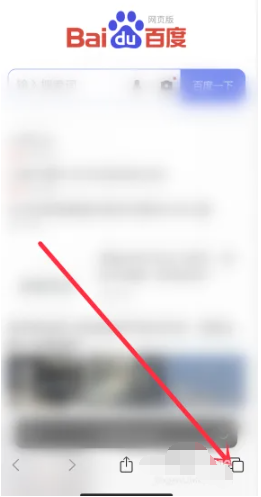
2. Then click [Incognito Browsing] at the bottom;

3. Then expand the function bar below and click the [Tab Page] option;

4. Finally, click [Done] in the lower right corner to turn off private browsing.

The above is the detailed content of How to turn off private browsing on iphone. For more information, please follow other related articles on the PHP Chinese website!

