Home >Software Tutorial >Mobile Application >How to clear Baidu network disk space capacity
How to clear Baidu network disk space capacity
- WBOYWBOYWBOYWBOYWBOYWBOYWBOYWBOYWBOYWBOYWBOYWBOYWBforward
- 2024-02-23 15:19:303225browse
php editor Xiaoxin will give you the answer: When using Baidu Netdisk to store files, you may encounter the problem of insufficient space. How to clear the space capacity of Baidu Netdisk? You can effectively free up space by deleting unnecessary files or moving files to local storage. In addition, regularly cleaning files in the Recycle Bin is also an effective method. By following these tips, you can easily manage your Baidu Netdisk space and ensure you always have enough space for your stored files!

How to clear Baidu network disk space capacity
1. First open the Baidu Netdisk APP and click on the [My] function in the lower right corner of the main page;

2. Then in the My Area, click the [Settings] button in the upper right corner;

3. Then on the settings function page, slide to select the [Local Space Cleanup] service;
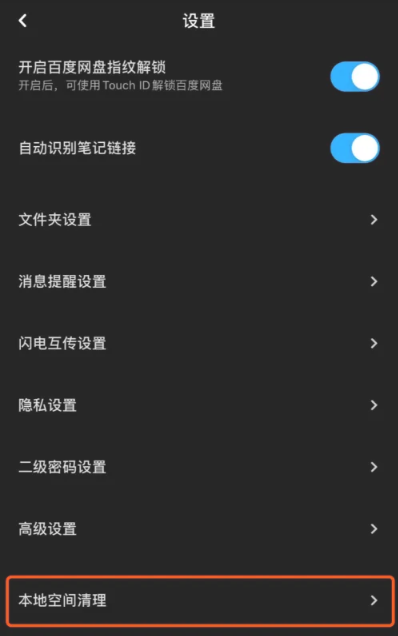
4. Finally, in the local space cleaning interface, click [Clear Online Preview Cache] and select [Confirm].

The above is the detailed content of How to clear Baidu network disk space capacity. For more information, please follow other related articles on the PHP Chinese website!

