Home >Common Problem >The computer prompts that the memory cannot be written. What's going on?
The computer prompts that the memory cannot be written. What's going on?
- 小老鼠Original
- 2024-02-23 15:15:561535browse
Solution: 1. Use anti-virus software to fully disinfect the computer to eliminate the cause of the virus; 2. Try to reinstall the software; 3. Use the "sfc" command that comes with the system to remove the damaged system files Repair it to normal state; 4. Check whether the memory module is in poor contact or damaged. You can try to re-insert or replace the memory module; 5. Update hardware drivers such as graphics cards to ensure they are compatible with the system.
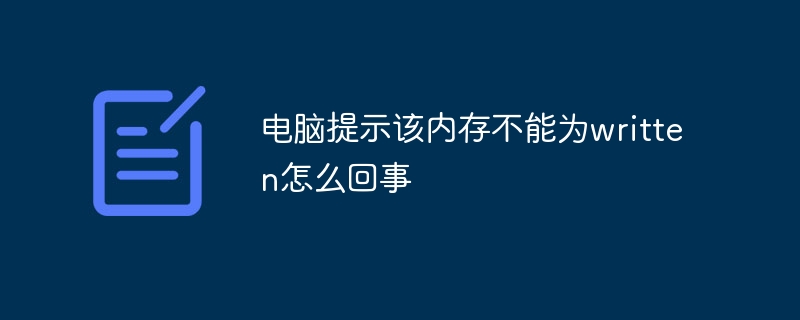
The computer prompts "The memory cannot be written" is usually caused by the following reasons:
Computer virus: The computer is infected by viruses or Trojans, which may cause memory read and write errors.
Missing program files: Some applications may be missing necessary files, causing errors during execution.
Program bug: Some cracked or beta versions of the software may have bugs, causing memory read and write errors.
System memory error: System files are lost or damaged, or the memory module has poor contact or damage, which may lead to memory read and write errors.
For the above reasons, you can try the following solutions:
Anti-virus: Use anti-virus software to fully disinfect the computer to eliminate virus causes.
Reinstall the software: If the error prompt "This memory cannot be written" appears when running an application, you can try to reinstall the software.
Repair system files: Use the "sfc" command that comes with the system to repair damaged system files to a normal state.
Check the memory module: Check whether the memory module is in poor contact or damaged. You can try to re-insert or replace the memory module.
Update drivers: Update hardware drivers such as graphics cards to ensure they are compatible with the system.
If none of the above methods can solve the problem, you may need to consider reinstalling the system or seeking professional technical support. Before doing anything, make sure to back up important data to prevent data loss.
The above is the detailed content of The computer prompts that the memory cannot be written. What's going on?. For more information, please follow other related articles on the PHP Chinese website!

