php editor Strawberry will show you how to close the password-free payment in Duoduo Wallet. Duoduo Wallet is an online payment tool launched by Pinduoduo to provide users with a convenient payment experience. Sometimes, you may need to turn off the password-free payment function to improve payment security. Below we will introduce in detail how to turn off password-free payment in Duoduo Wallet to make your payment more secure and reliable.

Pinduoduo usage tutorial
How to close password-free payment in Duoduo Wallet
1. First open the Pinduoduo APP, click on the [My] function in the lower right corner of the main page to enter, and select the [Settings] function;

2. Then on the setting function page, select [Password-free payment settings];

3. Then in the password-free payment setting function interface, click the [Duoduo Wallet Password-free Payment] service;

4. Finally jump to the function page as shown below, click [Close Duoduo Wallet Password-Free Payment] at the bottom.

The above is the detailed content of How to close password-free payment in Duoduo Wallet. For more information, please follow other related articles on the PHP Chinese website!
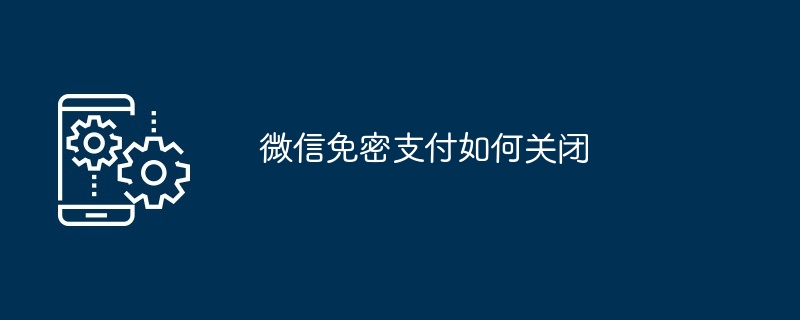 微信免密支付如何关闭Apr 18, 2024 pm 02:01 PM
微信免密支付如何关闭Apr 18, 2024 pm 02:01 PM1、打开微信app,点击界面右下角的【我】,选择【服务】选项。2、点击【钱包】,点击钱包界面底部的【支付设置】。3、选择【免密支付】选项,找到并点想要关闭免密支付的业务。4、点击【关闭扣费服务】,在弹出的窗口中点击【确认关闭】即可。
 多多钱包免密支付怎么关闭Feb 23, 2024 pm 01:40 PM
多多钱包免密支付怎么关闭Feb 23, 2024 pm 01:40 PM多多钱包免密支付怎么关闭?拼多多当中是有多多钱包的功能,但是多数的小伙伴不知道多多钱包如何关闭免密支付,接下来就是小编为用户带来的多多钱包免密支付关闭方法教程,感兴趣的用户快来一起看看吧!拼多多使用教程多多钱包免密支付怎么关闭1、首先打开拼多多APP,主页面右下角【我的】功能点击进入,选择其中的【设置】功能;2、然后在设置功能页面,选择其中的【免密支付设置】;3、之后在免密支付设置功能界面,点击【多多钱包免密支付】服务;4、最后跳转到如下图功能页面,最下方【关闭多多钱包免密支付】点击即可。
 抖音免密支付怎么关闭?抖音取消免密支付操作步骤!Mar 15, 2024 pm 04:16 PM
抖音免密支付怎么关闭?抖音取消免密支付操作步骤!Mar 15, 2024 pm 04:16 PM一、抖音免密支付怎么关闭?抖音取消免密支付操作步骤!1.打开抖音app,进入钱包页面,点击设置。2.在支付设置页面,点击免密支付功能。3.跳转页面后,点击抖音小额免密支付的已开通选项。4.最后点击关闭免密支付,即可完成免密支付的设置。
 滴滴免密支付怎么关闭 免密支付关闭方法Mar 12, 2024 pm 04:10 PM
滴滴免密支付怎么关闭 免密支付关闭方法Mar 12, 2024 pm 04:10 PM我们在使用这款平台的时候应该都会对于上面的一些支付功能都很好奇对不对,尤其是一些别的方面,不管是对于哪一些方面我们都可以很轻松的了解,为了可以让大家们更好的享受到便捷的一些服务,我们也是使用免密方面的一些支付的方法,每一次打车结束订单的时候,都会为你们直接的扣除掉费用,这就是免密的一些便利,当然有些用户们也是觉得这样使用让自己没有多少安全感,所以想知道上面的一些免密支付是需要怎么才能够进行关闭的,所以今日小编就来为你们好好的讲解一下其中的方法,有想法的朋友们,一定不要错过了,赶紧一起来看看吧
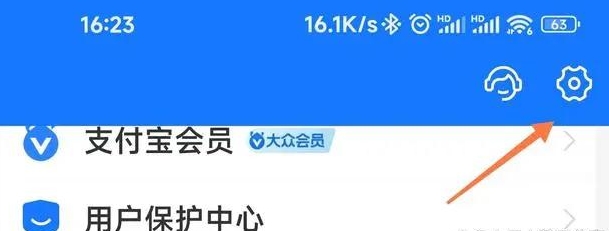 支付宝怎么关闭免密支付-支付宝免密支付怎么取消Mar 18, 2024 pm 12:01 PM
支付宝怎么关闭免密支付-支付宝免密支付怎么取消Mar 18, 2024 pm 12:01 PM免密支付是指在使用手机支付的过程中,在授权额度内,直接通过扫码进行扣款的操作,不需要确认消费金额,也不需要输入密码或指纹。那支付宝怎么关闭免密支付呢?下面就和小编一起来看看具体方法吧!1、在支付宝APP中找到【设置】图标。2、进入到设置界面后,选择【支付设置】。3、在支付设置的界面中找到【免密支付/自动扣款】。4、进入免密支付/自动扣款界面后,选择要关闭免密支付的服务。5、进入详情页面后,点击【关闭服务】。在详情页可以查看服务详情说明、服务开通时间等信息。
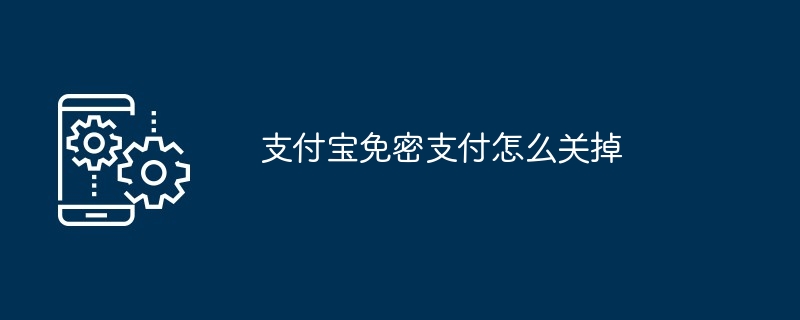 支付宝免密支付怎么关掉Apr 28, 2024 am 10:25 AM
支付宝免密支付怎么关掉Apr 28, 2024 am 10:25 AM1、首先,进入支付宝个人中心,点击右上角的齿轮图标。2、选择【支付设置】,点击【免密支付/自动扣款】。3、最后,选择需要关闭的项目,将右侧的开关关闭即可。
 快手免密支付怎么关闭?快手关闭免密支付设置教程!Mar 15, 2024 pm 07:40 PM
快手免密支付怎么关闭?快手关闭免密支付设置教程!Mar 15, 2024 pm 07:40 PM一、快手免密支付怎么关闭?快手关闭免密支付设置教程!1.打开快手app首页界面,点击三横图标。2.再选择下面的快手小店选项。3.然后点击免密支付功能-已开通选项。4.然后选择下面的关闭免密支付。5.最后,点击关闭免密功能即可。
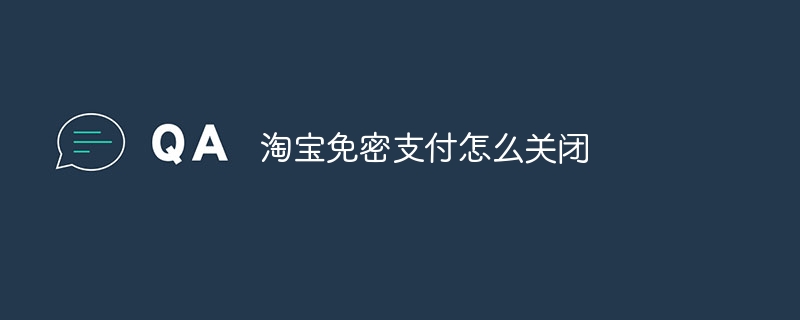 淘宝免密支付怎么关闭Sep 08, 2023 pm 01:55 PM
淘宝免密支付怎么关闭Sep 08, 2023 pm 01:55 PM淘宝免密支付关闭的方法:1、打开淘宝app,点击我的淘宝,点击右上角“设置”;2、打开设置页面,点击“支付”;3、在支付页面,点击“小额免密支付”;4、页面跳转后,点击关闭免密服务即可。


Hot AI Tools

Undresser.AI Undress
AI-powered app for creating realistic nude photos

AI Clothes Remover
Online AI tool for removing clothes from photos.

Undress AI Tool
Undress images for free

Clothoff.io
AI clothes remover

AI Hentai Generator
Generate AI Hentai for free.

Hot Article

Hot Tools

Zend Studio 13.0.1
Powerful PHP integrated development environment

SublimeText3 English version
Recommended: Win version, supports code prompts!

Dreamweaver Mac version
Visual web development tools

ZendStudio 13.5.1 Mac
Powerful PHP integrated development environment

Dreamweaver CS6
Visual web development tools





