Home >Mobile Tutorial >Android Phone >How to set handwriting input on Xiaomi Mi 14?
How to set handwriting input on Xiaomi Mi 14?
- 王林forward
- 2024-02-23 12:52:041693browse
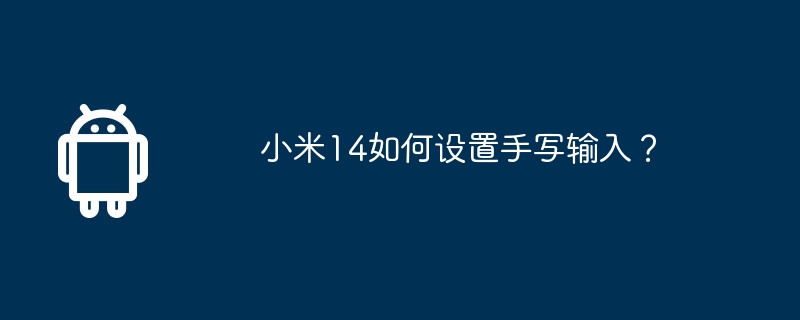
php Xiaobian Xigua will introduce to you how to set up handwriting input on Xiaomi 14. The handwriting input function can help users enter text on their mobile phones more conveniently, improving the user's operating experience. On the Xiaomi Mi 14 mobile phone, setting up handwriting input is very simple. Just follow the steps below to easily enable the handwriting input function.
How to set up handwriting input on Xiaomi Mi 14?
To access your phone's settings, you can click the Settings icon on the desktop or pull down the Quick Settings button in the status bar. In the settings interface, find and select "System and Devices". Then, in the "System and Devices" interface, click the "Language and Input Method" option.
In the "Language and Input Method" interface, find the "Default Keyboard" option and click to enter. In the "Default Keyboard" interface, select the "Virtual Keyboard" option. After entering the "Virtual Keyboard" interface, find and click the "Xiaomi Keyboard" option.
In the Xiaomi keyboard settings interface, find the "Handwriting Settings" option and click to enter. In the handwriting settings interface, you can adjust some settings related to handwriting input, such as handwriting speed, sensitivity, etc. Set up handwriting input according to personal preferences and habits. Once completed, you can start using handwriting input.
The above is the detailed content of How to set handwriting input on Xiaomi Mi 14?. For more information, please follow other related articles on the PHP Chinese website!
Related articles
See more- Xiaomi's new product reveal: Xiaomi Mi 14 will be fully upgraded and the MIOS system will be released soon
- The first batch of upgraded models of ThePaper OS are exposed, Xiaomi 14 series is on the list
- Xiaomi 14 offline blind ordering innovation, user enthusiasm is high
- Where is the handwriting input method Apple recommends enabling the handwriting keyboard on iPhone
- Xiaomi launches Valentine's Day event! Giving Xiaomi 13/Xiaomi 14 means 'for a lifetime'

