Home >Mobile Tutorial >Android Phone >How to set alarm clock on Xiaomi Mi 14 Pro?
How to set alarm clock on Xiaomi Mi 14 Pro?
- 王林forward
- 2024-02-23 11:50:071377browse
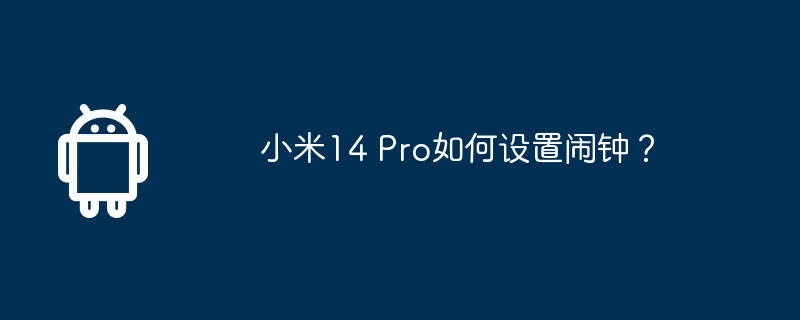
php Editor Xinyi has brought a detailed tutorial on how to set the alarm clock on Xiaomi Mi 14 Pro. As a powerful smartphone, Xiaomi Mi 14 Pro provides a variety of ways to set alarm clocks, allowing users to flexibly adjust according to personal needs. Whether it is a daily alarm clock or a recurring reminder, Xiaomi Mi 14 Pro can meet the needs of users. Next, let’s take a look at how to set the alarm clock on Xiaomi 14 Pro to make life more convenient!
How to set alarm clock on Xiaomi Mi 14Pro?
First, enter the "Clock" application from the home screen of your phone, and then select the "Alarm Clock" option in the bottom navigation bar. On the alarm page, you can view the list of set alarms and click the " " symbol in the upper right corner to add an alarm.
Step 2: On the new alarm page, you can set the trigger time, repetition period, alarm tone and other options. Click the corresponding option to set it. After the settings are completed, click the save button in the upper right corner of the page to save the alarm settings. After completing the settings, you can return to the alarm list page to view the set alarms.
The above article has given you a detailed alarm clock setting tutorial. You only need to read it carefully to set the alarm clock you want in Xiaomi 14 Pro. After that, you no longer have to worry about being late for work/school.
The above is the detailed content of How to set alarm clock on Xiaomi Mi 14 Pro?. For more information, please follow other related articles on the PHP Chinese website!
Related articles
See more- C language to compare three numbers
- Xiaomi 14 series registered with the Ministry of Industry and Information Technology: officially launched in November. Looking forward to the new design!
- Xiaomi Mi 14 series: new system, new visual design, new features coming soon
- Lei Jun announces major upgrade of Xiaomi Mi 14 series, Xiaomi ThePaper OS debuts for the first time
- How to check the phone model of Xiaomi Mi 14 Pro?

