Home >Mobile Tutorial >Android Phone >How to set desktop time on Xiaomi Mi 14?
How to set desktop time on Xiaomi Mi 14?
- WBOYWBOYWBOYWBOYWBOYWBOYWBOYWBOYWBOYWBOYWBOYWBOYWBforward
- 2024-02-23 11:43:051375browse
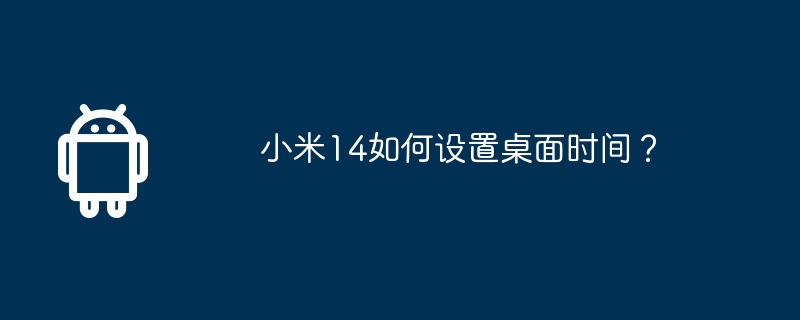
php Editor Apple will introduce to you how to set the desktop time on Xiaomi Mi 14. On Xiaomi Mi 14 mobile phone, setting the desktop time is very simple. Just touch an empty area of the desktop, select the "Widgets" option, find the clock widget, long press and drag it to the desktop. Then, you can click the clock widget to enter the settings interface and select personalized settings such as clock style, time zone, date format, etc. With these simple steps, you can easily set the time displayed on the desktop of your Xiaomi Mi 14 phone, making your phone interface more personalized and practical.
How to set desktop time on Xiaomi Mi 14?
First, press and hold a blank area on the desktop or use two fingers to pinch the screen to zoom to enter the desktop editing mode. In desktop editing mode, look for and click the icon called "Gadget" or "Gadget Box", usually a small square icon.
Step 2: In the list of widgets, find and select an option such as "Clock" or "Clock & Weather". Drag the selected clock widget to where you want the time to appear. Free your fingers to place the clock widget and adjust its size and position to suit your needs. Save and exit desktop editing mode.
There are still many consumers buying Xiaomi Mi 14 mobile phone.
The above is the detailed content of How to set desktop time on Xiaomi Mi 14?. For more information, please follow other related articles on the PHP Chinese website!
Related articles
See more- Xiaomi's new product reveal: Xiaomi Mi 14 will be fully upgraded and the MIOS system will be released soon
- Lei Jun announces major upgrade of Xiaomi Mi 14 series, Xiaomi ThePaper OS debuts for the first time
- Lei Jun reveals the color scheme of all Xiaomi Mi 14 series, including limited-edition Gulf blue and olive green that are eye-catching
- Xiaomi Mi 14 Ultra returns to glass material, industrial design exposed
- How to enable 5g network on Xiaomi 14Ultra

