
Use Alibaba Cloud Image to Accelerate the Maven Build Process
In daily software development work, Maven is one of the most commonly used build tools. It can help us manage project dependencies, automatically download required dependency libraries and build them, which greatly improves development efficiency. However, sometimes we may encounter the problem of slow Maven build speed. This is often due to the slow speed of Maven downloading dependent libraries from the central warehouse by default. In order to solve this problem, we can use Alibaba Cloud's Maven image to speed up the Maven build process.
1. Apply for the Alibaba Cloud Image Acceleration Service
First, we need to go to the Alibaba Cloud official website to apply for the Maven Image Acceleration Service. The specific steps are as follows:
- Log in to the Alibaba Cloud official website and enter the console.
- Find the "Developer Services" option under the "Products and Services" menu and click to enter.
- Find "Image Acceleration" in Developer Services and click to apply.
- Fill out the application form according to the guidelines and submit the application.
After the application is successful, we will get an exclusive mirror acceleration address, which can be used in the Maven configuration file to accelerate the download of dependent libraries.
2. Configure Maven image acceleration
Next, we need to add the Alibaba Cloud image acceleration address to the Maven configuration file. Open the Maven configuration file settings.xml, which can generally be found in the conf folder under the Maven installation directory.
Add the following configuration under the <mirrors></mirrors> node of the settings.xml file:
<mirrors>
<mirror>
<id>aliyunmaven</id>
<mirrorOf>central</mirrorOf>
<name>aliyunmaven</name>
<url>https://maven.aliyun.com/repository/central</url>
</mirror>
</mirrors>In the above configuration, id and name can be changed according to your needs. url is the Alibaba Cloud image acceleration address we applied for.
3. Rebuild the project
After the configuration is completed, we can rebuild the project to test the Maven image acceleration effect. Open the command line tool, enter the project directory, and execute the following command:
mvn clean package
Maven will start to download the dependent libraries required for the project. At this time, you will find that the download speed is significantly improved. Most dependent libraries will be mirrored from Alibaba Cloud. Address downloading greatly reduces build time.
4. How to deal with problems
When using the Alibaba Cloud image acceleration service, you sometimes encounter some problems, such as the image address becoming invalid or the download failing. At this time, you can try the following methods for troubleshooting:
- Check whether the mirror address in the configuration file is correct.
- Clean the Maven repository, delete all cache files in the
~/.m2/repositorydirectory, and then rebuild the project. - Check whether there is a problem with the dependent library version in the
pom.xmlfile. Maybe a certain dependent library version cannot be downloaded from the mirror address. You can try changing the version number or excluding the dependent library.
Through the above steps, we can use the Alibaba Cloud image to accelerate the Maven build process and improve the project's construction efficiency. I hope this article can be helpful to everyone who encounters similar problems during the development process.
The above is the detailed content of Use Alibaba Cloud images to speed up the Maven build process. For more information, please follow other related articles on the PHP Chinese website!
 如何使用Python连接阿里云接口实现数据上传Jul 06, 2023 am 08:06 AM
如何使用Python连接阿里云接口实现数据上传Jul 06, 2023 am 08:06 AM如何使用Python连接阿里云接口实现数据上传概述:阿里云是一家领先的云计算服务提供商,提供了丰富的服务和接口,方便用户进行数据存储和处理。本文将介绍如何使用Python连接阿里云接口实现数据上传。步骤一:安装阿里云PythonSDK在开始之前,我们需要安装阿里云PythonSDK。打开终端,输入以下命令:pipinstallaliyun-pytho
 从零开始:用Go语言对接阿里云接口的实战指南Jul 05, 2023 pm 05:45 PM
从零开始:用Go语言对接阿里云接口的实战指南Jul 05, 2023 pm 05:45 PM从零开始:用Go语言对接阿里云接口的实战指南引言:作为一个云计算服务提供商,阿里云的接口为开发者提供了强大的功能和便利性。本文将介绍如何使用Go语言对接阿里云的接口,并提供了实战示例,帮助读者快速入门和上手。一、准备工作在开始对接阿里云接口之前,我们需要完成一些准备工作。注册阿里云账号:访问阿里云官网(https://www.aliyun.com),注册一个
 如何使用PHP对接阿里云云盾接口实现网站防护功能Jul 05, 2023 pm 06:48 PM
如何使用PHP对接阿里云云盾接口实现网站防护功能Jul 05, 2023 pm 06:48 PM如何使用PHP对接阿里云云盾接口实现网站防护功能随着互联网的快速发展,网站安全问题日益引起人们的关注。为了保障网站的安全性,防范黑客攻击和恶意代码注入等风险,适时采用一些安全防护工具是非常必要的。阿里云云盾是一种常用的云安全服务,提供多项安全防护功能。本文将介绍如何使用PHP对接阿里云云盾接口,实现网站的防护功能。一、准备工作在阿里云上购买云盾服务,并获取A
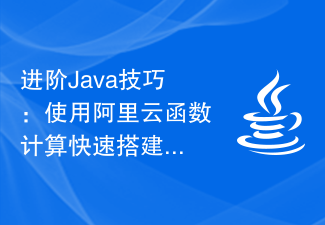 进阶Java技巧:使用阿里云函数计算快速搭建微服务Jul 05, 2023 am 11:54 AM
进阶Java技巧:使用阿里云函数计算快速搭建微服务Jul 05, 2023 am 11:54 AM进阶Java技巧:使用阿里云函数计算快速搭建微服务随着云计算的发展,微服务架构正在成为构建大型复杂应用的首选方案之一。在微服务架构中,每个功能模块都被拆分成一个个独立运行的微服务,通过基于HTTP的API接口进行通信。这种拆分和解耦的设计方式不仅提高了开发效率,还能实现应用的高可伸缩性和可维护性。在本文中,我将介绍如何使用阿里云函数计算(FunctionC
 Java代码示例:利用阿里云DTS接口实现数据库同步Jul 05, 2023 am 11:22 AM
Java代码示例:利用阿里云DTS接口实现数据库同步Jul 05, 2023 am 11:22 AMJava代码示例:利用阿里云DTS接口实现数据库同步引言:随着云计算和大数据的快速发展,数据库同步成为了许多企业不可或缺的需求之一。阿里云的数据传输服务(DTS)提供了强大的数据库同步功能,能够帮助企业快速、高效地实现不同数据库之间的数据同步。本文将介绍如何利用阿里云DTS接口来实现数据库同步,并提供相应的Java代码示例。一、前期准备:在开始之前,我们需要
 Python调用阿里云接口,实现数据清洗与可视化功能Jul 06, 2023 am 11:05 AM
Python调用阿里云接口,实现数据清洗与可视化功能Jul 06, 2023 am 11:05 AMPython调用阿里云接口,实现数据清洗与可视化功能引言:随着互联网的快速发展,数据已经成为了当今社会中不可或缺的一部分。然而,原始的数据通常是杂乱无章的,需要经过数据清洗的过程才能得到有用的信息。为了解决这个问题,阿里云提供了强大的数据处理和分析接口,本文将介绍如何使用Python调用阿里云接口,并将清洗过的数据进行可视化展示。一、准备工作在开始之前,需要
 从零开始学习Java与阿里云CDN的对接技巧Jul 05, 2023 pm 06:11 PM
从零开始学习Java与阿里云CDN的对接技巧Jul 05, 2023 pm 06:11 PM从零开始学习Java与阿里云CDN的对接技巧阿里云CDN(ContentDeliveryNetwork)是一种通过网络传输技术,将数据缓存在位于全球各地的分布式节点上,以提高数据访问速度的解决方案。在Java开发中,对接阿里云CDN可以极大地提升网站的访问速度和用户体验。本文将介绍如何从零开始学习Java与阿里云CDN的对接技巧,并提供一些代码示例。首先
 PHP与阿里云短信接口对接实战中的短信模板审核与发送频率控制技巧Jul 05, 2023 pm 07:42 PM
PHP与阿里云短信接口对接实战中的短信模板审核与发送频率控制技巧Jul 05, 2023 pm 07:42 PMPHP与阿里云短信接口对接实战中的短信模板审核与发送频率控制技巧随着互联网的迅速发展,短信成为了一种重要的通信方式。无论是注册验证、支付提醒还是电商推广,短信都扮演着不可或缺的角色。阿里云短信接口作为业界知名的短信服务提供商,广泛应用于各种应用场景。在PHP语言中,如何对接并合理使用阿里云短信接口,是每个开发者需要掌握的技术。一、短信模板审核在使用阿里云短信


Hot AI Tools

Undresser.AI Undress
AI-powered app for creating realistic nude photos

AI Clothes Remover
Online AI tool for removing clothes from photos.

Undress AI Tool
Undress images for free

Clothoff.io
AI clothes remover

AI Hentai Generator
Generate AI Hentai for free.

Hot Article

Hot Tools

Zend Studio 13.0.1
Powerful PHP integrated development environment

SublimeText3 Chinese version
Chinese version, very easy to use

SublimeText3 Linux new version
SublimeText3 Linux latest version

Notepad++7.3.1
Easy-to-use and free code editor

Dreamweaver CS6
Visual web development tools







