Home >Mobile Tutorial >Android Phone >How to set up address book synchronization on Xiaomi 14Pro?
How to set up address book synchronization on Xiaomi 14Pro?
- 王林forward
- 2024-02-23 11:28:30936browse
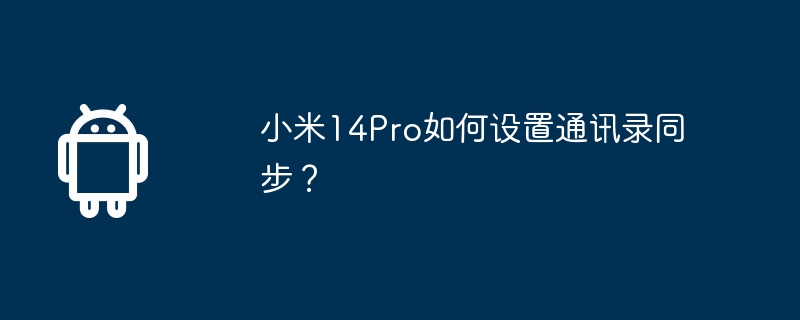
php editor Youzi will introduce to you how to set up address book synchronization on Xiaomi 14Pro. In the daily use of mobile phones, address book is a very important function. How to ensure the synchronization and backup of address book data has always been a concern for users. Xiaomi 14Pro provides a variety of ways to synchronize address books, including using Xiaomi cloud services, third-party applications, or synchronizing contacts through a SIM card. Next, let’s take a closer look at these settings!
How to set up address book synchronization on Xiaomi 14Pro?
Method 1: Synchronize mobile phone contacts to MI account
1. Open your phone’s Settings app.
2. In the settings interface, find and enter the "Account and Sync" or "Cloud Service" option.
3. If you have not logged in to your MI account, please log in or create a new account first.
4. In the accounts and synchronization list, find and select the "Contacts" option.
5. Enable the synchronization function of "Contact Book" and confirm to save the contacts on the phone to the MI account.
Method 2: Synchronize contacts with other accounts
1. Open your phone’s Settings app.
2. In the settings interface, find and enter the "Account and Sync" or "Cloud Service" option.
3. Select other accounts you want to synchronize (such as Google, Microsoft Exchange, etc.).
4. Enable the contact synchronization function of the corresponding account and confirm that the contacts on the phone will be saved to the account.
5. Follow the prompts to perform account login and synchronization settings. After the settings are completed, the contacts on the phone will be synchronized with the contacts of the account.
Whether you use an MI account or other accounts to synchronize contacts, these settings can ensure that your contact data is synchronized between your mobile device and the cloud, so that you can access and manage your contacts on different devices at any time.
How to set up address book synchronization on Xiaomi 14Pro? This tutorial is actually relatively simple. In addition to the Xiaomi 14 Pro mentioned in the article, users of other Xiaomi models will also encounter similar situations. As long as they are all Xiaomi, the tutorials are almost the same. You can pay more attention to this site to see the article content you need.
The above is the detailed content of How to set up address book synchronization on Xiaomi 14Pro?. For more information, please follow other related articles on the PHP Chinese website!
Related articles
See more- Xiaomi's new product reveal: Xiaomi Mi 14 will be fully upgraded and the MIOS system will be released soon
- Introduction to how to quickly take screenshots on Xiaomi 14Pro? How to quickly take screenshots on Xiaomi 14Pro
- Xiaomi Mi 14 Ultra returns to glass material, industrial design exposed
- Xiaomi 14 / 14 Pro limited color models available for reservation: from Xiaomi Automobile SU7, starting from 4999 yuan
- Xiaomi Mi 14 series mobile phones will be released overseas on February 25. Whether the Ultra version will be unveiled will become a highlight

