
php Xiaobian Yuzai will answer for you: As a dual-SIM dual-standby smartphone, Redmi K70 Pro has some unique features in its settings. With simple steps, you can easily set up the dual-SIM dual-standby function, making it more convenient for you to make calls and surf the Internet. Next, let’s learn in detail how to set up the dual-SIM dual-standby function of Redmi K70 Pro to make your phone use more smoothly.
How to set up dual SIM card and dual standby on Redmi K70Pro?
Redmi K70Pro supports dual-SIM dual-standby function. The steps to set up dual-SIM dual-standby are as follows:
The first step is to find the "Settings" icon on the mobile phone desktop and click to enter the settings page.
In the second step, find the "SIM card and mobile network" option on the settings page and click to enter.
The third step is to find the "Dual SIM Management" option on the SIM card and mobile network settings page and click to enter.
Step 4: In the dual-card management page, you can set various functions of the main card and secondary card, including data network, calls, text messages, etc. Choose to turn on the "Dual SIM Dual Standby" function, and then select the appropriate SIM card as the primary and secondary SIM cards.
Step 5: After the settings are completed, return to the desktop. The dual-SIM dual-standby function has been turned on, and you can use the network services of two SIM cards at the same time.
The dual-SIM dual-standby function is very practical, allowing everyone to use two phone cards at the same time. Coupled with the application clone function, whether it is office, study or life, you only need a mobile phone to easily distinguish.
The above is the detailed content of How to set up dual SIM card and dual standby on Redmi K70 Pro?. For more information, please follow other related articles on the PHP Chinese website!
 小米 Redmi G Pro 27 英寸显示器上架:1152 分区 Mini LED,预售 2199 元Feb 07, 2024 pm 10:21 PM
小米 Redmi G Pro 27 英寸显示器上架:1152 分区 Mini LED,预售 2199 元Feb 07, 2024 pm 10:21 PM本站2月7日消息,小米日前在京东自营旗舰店上架了一款Redmi显示器新品——RedmiGPro27英寸(小米P27OBA-RGP),2月19日-22日为定金支付时段,2月22日20:00后开放支付尾款,预售价为2199元。本站整理这款显示器信息如下:Redmi显示器GPro27分辨率为2K(2560*1440),配备1152分区MiniLED、4608颗灯珠,能够精准控制画面阴暗,号称细节纤毫毕现。其同时配备4档控光模式(高、中、低、关),配有全新动态背光功能,可为不同使用场景提供多种选择。该显
 Redmi K70 Pro屏幕3840Hz PWM调光技术,小米史上首创高频率新突破!Nov 27, 2023 pm 12:49 PM
Redmi K70 Pro屏幕3840Hz PWM调光技术,小米史上首创高频率新突破!Nov 27, 2023 pm 12:49 PM11月27日消息,RedmiK70系列即将于29日盛大发布,其中K70Pro的屏幕规格近日也正式揭晓。据小编了解,K70Pro将搭载由Redmi与TCL华星联合研发的第二代高端2K中国屏。K70Pro的屏幕采用全新的C8发光材料,不仅功耗更低,而且亮度更高,最高峰值亮度可达4000nits,手动亮度更是达到700nits,即使在户外阳光下也能保持清晰可见。这一创新带来的视觉体验,使得K70Pro在同级别产品中脱颖而出。K70Pro的屏幕分辨率达到2K,这在同类产品中十分罕见。作为K系列的第三代产
 Redmi K70 Pro夜间拍摄表现大幅提升,得益于小米夜枭算法的助力Nov 27, 2023 pm 05:51 PM
Redmi K70 Pro夜间拍摄表现大幅提升,得益于小米夜枭算法的助力Nov 27, 2023 pm 05:51 PM11月27日消息,Redmi近日发布了最新款手机K70Pro。这款手机不仅搭载了OIS光学防抖技术,还首次引入了小米自家研发的夜枭算法,为用户提供了前所未有的夜间拍摄体验据小编了解,夜枭算法最初是在小米11Ultra上首次亮相的一项重要功能。该算法专注于解决夜间拍摄中常见的噪点问题,通过自主研发的夜晚场景噪声标定系统,对夜晚场景噪声的分布和形态进行精确的数学建模。为了提高夜枭算法的效果,小米的工程团队采用了创新的方法,通过模拟添加噪声来增加模拟噪声数据的多样性,从而丰富算法的训练数据,使去噪处理
 Redmi Note 12 Turbo:使用技巧打造旗舰体验Jan 15, 2024 pm 11:03 PM
Redmi Note 12 Turbo:使用技巧打造旗舰体验Jan 15, 2024 pm 11:03 PM在市场调研机构Canalys公布的2022年出货量最大手机TOP10名单中,出现了一款国产品牌Redmi的手机。RedmiNote11也成为唯一一款上榜的国产手机。提到Redmi,每个产品都备受好评,不仅在材质和性能上下了很多功夫,还以优惠的价格提供高端旗舰体验。而今天我们要说的便是Redmi最新推出的RedmiNote12Turbo,用魔法打造旗舰级体验。外观RedmiNote12Turbo此次除了发布碳纤黑、星海蓝、冰羽白三款标准配色外,还与“哈利·波特”合作,共同打造了Note12Turb
 小米 Redmi 13C 4G版手机全貌曝光,充电头和数据线一览无余Oct 30, 2023 pm 06:57 PM
小米 Redmi 13C 4G版手机全貌曝光,充电头和数据线一览无余Oct 30, 2023 pm 06:57 PM10月28日消息,近日,国外科技媒体91Mobile分享了一篇关于小米Redmi13C4G版手机的新闻博文,该博文中披露了这款手机的实物照片以及零售包装盒的外观。根据博文显示,红米13C4G版手机的包装盒主要采用红色和白色作为主色调,正面醒目地印有“红米13C”的字样,非常吸引眼球。包装信息中透露该手机配备了一块6.74英寸的屏幕,拥有90Hz的刷新率。手机背面设计非常独特,配置了两个较大的相机模块,其中一个模块据推测将搭载两个摄像头,旁边还有一个LED闪光灯,为用户提供更多拍摄选项这款Redm
 Redmi K70 Pro技术升级:指纹识别与金属中框共创奢华新标杆Nov 23, 2023 pm 12:21 PM
Redmi K70 Pro技术升级:指纹识别与金属中框共创奢华新标杆Nov 23, 2023 pm 12:21 PM11月23日消息,RedmiK70系列即将于本月发布,预计今天将正式宣布定档,而下周将迎来正式发布。最新的消息泄露显示,RedmiK70Pro机型将带来一系列引人注目的升级,不仅仅涉及性能提升,更是全方位的改进。据悉,手机采用了国产尖端直屏技术,同时取消了塑料支架,使得边框明显缩窄,整体手感更为出众根据小编的了解,RedmiK70Pro将不负众望地支持指纹识别技术,相较于之前几代的侧边指纹,这一升级将带来更高端的使用体验。此外,机型还将采用金属中框设计,从而在质感上实现巨大的提升,不仅在外观上碾
 小米海外推出 A24i 显示器:1080P 100Hz、Redmi 1A“改名版”Feb 06, 2024 pm 05:39 PM
小米海外推出 A24i 显示器:1080P 100Hz、Redmi 1A“改名版”Feb 06, 2024 pm 05:39 PM本站2月6日消息,小米今天在海外市场推出了一款型号为A24i的显示器,基本是Redmi1A显示器(499元)的全球版本,主打1080P+100Hz,海外售价暂未公布。▲图源小米官网(下同)本站获悉,这款显示器配备1920x1080分辨率23.8英寸IPS面板,支持100Hz刷新率,6ms灰阶响应,覆盖99%sRGB色域,亮度250尼特,静态对比度1000:1。此外,这款显示器配备三面窄边框设计,机身最薄处7.5mm,支持VESA壁挂,支架可允许单俯仰角调节,整体尺寸为539.9mmx411.4m
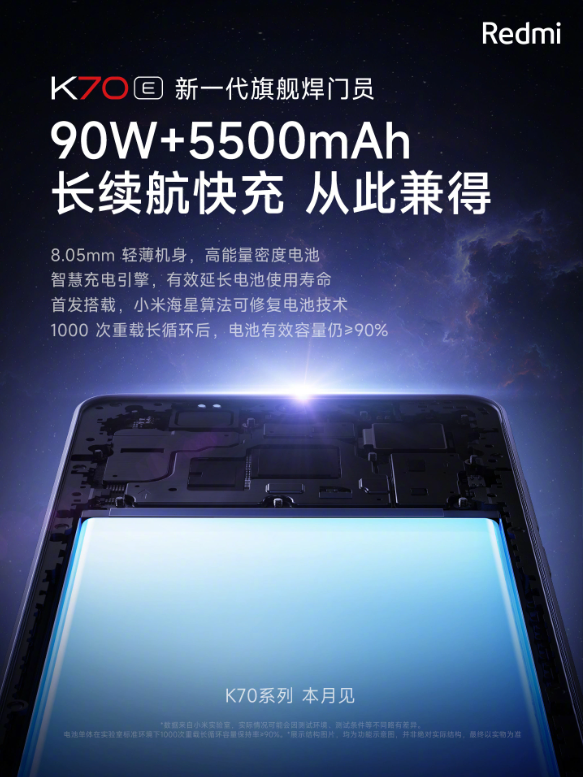 小米Redmi K70 E即将发布,首发天玑8300-Ultra处理器领跑时尚潮流Nov 22, 2023 pm 02:33 PM
小米Redmi K70 E即将发布,首发天玑8300-Ultra处理器领跑时尚潮流Nov 22, 2023 pm 02:33 PM11月22日消息,小米即将推出RedmiK70E手机,该款手机将首次搭载联发科最新推出的天玑8300-Ultra处理器,预计将在本月正式发布。据官方最新预热信息透露,这款手机不仅配备了一块容量为5500mAh的电池,还支持90W的快充技术,而机身厚度仅为8.05mm。小米K70手机引入了小米海星算法可修复电池技术。据称,在经过1000次重载长循环后,电池的有效容量仍能保持在90%以上。这一技术的应用标志着小米在电池维护方面的创新突破根据小编了解,小米Redmi与联发科合作推出了天玑8300-Ul


Hot AI Tools

Undresser.AI Undress
AI-powered app for creating realistic nude photos

AI Clothes Remover
Online AI tool for removing clothes from photos.

Undress AI Tool
Undress images for free

Clothoff.io
AI clothes remover

AI Hentai Generator
Generate AI Hentai for free.

Hot Article

Hot Tools

SAP NetWeaver Server Adapter for Eclipse
Integrate Eclipse with SAP NetWeaver application server.

EditPlus Chinese cracked version
Small size, syntax highlighting, does not support code prompt function

Dreamweaver Mac version
Visual web development tools

Notepad++7.3.1
Easy-to-use and free code editor

VSCode Windows 64-bit Download
A free and powerful IDE editor launched by Microsoft






