Home >Mobile Tutorial >Android Phone >How to switch network mode on Redmi K70?
How to switch network mode on Redmi K70?
- PHPzforward
- 2024-02-23 10:43:311962browse
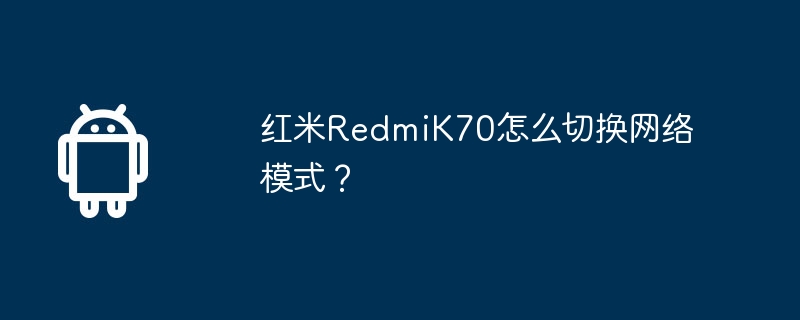
php Xiaobian Strawberry will introduce to you how to switch network mode on Redmi K70. As a powerful smartphone, Redmi K70 has a variety of network modes to choose from, including 4G, 5G, dual-SIM dual-standby, etc. In different network environments, switching to the appropriate network mode can improve communication speed and stability, and also help save power. Through simple operations, users can easily switch the network mode of Redmi K70 to make the mobile network connection smoother.
How to switch network mode on Redmi K70?
First, you need to open the Settings app on your device. You can find the app through your home screen or app drawer. Once in Settings, scroll down until you find the "Dual SIM & Mobile Networks" option. Click into this option to continue setting up your dual-SIM feature.
Step 2: On the "Dual SIM & Mobile Networks" page, you will see the "Preferred Network Type" or similar option. Click this option. On the "Preferred Network Type" page, you will see a list of available network modes, such as 2G, 3G, and 4G. You can select the desired network mode from this list.
Step 3: After selecting the desired network mode, go back to the previous level and close the Settings app.
How to switch network mode on Redmi K70? The content of the article is introduced here today. I believe everyone has a deeper understanding of the Redmi K70 phone. If you have other questions, you can follow this site and read other articles.
The above is the detailed content of How to switch network mode on Redmi K70?. For more information, please follow other related articles on the PHP Chinese website!

