Home >Mobile Tutorial >Android Phone >How to turn off app ads on Xiaomi Mi 14Ultra?
How to turn off app ads on Xiaomi Mi 14Ultra?
- PHPzforward
- 2024-02-23 10:22:201197browse
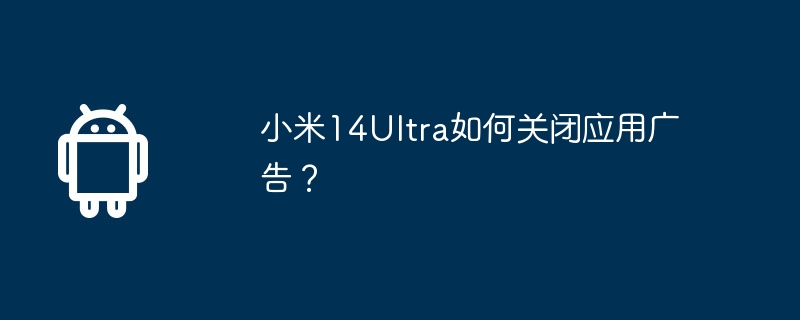
php Editor Zimo will answer your question. Xiaomi Mi 14Ultra mobile phone may encounter application advertisement pop-ups in daily use, which is disturbing. Turning off these app ads can improve the user experience and make using the phone smoother. Today we will introduce some methods to help you easily turn off app ads on your Xiaomi 14Ultra phone and make your phone experience more comfortable.
How to turn off app ads on Xiaomi Mi 14Ultra?
1. Personalized recommendation ads
Go to mobile phone settings - Password, privacy and security - System security - Advertising services and turn off personalized advertising recommendations.
2. Advertisements in app stores
Open the app store where MIUI is applied, and go to [Me] - [Settings] - [Recommendations]. There are two advertising options: "Personalized Recommendations" and "Related Recommendations". Just turn them off.
3. Browser advertising
Open Xiaomi's browser, go to [Settings] - [Advanced Settings], find "Personalized Recommendations", and close the slider on the right.
4. Weather advertising
Click the weather icon on the MIUI desktop to enter, then enter settings, find "User Experience Plan", enter the last three ads, and just close them.
5. Calendar advertising
Open the "Calendar" APP, go to settings, find "User Plan Experience", there is a "Content Promotion", just turn it off.
How to turn off app ads on Xiaomi Mi 14Ultra? This tutorial is actually relatively simple. In addition to the Xiaomi 14 Ultra mentioned in the article, users of other Xiaomi models will also encounter similar situations. As long as they are all Xiaomi, the tutorials are almost the same. You can pay more attention to this site to see the article content you need.
The above is the detailed content of How to turn off app ads on Xiaomi Mi 14Ultra?. For more information, please follow other related articles on the PHP Chinese website!
Related articles
See more- M43 format sensor is not suitable for mobile phones, Xiaomi Mi 14 Ultra still insists on 1-inch main camera
- Xiaomi Mi 14 Pro shocking release: stunning debut of 2K ultra-fine four-curve eye protection screen
- Tutorial on setting up face unlock on Xiaomi 14Pro? How to set up face unlock on Xiaomi 14Pro
- Xiaomi executives announced that the Xiaomi Mi 14 Pro titanium version is in the restocking stage, and stores are not allowed to increase prices or force bundles of value-added services.
- Xiaomi Mi 14 Ultra and 'new mid-range high-quality' mobile phones passed Rheinland's screen flicker-free certification

