Home >Mobile Tutorial >Android Phone >How to take long screen shots on Xiaomi Mi 14Ultra?
How to take long screen shots on Xiaomi Mi 14Ultra?
- WBOYWBOYWBOYWBOYWBOYWBOYWBOYWBOYWBOYWBOYWBOYWBOYWBforward
- 2024-02-23 10:10:501465browse
php editor Baicao will introduce to you how to capture long screen on Xiaomi Mi 14Ultra. In our daily use of mobile phones, we often need to capture long pages to save useful information or share it with others. Xiaomi Mi 14Ultra provides a convenient long screenshot function, which can be completed with simple operations. Next, let’s learn how to capture long screens on Xiaomi 14Ultra!
How to capture long screen on Xiaomi Mi 14Ultra?
1. Open more settings in the phone settings
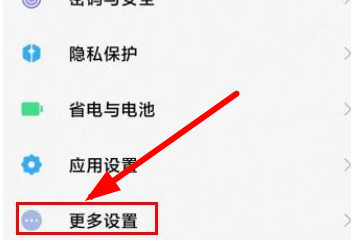
2. Click the shortcut gesture in the pop-up window.
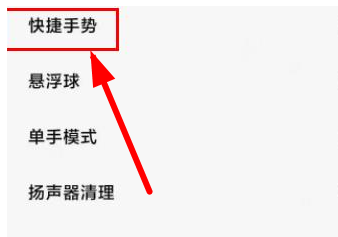
3. Click to take a screenshot.
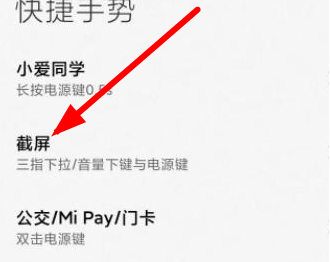
4. Open the three-finger pull-down, so that when we take a three-finger screenshot, it will be a long screenshot.

That’s it for the detailed explanation on how to take long screen shots on Xiaomi Mi 14 Ultra. There are many other tutorials about Xiaomi Mi 14 Ultra on this site. If you encounter functions that you don’t know how to use while using your phone, remember to come. Come and take a look at this site!
The above is the detailed content of How to take long screen shots on Xiaomi Mi 14Ultra?. For more information, please follow other related articles on the PHP Chinese website!
Related articles
See more- Xiaomi's new model model exposed: Redmi Note 13 and Xiaomi 14 series come with MIUI 15 pre-installed!
- Technology Last Night This Morning 1025: Qualcomm releases Snapdragon 8 Gen 3 processor, official renderings of Xiaomi Mi 14 mobile phone released, Midea ONE responds to JD.com's procurement call Li Jiaqi
- Introduction to how to quickly take screenshots on Xiaomi 14Pro? How to quickly take screenshots on Xiaomi 14Pro
- Xiaomi Mi 14 Ultra's killer feature revealed: the first 'Image Iron Triangle”
- How to enable positioning function on Xiaomi Mi 14 Pro?

