Home >Web Front-end >JS Tutorial >A practical guide to quickly replacing web page tag attributes with jQuery
A practical guide to quickly replacing web page tag attributes with jQuery
- WBOYWBOYWBOYWBOYWBOYWBOYWBOYWBOYWBOYWBOYWBOYWBOYWBOriginal
- 2024-02-23 09:54:041058browse
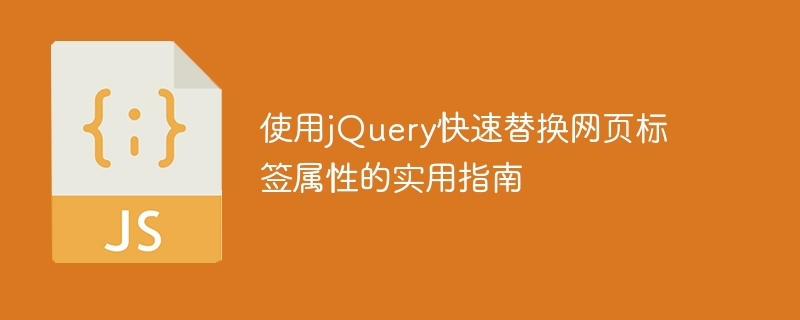
Practical Guide to Using jQuery to Quickly Replace Web Page Tag Attributes
In web development, we often encounter situations where we need to replace web page tag attributes. , such as changing the text content of a button from "Click me" to "Submit", or changing the link address of an image from "image.jpg" to "new_image.jpg", etc. Using jQuery can make these replacement operations simple and fast. This article will introduce you to how to use jQuery to quickly replace web page tag attributes and provide specific code examples.
1. Preparation
Before you start, make sure you have introduced the jQuery library. You can add the following code in the tag at the head of the web page:
<script src="https://code.jquery.com/jquery-3.6.0.min.js"></script>
2. Replace text content
First, let’s look at a simple example , how to replace the text content of a button using jQuery. Suppose there is a button with the following HTML code:
<button id="myButton">点击我</button>
Now, we want to change the text content of the button from "Click Me" to "Submit". This can be achieved through the following jQuery code:
$(document).ready(function() {
$("#myButton").text("提交");
});In the above code, we use jQuery's text() method to modify the text content of the button. When the document loads, jQuery looks for the element with the id myButton and changes its text content to "Submit".
3. Replace the link address
Next, let’s look at an example of replacing the image link address. Suppose there is an image with the following HTML code:
<img src="/static/imghwm/default1.png" data-src="image.jpg" class="lazy" id="myImage" alt="A practical guide to quickly replacing web page tag attributes with jQuery" >
Now, we want to change the link address of the image from "image.jpg" to "new_image.jpg". This can be achieved through the following jQuery code:
$(document).ready(function() {
$("#myImage").attr("src", "new_image.jpg");
}); In the above code, we use jQuery's attr() method to modify the src attribute of the image. When the document is loaded, jQuery will look for the image element with the ID myImage and change its link address to "new_image.jpg".
4. Combination operations
In addition to replacing the attributes of a single element, we can also combine multiple methods of jQuery to perform more complex operations. For example, we can first find all link elements with class oldLink, and then change their text content to "new link" and the link address to "new_link.html":
$(document).ready(function() {
$(".oldLink").each(function() {
$(this).text("新链接");
$(this).attr("href", "new_link.html");
});
});In the above code, we use the each() method to traverse all link elements with class oldLink, and then use text() and attr() method to modify their text content and link addresses.
Conclusion
Through the introduction of this article, I hope you have a clearer understanding of how to use jQuery to quickly replace web page tag attributes. Using jQuery can make the replacement operation simple and fast, allowing you to complete web development work more efficiently. If you have any questions or problems, please feel free to leave a message and we will be happy to answer you.
The above is the detailed content of A practical guide to quickly replacing web page tag attributes with jQuery. For more information, please follow other related articles on the PHP Chinese website!
Related articles
See more- Summarize the four common positioning attributes in css (left right top bottom)
- What are jquery selectors? Introduction to common selectors in jquery
- How jQuery monitors and obtains the value of the input box in real time
- How to get the mouse position coordinates with jQuery
- How to get elements with jquery

