Home >Operation and Maintenance >Linux Operation and Maintenance >Explore the applications and differences of file time in Linux
Explore the applications and differences of file time in Linux
- WBOYWBOYWBOYWBOYWBOYWBOYWBOYWBOYWBOYWBOYWBOYWBOYWBOriginal
- 2024-02-23 08:27:041037browse
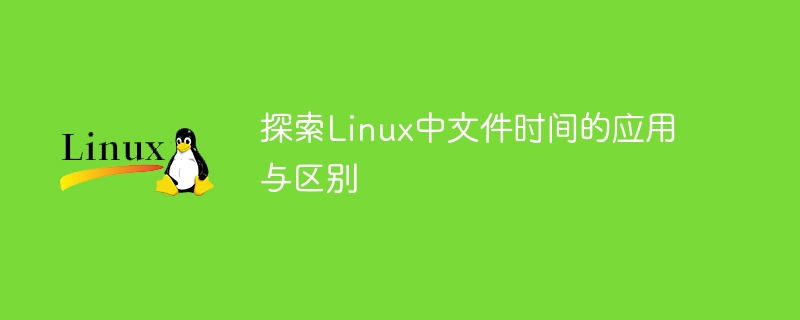
File time in Linux includes three types: access time (atime), modification time (mtime) and change time (ctime). They represent the time when the file was last accessed, modified and metadata changed respectively. In the Linux system, each file and directory has these three time attributes, and these time attributes are very important for file management.
-
Access time (atime):
The access time indicates the last time the file was read. When the file is opened and read, the access time is updated. You can view the access time of the file through thestatcommand, for example:stat file.txt
You can manually modify the access time through the
touchcommand, for example:touch -a -t 202105160800.00 file.txt
-
Modification time (mtime):
Modification time indicates the last time the file was modified. When the file content is modified, the modification time is updated. You can view the modification time of the file through thestatcommand, for example:stat file.txt
You can manually modify the modification time through the
touchcommand, for example:touch -m -t 202105160800.00 file.txt
-
Change time (ctime):
Change time indicates the time when the file's metadata was last modified, including the file's owner, permissions, links, etc. When a file's metadata is modified, the change time is updated. You can check the change time of the file through thestatcommand. For example:stat file.txt
You cannot directly modify the change time through the
touchcommand.
In practical applications, these file time attributes can help us with file management, backup and debugging. By monitoring changes in these time attributes, we can understand file usage, identify unnecessary file operations, and discover abnormal file behavior in a timely manner. For example, by monitoring access time, files that have not been accessed for a long time can be regularly cleaned up to free up disk space; by monitoring modification time, file updates can be checked to ensure file timeliness. Additionally, when debugging a program, you can simulate different scenarios by changing the time properties.
In general, the application of file time in Linux is very extensive and of great significance. By exploring the applications and differences of file time, we can gain a deeper understanding of the Linux system and improve the efficiency and security of file management.
The above is the detailed content of Explore the applications and differences of file time in Linux. For more information, please follow other related articles on the PHP Chinese website!

