Home >Web Front-end >JS Tutorial >How to combine Layui and jQuery to create high-quality web pages?
How to combine Layui and jQuery to create high-quality web pages?
- WBOYWBOYWBOYWBOYWBOYWBOYWBOYWBOYWBOYWBOYWBOYWBOYWBOriginal
- 2024-02-22 23:15:04758browse
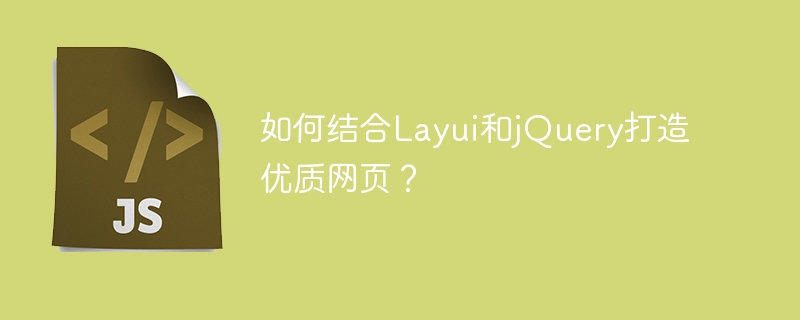
How to combine Layui and jQuery to create a high-quality web page?
With the continuous development of Internet technology, front-end development has become more and more important. Layui and jQuery are two commonly used front-end frameworks, and their combination can bring a better experience and richer functions to web development. This article will introduce how to combine Layui and jQuery to create high-quality web pages and provide specific code examples.
- Layui and jQuery introduction
Layui is a classic front-end UI framework. It provides rich UI components and powerful scalability, allowing developers to quickly Build a web interface. jQuery is a lightweight JavaScript library that simplifies DOM operations and event processing and improves development efficiency.
- Import Layui and jQuery
First, you need to import the related files of Layui and jQuery in the HTML file. It can be imported through CDN or downloaded to local reference. The following is a sample code for importing Layui and jQuery:
<!DOCTYPE html> <html> <head> <link rel="stylesheet" href="https://cdn.jsdelivr.net/npm/layui@2.6.8/dist/css/layui.css"> <script src="https://cdn.jsdelivr.net/npm/jquery@3.6.0/dist/jquery.min.js"></script> <script src="https://cdn.jsdelivr.net/npm/layui@2.6.8/dist/layui.js"></script> </head> <body> </body> </html>
- Using Layui and jQuery components
Combining Layui and jQuery can achieve richer functions, such as pop-up boxes and forms. Validation, data forms, etc. The following is a simple example that shows how to use Layui and jQuery to implement a pop-up box:
<!DOCTYPE html>
<html>
<head>
<link rel="stylesheet" href="https://cdn.jsdelivr.net/npm/layui@2.6.8/dist/css/layui.css">
<script src="https://cdn.jsdelivr.net/npm/jquery@3.6.0/dist/jquery.min.js"></script>
<script src="https://cdn.jsdelivr.net/npm/layui@2.6.8/dist/layui.js"></script>
</head>
<body>
<button id="btn">点击弹出框</button>
<script>
$(document).ready(function(){
$('#btn').click(function(){
layer.open({
title: '示例弹出框',
content: '这是一个示例弹出框',
btn: '关闭',
yes: function(index, layero){
layer.close(index);
}
});
});
});
</script>
</body>
</html>In this example, the click event of the button is bound through jQuery, and after clicking the button, a pop-up box is popped up using Layui's layer component. dialog box, click the Close button to close the dialog box.
- Custom styles and functions
Layui and jQuery provide rich APIs and plug-ins, which can develop custom styles and functions according to actual needs. The following is a simple example showing how to use Layui's form component and jQuery to implement form validation:
<!DOCTYPE html>
<html>
<head>
<link rel="stylesheet" href="https://cdn.jsdelivr.net/npm/layui@2.6.8/dist/css/layui.css">
<script src="https://cdn.jsdelivr.net/npm/jquery@3.6.0/dist/jquery.min.js"></script>
<script src="https://cdn.jsdelivr.net/npm/layui@2.6.8/dist/layui.js"></script>
</head>
<body>
<form class="layui-form" id="form">
<div class="layui-form-item">
<label class="layui-form-label">用户名</label>
<div class="layui-input-block">
<input type="text" name="username" lay-verify="required" placeholder="请输入用户名" autocomplete="off" class="layui-input">
</div>
</div>
<div class="layui-form-item">
<div class="layui-input-block">
<button class="layui-btn" lay-submit lay-filter="submitBtn">提交</button>
</div>
</div>
</form>
<script>
layui.use('form', function(){
var form = layui.form;
form.on('submit(submitBtn)', function(data){
var username = data.field.username;
if(username === ''){
layer.msg('用户名不能为空');
}else{
// 提交表单逻辑
}
return false;
});
});
</script>
</body>
</html>In this example, a form is created using Layui's form component and the form submission event is bound through jQuery. , verify that the user name is not empty, and if the user name is empty, a prompt message will pop up.
Through the above examples, we can see that combining Layui and jQuery can provide richer functions and better experience for web development. I hope this article is helpful to you, and you are welcome to explore more related content and create high-quality web pages!
The above is the detailed content of How to combine Layui and jQuery to create high-quality web pages?. For more information, please follow other related articles on the PHP Chinese website!

