What is the role of realtek high definition audio manager
What is the role of Realtek High Definition Audio Manager
In recent years, with the continuous development of technology, multimedia entertainment has become an important part of our daily lives. Due to the increase in high-definition and diversified demands for media such as movies, music, and games, people's requirements for audio quality are becoming higher and higher. In order to meet users' demand for high-quality audio, Realtek has developed a high-definition audio manager to provide a superior audio experience.
So, what functions and advantages can Realtek High Definition Audio Manager bring?
First of all, Realtek High Definition Audio Manager provides comprehensive audio control. Whether it is audio output adjustment or input volume control, users can make precise adjustments through this manager. Users can freely adjust the volume to suit the needs of different scenarios. For example, when listening to music in a quiet office environment, the volume can be turned down; while when watching movies or playing games, the volume can be turned up to create a more shocking experience. Sound experience.
Secondly, Realtek High Definition Audio Manager supports multiple audio effect settings. Through its built-in audio effects settings, users can adjust audio effects according to personal preferences, such as enhancing bass effects, setting sound field modes, etc. These settings can be adjusted based on user preferences and needs for a personalized audio experience. Not only that, Realtek High Definition Audio Manager also supports a variety of sound effect presets, such as surround sound, rock, pop and other preset modes, allowing users to choose the most suitable sound effect mode according to different music types and scene needs.
In addition, Realtek High Definition Audio Manager also has a mixing function. With the remix feature, users can play audio from different applications at the same time, such as music and video sounds at the same time. This means that when engaging in multimedia entertainment, users can merge audio from different sources together to achieve richer audio effects and an immersive entertainment experience.
While ensuring audio quality, Realtek High Definition Audio Manager also features environmental noise cancellation. When using a microphone for voice calls or voice recording, you are often disturbed by environmental noise, resulting in unclear speech. Through real-time environmental noise cancellation technology, the manager can effectively reduce the interference of background noise, making voice calls clearer.
To sum up, Realtek High Definition Audio Manager is a powerful software that provides users with comprehensive audio control, multiple audio effect settings, mixing functions, and environmental noise cancellation. Bringing a superior audio experience. Whether in home entertainment, office study or professional media creation, users can achieve personalized audio configuration and high-quality audio effects through Realtek High Definition Audio Manager.
The above is the detailed content of What is the role of realtek high definition audio manager. For more information, please follow other related articles on the PHP Chinese website!
 Is Outriders Crossplay Not Working? Why and How to Fix It? - MiniToolMay 10, 2025 am 12:03 AM
Is Outriders Crossplay Not Working? Why and How to Fix It? - MiniToolMay 10, 2025 am 12:03 AMWhat is Outriders Crossplay? How to enable it? Is Outriders Crossplay not working? If you are hit by this annoying issue, how to get rid of the trouble? Take it easy and go to see this post from php.cn to know much information about the game.
 How to Use ChatGPT on Android and iOS Devices? See the Guide! - MiniToolMay 10, 2025 am 12:02 AM
How to Use ChatGPT on Android and iOS Devices? See the Guide! - MiniToolMay 10, 2025 am 12:02 AMIs ChatGPT available on Android & iOS? How to use ChatGPT on mobile devices? If you wonder about questions to these queries, this post could help you. Here, php.cn offers a detailed guide to you to help you easily run ChatGPT on your iPhone and A
 Get ms-resource:AppName/Text Issue in Windows 11/10? Fix It!May 10, 2025 am 12:01 AM
Get ms-resource:AppName/Text Issue in Windows 11/10? Fix It!May 10, 2025 am 12:01 AMWhat is ms-resource:AppName/Text in Windows 11/10? How to remove this prominent problem from your PC? Take it easy if you suffer from this issue, go to find out what you should do to address it in this post on the php.cn website.
 Notion Download, Install, Update, and Reset on Windows/Mac - MiniToolMay 09, 2025 am 12:54 AM
Notion Download, Install, Update, and Reset on Windows/Mac - MiniToolMay 09, 2025 am 12:54 AMThe Notion is a popular productivity program used for note-taking and organizing your thoughts, projects, and information. If you have not tried it yet, you should give it a chance. This article about Notion download on php.cn Website will give you a
 How to Fix SSL Certificate Error in FireFox/Chrome? - MiniToolMay 09, 2025 am 12:53 AM
How to Fix SSL Certificate Error in FireFox/Chrome? - MiniToolMay 09, 2025 am 12:53 AMSSL certificate error is a common error when using a browser. Why does it occur and how to fix it on Windows 10/11? Follow the suggestions in this post on php.cn Website, you can resolve it easily.
 Fix Windows Defender Exclusions Not Working Windows 11/10 - MiniToolMay 09, 2025 am 12:52 AM
Fix Windows Defender Exclusions Not Working Windows 11/10 - MiniToolMay 09, 2025 am 12:52 AMDo you know what is the Windows Defender exclusions? Do you have any idea how to exclude a folder from Windows Defender Windows 11/10? What if Windows Defender exclusions not working? Read this post given by php.cn to get the answers.
 Windows 10 22H2 First Preview Build: Windows 10 Build 19045.1865 - MiniToolMay 09, 2025 am 12:51 AM
Windows 10 22H2 First Preview Build: Windows 10 Build 19045.1865 - MiniToolMay 09, 2025 am 12:51 AMMicrosoft has just released Windows 10 build 19045.1865 to the Release Preview Channel. This is the first preview build for Windows 10 22H2. php.cn Software will show you some related information about this build in this post.
 Steam Not Downloading at Full Speed? A Quick Guide Here!May 09, 2025 am 12:50 AM
Steam Not Downloading at Full Speed? A Quick Guide Here!May 09, 2025 am 12:50 AMSteam gains large popularity among game players all around the world for its rich variety of games. However, have you ever encountered Steam not downloading at full speed? Why is Steam not downloading at full speed? If your Steam download speed drops


Hot AI Tools

Undresser.AI Undress
AI-powered app for creating realistic nude photos

AI Clothes Remover
Online AI tool for removing clothes from photos.

Undress AI Tool
Undress images for free

Clothoff.io
AI clothes remover

Video Face Swap
Swap faces in any video effortlessly with our completely free AI face swap tool!

Hot Article

Hot Tools

Atom editor mac version download
The most popular open source editor

EditPlus Chinese cracked version
Small size, syntax highlighting, does not support code prompt function

mPDF
mPDF is a PHP library that can generate PDF files from UTF-8 encoded HTML. The original author, Ian Back, wrote mPDF to output PDF files "on the fly" from his website and handle different languages. It is slower than original scripts like HTML2FPDF and produces larger files when using Unicode fonts, but supports CSS styles etc. and has a lot of enhancements. Supports almost all languages, including RTL (Arabic and Hebrew) and CJK (Chinese, Japanese and Korean). Supports nested block-level elements (such as P, DIV),

ZendStudio 13.5.1 Mac
Powerful PHP integrated development environment

VSCode Windows 64-bit Download
A free and powerful IDE editor launched by Microsoft






