Home >Computer Tutorials >Computer Knowledge >How to make electronic versions of photos How to make electronic versions of photos yourself
How to make electronic versions of photos How to make electronic versions of photos yourself
- WBOYWBOYWBOYWBOYWBOYWBOYWBOYWBOYWBOYWBOYWBOYWBOYWBforward
- 2024-02-22 19:49:061742browse
php Xiaobian Yuzai will introduce you how to make physical photos into electronic photos. Modern technology is developing rapidly, and electronic photos are becoming more and more important in social media and daily life. With simple steps and tools, you can also convert your favorite physical photos into electronic versions for easy saving and sharing. In this article, we will explain to you in detail how to make electronic copies of your photos so that you can easily get started!
Select the image and adjust the size and background color before saving.

Tutorial applies
Model: Lenovo AIO520C&&iPhone 13
System: Windows10 Professional Edition&&iOS 15.3
Version: One-click Cutout v3.7.0.0&&Almighty Scanner 6.18.0
Analysis
1First enter the homepage of the one-click cutout and click on ID photo production.

2After selecting the file you want to create an electronic photo, click Open.
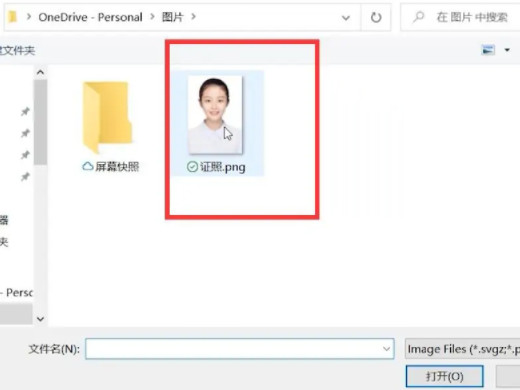
3Select the appropriate photo size on the right side of the page.

4Click on the right to change the background.
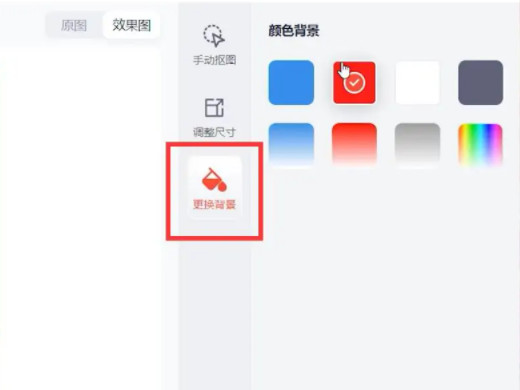
5Choose an appropriate background color.

6Finally click download and save.
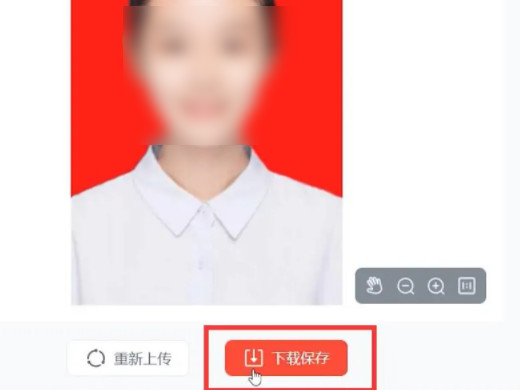
Supplement: How to make electronic photos on mobile phone
1First go to the home page of Almighty Scanner and click on File Scan.

2After the page jumps, click the album icon in the lower right corner.
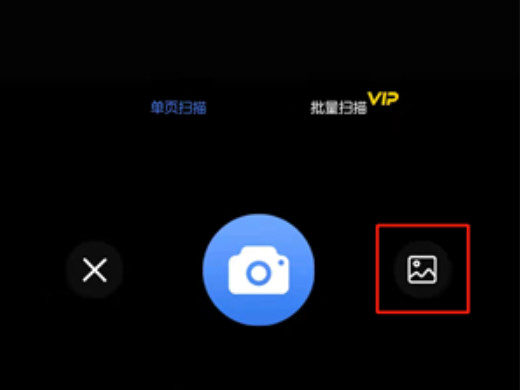
3Then on the album page, check the pictures that need to be made into electronic versions.

4After the check is completed, click Done in the lower right corner of the page.
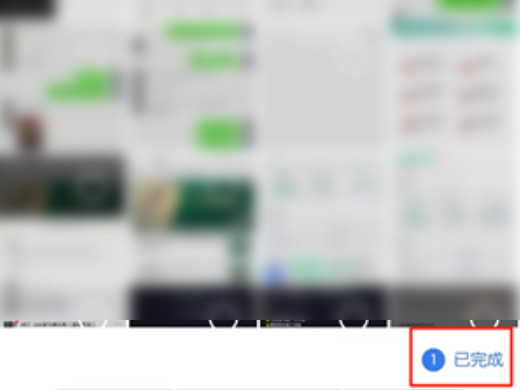
5Enter the editing page, adjust the image size, and click Next on the lower right.

6Finally click Save.

Summary/Notes
Electronic versions of photos can be obtained through software, applets, photo studios, etc.
The above is the detailed content of How to make electronic versions of photos How to make electronic versions of photos yourself. For more information, please follow other related articles on the PHP Chinese website!

