Home >Operation and Maintenance >Linux Operation and Maintenance >Introduction and functions of Linux environment variables
Introduction and functions of Linux environment variables
- 王林Original
- 2024-02-22 19:06:04911browse
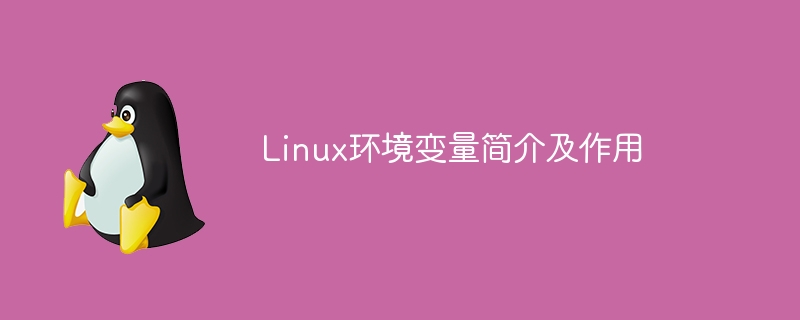
Introduction and function of Linux environment variables
In Linux systems, environment variables are global variables used to store information needed when the system is running, such as program paths. , temporary folders, etc. Environment variables play a very important role in Linux systems and can help users quickly configure and manage the system operating environment. This article will introduce the basic concepts, usage and related code examples of Linux environment variables.
1. Types of environment variables
In the Linux system, there are many different types of environment variables, the most commonly used of which are the following:
- User Environment variables: Store user-level related configuration information. These environment variables are only valid for the current user and are usually stored in the user's personal configuration file.
- System environment variables: Store global-level configuration information. These environment variables are valid for all users and are usually stored in system configuration files.
- Shell environment variables: used to define some configuration information of the Shell, such as the default path of the Shell, prompt, etc.
- Customized environment variables: Users can customize environment variables to store their own defined related information.
2. Setting and viewing environment variables
In Linux systems, we can use the export command to set environment variables and the echo command to view the values of environment variables. The following are some commonly used methods to set and view environment variables:
- Set environment variables:
export PATH=$PATH:/usr/local/bin export JAVA_HOME=/usr/lib/jvm/java-11-openjdk
The above command will add /usr/local/ to the PATH environment variable bin path, and set the JAVA_HOME environment variable to /usr/lib/jvm/java-11-openjdk.
- View environment variables:
echo $PATH echo $JAVA_HOME
Use the echo command to view the values of PATH and JAVA_HOME environment variables.
3. The role of environment variables
Environment variables are widely used in Linux systems, mainly including the following aspects:
- Program execution: environment variables You can specify the path, compiler and other related information when the program is executed to facilitate program running and debugging.
- User configuration: You can specify the user's default settings through environment variables, such as editor, terminal, etc.
- System configuration: Various configuration information of the system, such as operating system version, path, etc., can be easily managed through environment variables.
In short, environment variables play a very important role in the Linux system and are one of the foundations of system operation. By properly setting and using environment variables, you can improve system operating efficiency, reduce configuration errors, and improve user experience.
The above is an introduction and introduction to Linux environment variables. I hope it will be helpful to you.
The above is the detailed content of Introduction and functions of Linux environment variables. For more information, please follow other related articles on the PHP Chinese website!

