
Master the key skills and practical experience of responsive layout
With the popularity and diversity of mobile devices, more and more users choose to use mobile phones, tablets, etc. Mobile devices browse the web, which makes responsive layout one of the important technologies in modern front-end development. The goal of responsive layout is to enable web pages to adapt to different screen sizes to ensure a good user experience on any device.
To master the key skills and practical experience of responsive layout, you first need to understand the following aspects:
1. Media Queries
Media queries are responsive layouts Base. By using media queries, we can define different style rules based on different screen sizes and device characteristics. By embedding media queries in CSS, you can load different styles according to the width, height, device type and other conditions of the screen to respond to different devices.
2. Flexible Layout
Flexible layout is one of the core concepts of responsive layout. By using relative units (such as percentages, em, etc.) and the flexible box model (Flexbox), you can achieve a fluid layout of the page under different screen sizes. Flexible layout automatically adjusts the size and position of elements so that the page can better adapt to different screens.
3. Image Optimization
In responsive layout, the loading speed of images is crucial to the user experience. Large-sized images may cause the page to load too slowly, affecting the user's browsing experience. Therefore, images need to be optimized, including compression, resizing, lazy loading, etc., to improve page loading speed.
4. Balance design and performance
When doing responsive layout, you need to balance the needs of the design and the performance of the page. Too many elements, styles, and scripts will cause the page to load slowly and affect the user experience. Therefore, consider the simplicity and efficiency of the page during the design process, and try to reduce unnecessary elements and functions.
Based on the above aspects, here are some practical experiences that can help you better master responsive layout:
1. Graceful Degradation (Graceful Degradation)
During development When implementing responsive layout, you should first design and develop for large-screen devices to ensure that the page has a good display effect on large-screen devices. Then, through media query and other technologies, we can gradually optimize the display effect of the page on small screen devices. This method ensures that the page can still display properly on devices that do not support or are not suitable for responsive layout.
2. Use of testing tools
During the development process, various testing tools can be used to simulate different screen sizes and device characteristics to detect the display effect and performance of the page. Commonly used testing tools include Chrome Developer Tools, Firefox Developer Tools, Sizzy, etc.
3. Multi-device compatibility testing
After development is completed, multi-device compatibility testing should be performed to ensure that the page has good display effects on various devices. You can use real devices for testing, or you can use some compatibility testing tools for simulation testing.
4. Continue to learn and practice
Responsive layout is a field that is constantly growing and evolving, and new technologies and methods are constantly emerging. In order to remain competitive, you should continue to learn and practice, pay attention to industry trends, and constantly master new skills and practical experience.
To sum up, responsive layout is an important and complex technology. Mastering it requires an in-depth understanding of core concepts such as media queries, elastic layout, and image optimization. At the same time, in practice, we should pay attention to balancing design and performance, and Only through continuous learning and practice can you truly master the key skills and practical experience of responsive layout. Only by mastering these technologies and experience can we develop excellent responsive web pages that adapt to different devices and provide an excellent user experience.
The above is the detailed content of Master the key skills and practical experience of responsive layout. For more information, please follow other related articles on the PHP Chinese website!
 如何通过vue和Element-plus实现弹性布局和响应式设计Jul 18, 2023 am 11:09 AM
如何通过vue和Element-plus实现弹性布局和响应式设计Jul 18, 2023 am 11:09 AM如何通过vue和Element-plus实现弹性布局和响应式设计在现代的Web开发中,弹性布局和响应式设计已经成为了一种趋势。弹性布局允许页面元素根据不同的屏幕尺寸自动调整其大小和位置,而响应式设计能够确保页面在不同设备上都能良好地展示并提供良好的用户体验。本文将介绍如何通过vue和Element-plus来实现弹性布局和响应式设计。为了开始我们的工作,我们
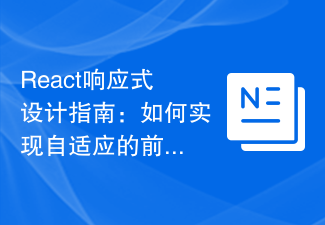 React响应式设计指南:如何实现自适应的前端布局效果Sep 26, 2023 am 11:34 AM
React响应式设计指南:如何实现自适应的前端布局效果Sep 26, 2023 am 11:34 AMReact响应式设计指南:如何实现自适应的前端布局效果随着移动设备的普及和用户对多屏幕体验的需求增加,响应式设计成为了现代前端开发的重要考量之一。而React作为目前最流行的前端框架之一,提供了丰富的工具和组件,能够帮助开发人员实现自适应的布局效果。本文将分享一些关于使用React实现响应式设计的指南和技巧,并提供具体的代码示例供参考。使用React的Fle
 如何使用Css Flex 弹性布局实现响应式设计Sep 26, 2023 am 08:07 AM
如何使用Css Flex 弹性布局实现响应式设计Sep 26, 2023 am 08:07 AM如何使用CssFlex弹性布局实现响应式设计在当今移动设备普及的时代,响应式设计成为了前端开发中的一项重要任务。而其中,使用CSSFlex弹性布局成为了实现响应式设计的热门选择之一。CSSFlex弹性布局具有强大的可伸缩性和自适应性,能够快速实现不同尺寸的屏幕布局。本文将介绍如何使用CSSFlex弹性布局实现响应式设计,并给出具体的代码示例。
 CSS Viewport: 如何使用 vh、vw、vmin 和 vmax 单位来实现响应式设计Sep 13, 2023 pm 12:15 PM
CSS Viewport: 如何使用 vh、vw、vmin 和 vmax 单位来实现响应式设计Sep 13, 2023 pm 12:15 PMCSSViewport:如何使用vh、vw、vmin和vmax单位来实现响应式设计,需要具体代码示例在现代响应式网页设计中,我们通常希望网页能够适应不同屏幕尺寸和设备,以提供良好的用户体验。而CSSViewport单位(视口单位)就是帮助我们实现这一目标的重要工具之一。在本文中,我们将介绍如何使用vh、vw、vmin和vmax单位来实现响应式设
 Django+Bootstrap构建响应式管理后台系统Jun 17, 2023 pm 05:27 PM
Django+Bootstrap构建响应式管理后台系统Jun 17, 2023 pm 05:27 PM随着互联网技术的快速发展和企业业务的不断扩展,越来越多的企业需要建立自己的管理后台系统,以便于更好地管理业务和数据。而现在,使用Django框架和Bootstrap前端库构建响应式管理后台系统的趋势也越来越明显。本文将介绍如何利用Django和Bootstrap构建一个响应式的管理后台系统。Django是一种基于Python语言的Web框架,它提供了丰富的功
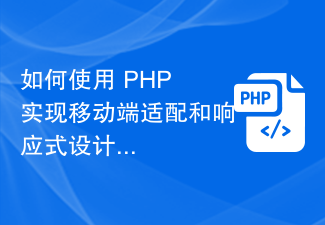 如何使用 PHP 实现移动端适配和响应式设计Sep 05, 2023 pm 01:04 PM
如何使用 PHP 实现移动端适配和响应式设计Sep 05, 2023 pm 01:04 PM如何使用PHP实现移动端适配和响应式设计移动端适配和响应式设计是现代网站开发中重要的实践,它们能够保证网站在不同设备上的良好展示效果。在本文中,我们将介绍如何使用PHP实现移动端适配和响应式设计,并附带代码示例。一、理解移动端适配和响应式设计的概念移动端适配是指根据设备的不同特性和尺寸,针对不同的设备提供不同的样式和布局。而响应式设计则是指通过使用
 如何使用HTML和CSS创建一个响应式卡片墙布局Oct 25, 2023 am 10:42 AM
如何使用HTML和CSS创建一个响应式卡片墙布局Oct 25, 2023 am 10:42 AM如何使用HTML和CSS创建一个响应式卡片墙布局在现代网页设计中,响应式布局是一项非常重要的技术。通过使用HTML和CSS,我们可以创建一个响应式的卡片墙布局,以适应不同屏幕尺寸的设备。下面将详细介绍如何使用HTML和CSS创建一个简单的响应式卡片墙布局。HTML部分:首先,我们需要在HTML文件中设置基本结构。我们可以使用无序列表(<ul>)和
 如何使用Layui开发一个响应式的网页排版设计Oct 25, 2023 pm 12:24 PM
如何使用Layui开发一个响应式的网页排版设计Oct 25, 2023 pm 12:24 PM如何使用Layui开发一个响应式的网页排版设计在当今的互联网时代,越来越多的网站需要具备良好的排版设计,以提供更好的用户体验。而Layui作为一款简洁、易用、灵活的前端框架,能够帮助开发者快速搭建美观且响应式的网页。本文将介绍如何使用Layui开发一个简单的响应式网页排版设计,并附上详细的代码示例。引入Layui首先,在HTML文件中引入Layui的相关文件


Hot AI Tools

Undresser.AI Undress
AI-powered app for creating realistic nude photos

AI Clothes Remover
Online AI tool for removing clothes from photos.

Undress AI Tool
Undress images for free

Clothoff.io
AI clothes remover

AI Hentai Generator
Generate AI Hentai for free.

Hot Article

Hot Tools

mPDF
mPDF is a PHP library that can generate PDF files from UTF-8 encoded HTML. The original author, Ian Back, wrote mPDF to output PDF files "on the fly" from his website and handle different languages. It is slower than original scripts like HTML2FPDF and produces larger files when using Unicode fonts, but supports CSS styles etc. and has a lot of enhancements. Supports almost all languages, including RTL (Arabic and Hebrew) and CJK (Chinese, Japanese and Korean). Supports nested block-level elements (such as P, DIV),

Notepad++7.3.1
Easy-to-use and free code editor

SAP NetWeaver Server Adapter for Eclipse
Integrate Eclipse with SAP NetWeaver application server.

VSCode Windows 64-bit Download
A free and powerful IDE editor launched by Microsoft

DVWA
Damn Vulnerable Web App (DVWA) is a PHP/MySQL web application that is very vulnerable. Its main goals are to be an aid for security professionals to test their skills and tools in a legal environment, to help web developers better understand the process of securing web applications, and to help teachers/students teach/learn in a classroom environment Web application security. The goal of DVWA is to practice some of the most common web vulnerabilities through a simple and straightforward interface, with varying degrees of difficulty. Please note that this software






