 Computer Tutorials
Computer Tutorials Computer Knowledge
Computer Knowledge How to check the balance of social security card Where to check the balance of social security card
How to check the balance of social security card Where to check the balance of social security cardHow to check the balance of social security card Where to check the balance of social security card
php editor Xiaoxin will introduce to you how to check the balance and location of your social security card. Inquiries on social security card balances can be made through bank card self-service terminals, online banking, mobile banking, and the official social security card website. The specific operation methods and query locations can be found on the relevant bank website or the official social security card website, so you can quickly and easily understand your social security card balance.
You can check the social security balance on the Citizen Center interface in Alipay.

Tutorial applies
Model: iPhone 13
System: iOS 15.2
Version: Alipay 10.2.8
Analysis
1Open Alipay on your phone and find the Alipay application center.

2Click on the Citizen Center in the application center interface.

3Click on the social security option in the Civic Center interface.

4Click the social security query option on the social security interface.

5Finally find the urban employee medical insurance and click to find the details.

Supplement: How to check the balance of social security card on WeChat
1Click on the service option on WeChat’s My interface, click on City Services, and click on Social Security Comprehensive.

2Click on the electronic social security card on the comprehensive social security interface and click on social security inquiry service.

3Finally, click Social Security Balance Query to get the balance of the social security card.

Summary/Notes
There are many ways to check the balance of social security cards. You can check it on WeChat and Alipay, or you can check it in the service hall of the Social Security Bureau.
The above is the detailed content of How to check the balance of social security card Where to check the balance of social security card. For more information, please follow other related articles on the PHP Chinese website!
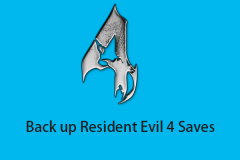 How to Find and Back up Resident Evil 4 Saves? Here Is a Guide! - MiniToolApr 14, 2025 am 12:50 AM
How to Find and Back up Resident Evil 4 Saves? Here Is a Guide! - MiniToolApr 14, 2025 am 12:50 AMDo you wonder how to find Resident Evil 4 saves? How to back up Resident Evil 4 saves? This post from php.cn provides 3 ways for you to back up Resident Evil 4 saves. Now, keep on your reading.
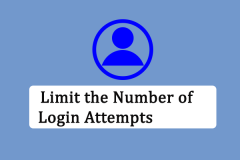 How to Limit the Number of Login Attempts on WindowsApr 14, 2025 am 12:49 AM
How to Limit the Number of Login Attempts on WindowsApr 14, 2025 am 12:49 AMIf someone tries to access your computer by inputting numerous key combinations, your computer is at a higher risk of being opened. Therefore, it is quite needed to limit the number of login attempts. How to do it? Read this php.cn post.
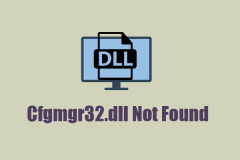 Cfgmgr32.dll Not Found? Fix the Issue Easily via Simple MethodsApr 14, 2025 am 12:48 AM
Cfgmgr32.dll Not Found? Fix the Issue Easily via Simple MethodsApr 14, 2025 am 12:48 AMCfgmgr32.dll missing errors often happen to annoy people a lot and leave some more severe issues in your Windows. So, what should you do when you run into the Cfgmgr32.dll not found issue? This post on php.cn Website will tell you some methods.
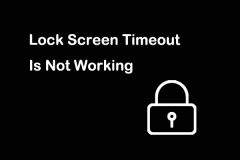 Fixed: Lock Screen Timeout Is Not WorkingApr 14, 2025 am 12:47 AM
Fixed: Lock Screen Timeout Is Not WorkingApr 14, 2025 am 12:47 AMHave you ever encountered a problem where the Windows lock screen timeout is not working? Fortunately, several feasible solutions are available in this post from php.cn. Applying these fixes, you can address this annoying issue effectively.
 Windows 11 23H2 Is Released! How to Get It on Your PC?Apr 14, 2025 am 12:46 AM
Windows 11 23H2 Is Released! How to Get It on Your PC?Apr 14, 2025 am 12:46 AMMicrosoft has released Windows 11 23H2 (the Windows 11 2023 Update) for a while. Do you want to install this update on your device? What are the new features in it? How to get this update immediately? Now, you can get the information from this php.cn
 How to Bypass Windows Defender Windows 10/11? - MiniToolApr 14, 2025 am 12:45 AM
How to Bypass Windows Defender Windows 10/11? - MiniToolApr 14, 2025 am 12:45 AMWindows Defender can protect your computer and the files on the device from attacks or infection of malware and viruses. However, sometimes, you need to bypass Windows Defender due to some reason. In this post on php.cn Website, we will introduce 3 w
 6 Best Ways for Data Supplied Is of Wrong Type on PCApr 14, 2025 am 12:44 AM
6 Best Ways for Data Supplied Is of Wrong Type on PCApr 14, 2025 am 12:44 AMWhen trying to copying or transferring files from mobile phones to your computer, you might get the Data supplied is of wrong type error message. If you have no idea about how to address it, this post on php.cn Website can help you out.
 Discover How to Reset Excel to Default Settings EffortlesslyApr 14, 2025 am 12:43 AM
Discover How to Reset Excel to Default Settings EffortlesslyApr 14, 2025 am 12:43 AMWant to revert changes you have made to Microsoft Excel? Here this article on php.cn Software aims to show you how to reset Excel to default settings in Windows 10 with the most effective ways.


Hot AI Tools

Undresser.AI Undress
AI-powered app for creating realistic nude photos

AI Clothes Remover
Online AI tool for removing clothes from photos.

Undress AI Tool
Undress images for free

Clothoff.io
AI clothes remover

AI Hentai Generator
Generate AI Hentai for free.

Hot Article

Hot Tools

Atom editor mac version download
The most popular open source editor

ZendStudio 13.5.1 Mac
Powerful PHP integrated development environment

Safe Exam Browser
Safe Exam Browser is a secure browser environment for taking online exams securely. This software turns any computer into a secure workstation. It controls access to any utility and prevents students from using unauthorized resources.

EditPlus Chinese cracked version
Small size, syntax highlighting, does not support code prompt function

Dreamweaver CS6
Visual web development tools





