Home >Computer Tutorials >Computer Knowledge >What is the number for China Telecom to check the phone bill? How does China Telecom check the phone bill?
What is the number for China Telecom to check the phone bill? How does China Telecom check the phone bill?
- WBOYWBOYWBOYWBOYWBOYWBOYWBOYWBOYWBOYWBOYWBOYWBOYWBforward
- 2024-02-22 18:07:065986browse
php editor Banana teaches you how to check telecom phone bills! In daily life, we often need to check the phone bill situation, and for telecom users, it is very simple to check the phone bill balance. Just call a specific number or use the official app to easily understand your phone bill usage. Next, let’s take a look at the specific methods of checking phone bills on Telecom!
You can call the 10001 customer service hotline. You can also edit content 101 and send it to 10001, or query it on the telecommunications business hall app interface.
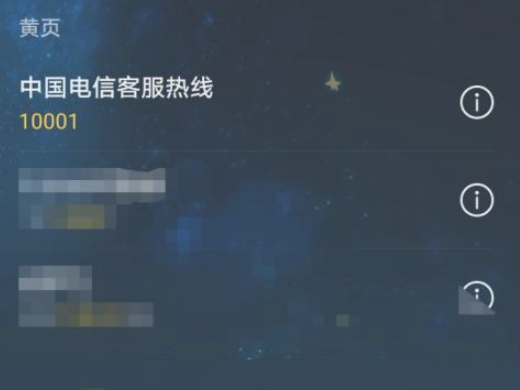
Tutorial applies
Model: iPhone 13
System: iOS 15.2
Version: Telecom Business Hall 8.7.0
Analysis
1Call the 10001 customer service hotline to check the phone balance over the phone.
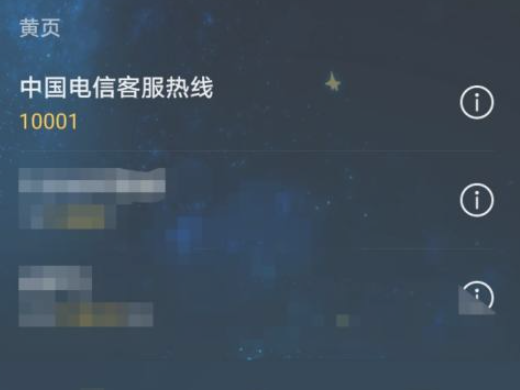
2Send the text message to 10001 and edit the content as 101 to check the phone balance.

3Open the Telecom Business Hall app, enter your mobile phone number, get the verification code, click to log in, and you can clearly see the phone balance on the app homepage.

Supplement: What is China Telecom’s number
1China Telecom customer service hotline: 10000. China Telecom self-service hotline: 10001. China Telecom 189 Email: 10659189. China Telecom recharge hotline: 11888. China Telecom’s complaint and suggestion hotline: 400881 0000.

Summary/Notes
When calling the customer service hotline, follow the voice instructions and press the corresponding number.
The above is the detailed content of What is the number for China Telecom to check the phone bill? How does China Telecom check the phone bill?. For more information, please follow other related articles on the PHP Chinese website!
Related articles
See more- Are iphone x and xr the same size?
- What software does the targeted traffic of telecommunications cards include?
- Is iPhone 13 pro dual SIM or single SIM?
- 'A problem occurred, click to try again” Youtube error on iPhone [Solved]
- Xiao Jianghao, Deputy General Manager of China Telecom Jiangsu Branch: Innovative integration of AI response and video capabilities based on market demand

