Home >Computer Tutorials >Computer Knowledge >How to make an appointment for COVID-19 vaccination How to make an appointment for COVID-19 vaccine with Alipay
How to make an appointment for COVID-19 vaccination How to make an appointment for COVID-19 vaccine with Alipay
- WBOYWBOYWBOYWBOYWBOYWBOYWBOYWBOYWBOYWBOYWBOYWBOYWBforward
- 2024-02-22 16:34:231286browse
php Editor Xigua will introduce you how to make an appointment for COVID-19 vaccination through Alipay. During the current epidemic, making an appointment for vaccination is an important step to protect yourself and others. It is very convenient to make an appointment for vaccination through Alipay. Just search for "COVID-19 Vaccination Appointment" on the Alipay homepage, fill in your personal information and select the vaccination time and location to complete the appointment. Alipay will also provide vaccination reminder services to ensure that you go to the vaccination site to get vaccinated on time and fight the epidemic together.
Select the Civic Center on the homepage, then select the epidemic vaccine, and finally select the vaccine appointment.

Tutorial applies
Model: iPhone 13
System: IOS15.3
Version: Alipay 10.2.62
Analysis
1First open Alipay and click on the Civic Center option on the homepage.
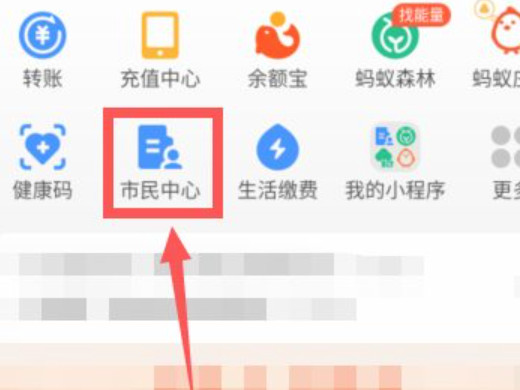
2Next, click on the epidemic vaccine on the Civic Center page.

3Finally, click on the vaccine appointment on the pop-up page.

Additional: What is the new crown vaccine
1The new coronavirus vaccine is a vaccine used to prevent new coronavirus infection. It is a biological agent. There are three types of COVID-19 vaccines used in my country, namely adenovirus vector vaccine, inactivated COVID-19 vaccine, and recombinant COVID-19 vaccine. You can choose the appropriate type according to your own situation.

Summary/Notes
Before receiving the vaccine, the vaccinator should provide the physician with personal information, including family history, current medical history, allergy history, and current medication status, so that the physician can make a correct assessment.
The above is the detailed content of How to make an appointment for COVID-19 vaccination How to make an appointment for COVID-19 vaccine with Alipay. For more information, please follow other related articles on the PHP Chinese website!
Related articles
See more- What do iphone gsm and global mean?
- What is the battery capacity of iphone6s
- How to make an appointment to watch Genshin Impact's 2024 New Year's Eve Live Broadcast
- GIMOK K8 mini console opens for reservation at 10:00: 8845HS, optional AR glasses, starting from 2,499 yuan
- Celebrating the New Year together, 'Journey to the West 2' invites you to make a reservation for good luck in the Year of the Dragon!

