Home >Computer Tutorials >Computer Knowledge >How to send group messages on WeChat How to use WeChat group messaging assistant
How to send group messages on WeChat How to use WeChat group messaging assistant
- WBOYWBOYWBOYWBOYWBOYWBOYWBOYWBOYWBOYWBOYWBOYWBOYWBforward
- 2024-02-22 16:19:361712browse
php editor Youzi will introduce to you how to send group messages on WeChat. WeChat Group Send Assistant is a convenient and fast tool. Through WeChat Group Send Assistant, you can easily send messages to multiple friends or group chats. To use the WeChat group sending assistant, you first need to search and download the relevant plug-in in WeChat, and then follow the plug-in's instructions. Using the WeChat group messaging assistant can save time, improve efficiency, and make message delivery more convenient and faster.
Enter the group sending assistant page of the accessibility function, edit the new group sending and send it.

Tutorial applies
Model: iPhone 13
System: iOS 15.3
Version: WeChat 8.0.20
Analysis
1First enter the WeChat settings page and click General.

2After entering the settings page, click Accessibility.

3After entering the accessibility page, click on the group sending assistant.

4Enter the group sending assistant page and click to start group sending.
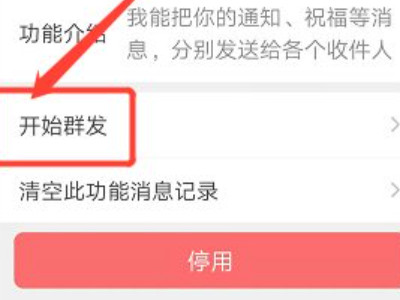
5After the page jumps, click New Group Send.

6After selecting the friend to receive the message, edit the content and click Send.

Supplement: How to view the historical messages of WeChat Group Assistant
1First enter the WeChat settings page and click General.

2Enter the general page and click Accessibility.

3Enter the accessibility page and click on the group sending assistant.

4Enter the group sending assistant page and click to start group sending.

5After the page jumps, you can view historical group messages.
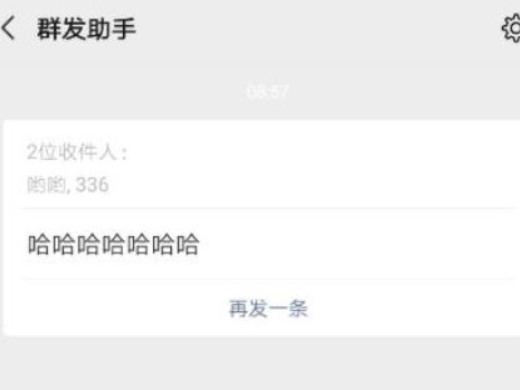
Summary/Notes
Messages sent by WeChat through the group sending assistant cannot be withdrawn. It is recommended to check that they are correct before sending.
The above is the detailed content of How to send group messages on WeChat How to use WeChat group messaging assistant. For more information, please follow other related articles on the PHP Chinese website!

