 Computer Tutorials
Computer Tutorials Computer Knowledge
Computer Knowledge Where can I find my QQ mailbox on my mobile phone? Where is my QQ mailbox?
Where can I find my QQ mailbox on my mobile phone? Where is my QQ mailbox?Want to find your mobile QQ email address? Don’t know where your QQ mailbox is? Don't worry, PHP editor Xinyi has the answer for you! The mobile QQ mailbox is located in the mobile QQ application. After opening QQ, click "Me" → "Settings" → "Account and Security" → "QQ Mailbox" to find the QQ mailbox entrance. Come and try it!
Open QQ and select the search bar, enter your QQ email address and select the email reminder. Select the email address and then select the login method to log in.

Tutorial applies
Model: iPhone13
System: iOS15.3
Version: QQ8.8.99
Analysis
1First open QQ and click on the search bar above on the homepage.

2Then enter QQ email in the search bar and click on the email reminder below.

3Next, click on the email option on the pop-up page.

4Finally select the login method to log in.

Supplement: What is qq mailbox
1QQ Mailbox is an email product developed by Tencent to provide users with safe, reliable, high-stability, fast and convenient email services. It adopts a highly fault-tolerant inner server architecture to ensure that any Any malfunctions will not interfere with the user's operations. They can log in to their mailbox stably at any time and send and receive emails smoothly.

Summary/Notes
The writing format of qq mailbox is generally qq number@qq.com.
The above is the detailed content of Where can I find my QQ mailbox on my mobile phone? Where is my QQ mailbox?. For more information, please follow other related articles on the PHP Chinese website!
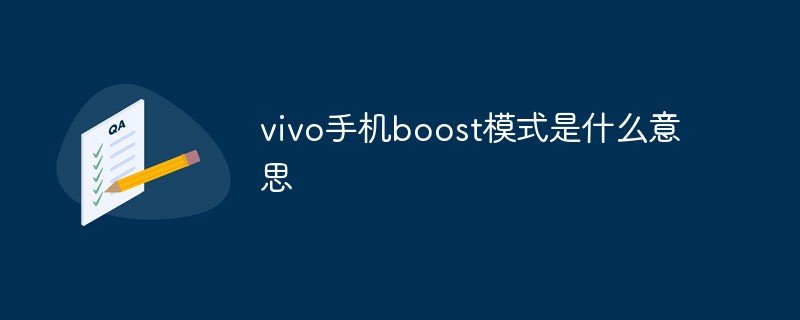 vivo手机boost模式是什么意思Aug 30, 2022 pm 03:32 PM
vivo手机boost模式是什么意思Aug 30, 2022 pm 03:32 PMvivo手机boost模式的意思是通过调度算法提升系统提频速度,提升突发重载应对能力;开启该模式能保持较高的CPU频率以提升系统运行性能,从而带来更快的使用效果从而达到提升系统流畅度,降低掉帧率的效果。
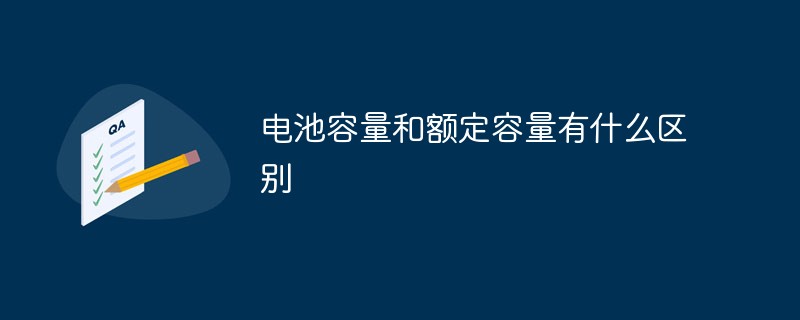 电池容量和额定容量有什么区别Oct 24, 2022 pm 12:00 PM
电池容量和额定容量有什么区别Oct 24, 2022 pm 12:00 PM区别:1、电池容量是衡量电池性能的重要性能指标之一,它表示在一定条件下电池放出的电量,即电池的容量,通常以安培·小时为单位;额定容量是指铭牌上所标明的电机或电器在额定工作条件下能长期持续工作的容量。2、电池容量包含额定容量,电池容量按照不同条件分为实际容量、理论容量与额定容量。
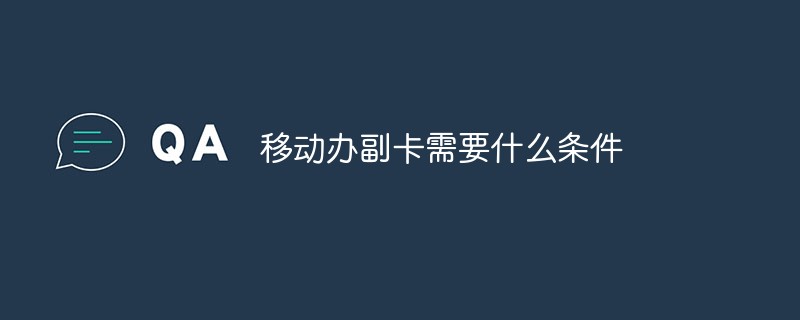 移动办副卡需要什么条件Oct 21, 2022 am 10:58 AM
移动办副卡需要什么条件Oct 21, 2022 am 10:58 AM移动办副卡的条件:1、携带本人身份证(主卡户主);2、主号要有最低流量套餐要求(各个地区要求不同);3、副卡需要实名登记后才可激活;4、取消副号或解散群组生效后,副卡将会立即销号。
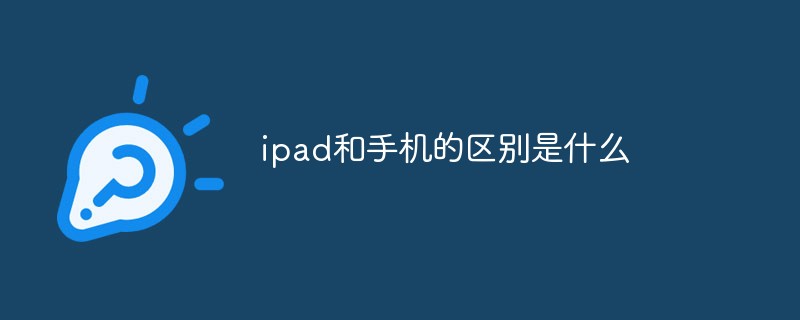 ipad和手机的区别是什么Oct 25, 2022 pm 02:01 PM
ipad和手机的区别是什么Oct 25, 2022 pm 02:01 PM区别:1、屏幕尺寸不同,ipad尺寸比手机大。2、功能不同,ipad不能插SIM卡,没有通讯功能,不支持接打电话;手机可以插SIM卡,能够接打电话。3、硬件不同,ipad硬件配置要比手机高,不管是分辨率和处理速度都比iphone手机高一些。4、系统不同,ipad采用ipadOs系统,手机属于ios系统。
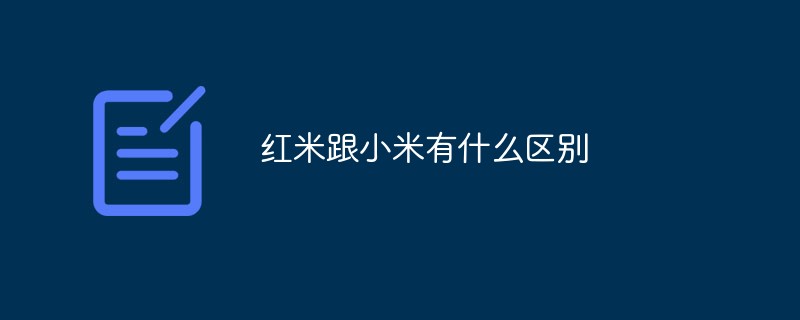 红米跟小米有什么区别Aug 18, 2022 pm 03:08 PM
红米跟小米有什么区别Aug 18, 2022 pm 03:08 PM区别:1、小米主打高端市场,而红米是中低端市场。2、小米手机的配置要比红米手机高。3、红米主要面临的是一些年龄稍微大一些的客户群体,而小米的受众群体就比较广泛了,从年轻人到老年人均可使用。4、小米主打的是公司自主设计而后交由第三方的厂商来处理,而红米主要是直接交由第三方工厂直接生产。5、红米会发售大量机型,走广撒网的路线,而小米每年发售的机型少,走少而精的路线。
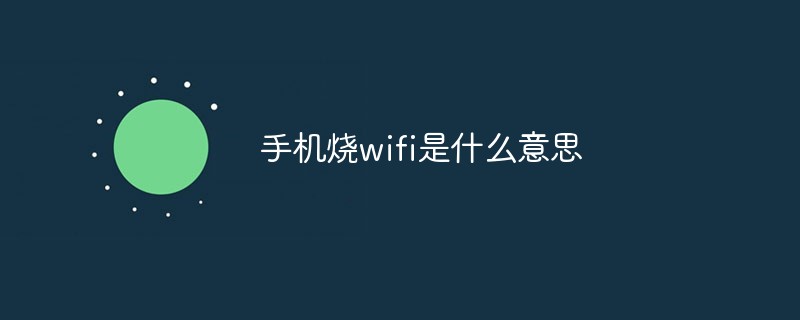 手机烧wifi是什么意思Oct 25, 2022 am 11:03 AM
手机烧wifi是什么意思Oct 25, 2022 am 11:03 AM手机烧wifi是指手机的wifi芯片坏了。wifi芯片烧坏会导致手机无法成功连接wifi,而手机的wifi芯片烧坏的原因主要是手机的CPU温度过高,导致cpu针脚虚焊接触不良;所以不要边充边玩手机,不然可能会使手机负荷过大,从而导致CPU过热,芯片被烧坏。
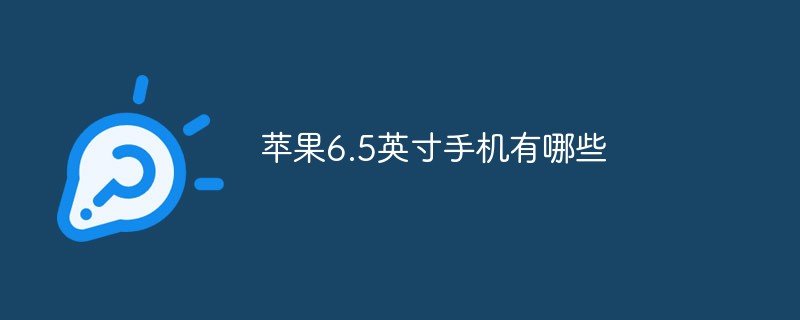 苹果6.5英寸手机有哪些Sep 05, 2022 pm 03:41 PM
苹果6.5英寸手机有哪些Sep 05, 2022 pm 03:41 PM苹果6.5英寸的手机有两款:1、“iphone Xs Max”,该手机采用了6.5英寸的超视网膜高清显示屏,支持“2688x1242”像素分辨率;2、“iphone 11Pro Max”,该手机也采用6.5英寸全面屏,但是使用了超视网膜XDR显示屏。
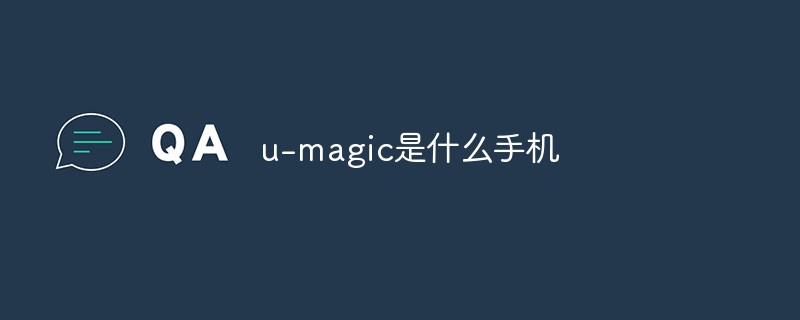 u-magic是什么手机Sep 05, 2022 pm 03:28 PM
u-magic是什么手机Sep 05, 2022 pm 03:28 PM“u-magic”是由中国联通发布的5G手机品牌;该品牌是在2021年1月25日发布的机型,中文名为优畅享,主打千元手机市场,在外观设计、功能配置方面与华为的畅享系列类似,旗下有优畅享20Plus和优畅享20等机型。


Hot AI Tools

Undresser.AI Undress
AI-powered app for creating realistic nude photos

AI Clothes Remover
Online AI tool for removing clothes from photos.

Undress AI Tool
Undress images for free

Clothoff.io
AI clothes remover

AI Hentai Generator
Generate AI Hentai for free.

Hot Article

Hot Tools

SublimeText3 Linux new version
SublimeText3 Linux latest version

WebStorm Mac version
Useful JavaScript development tools

Dreamweaver CS6
Visual web development tools

SAP NetWeaver Server Adapter for Eclipse
Integrate Eclipse with SAP NetWeaver application server.

SublimeText3 Chinese version
Chinese version, very easy to use






