Home >Computer Tutorials >Computer Knowledge >How to post to Moments How to post to Moments on WeChat
How to post to Moments How to post to Moments on WeChat
- WBOYWBOYWBOYWBOYWBOYWBOYWBOYWBOYWBOYWBOYWBOYWBOYWBforward
- 2024-02-22 15:20:432032browse
php editor Banana teaches you how to post to Moments on WeChat. The simple and easy-to-understand operation allows you to master it easily. First, click "Discover" on the WeChat homepage to enter the Moments interface, then click the "Camera" icon in the upper right corner to select a photo or video, add a text description and click "Publish" to successfully publish to the Moments. Remember to pay attention to privacy settings to make your Moments content safer! Mastering these tips will make it easier for you to display in WeChat Moments!
Select the circle of friends on the discovery page of the homepage, then select the camera button, select the selection from the mobile phone album or the shooting option, select the photo from the album and then enter the text to be posted.

Tutorial applies
Model: iPhone 13
System: IOS15.3
Version: WeChat 8.0.20
Analysis
1First open WeChat and click on the discovery option below on the home page.

2Then click on the circle of friends above on the discovery page.

3Then click the camera button in the upper right corner of the Moments page.
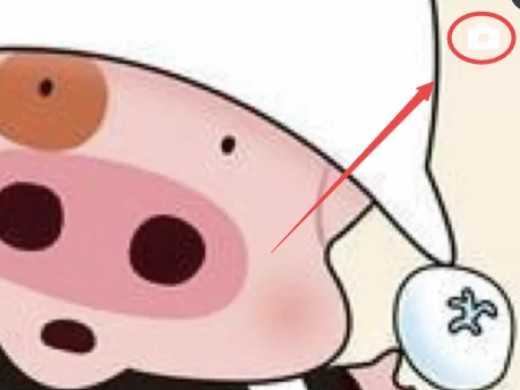
4Select the Select from mobile phone album or Shoot option at the bottom of the interface.
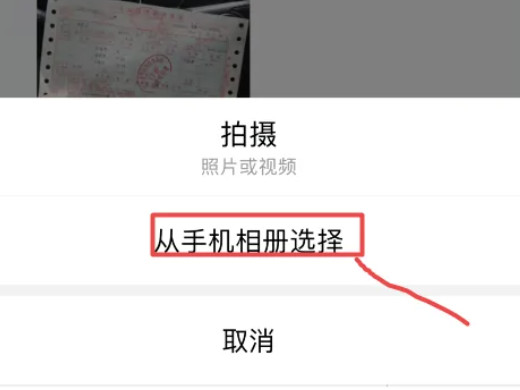
5After selecting the photo from the album, click the Done button.
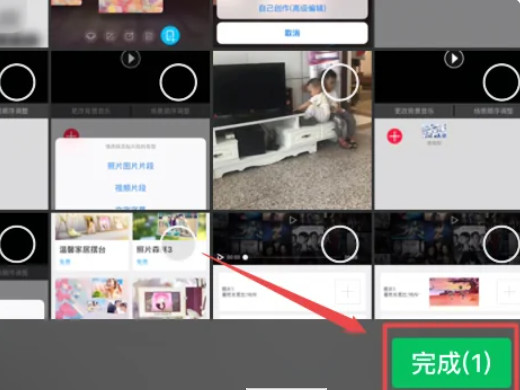
6Finally enter the text you want to send and click Publish in the upper right corner.
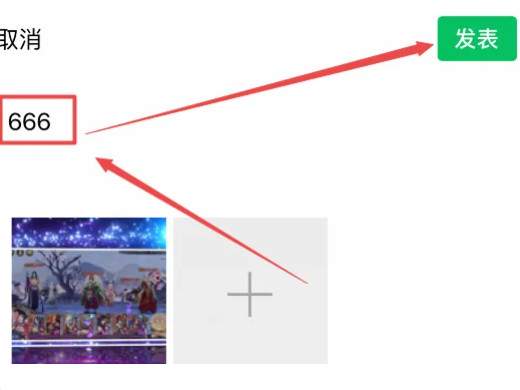
Supplement: What is WeChat Moments
1WeChat Moments refers to a basic online social function in WeChat. Users can use WeChat Moments to post text and photos. At the same time, they can use third-party software to share article content or music to WeChat Moments.

Summary/Notes
If you need to post a text-only Moments, just press and hold the camera button on the Moments page.
The above is the detailed content of How to post to Moments How to post to Moments on WeChat. For more information, please follow other related articles on the PHP Chinese website!
Related articles
See more- What does Support apple.com/iphone/restore mean?
- What is the battery capacity of iPhone 13 mini?
- 10 Ways to Pair iPhone with Macbook
- What should I do if I cannot log in to the Apple store after upgrading to ios15.4? 2 solutions to solve it easily!
- What to do if WeChat on iPhone suddenly cannot access the photo album 'A must-read for newbies: share the steps to prevent WeChat from reading the photo album in iOS 15'

