Home >Java >javaTutorial >MyBatis working principle and process analysis
MyBatis working principle and process analysis
- 王林Original
- 2024-02-22 14:57:03814browse
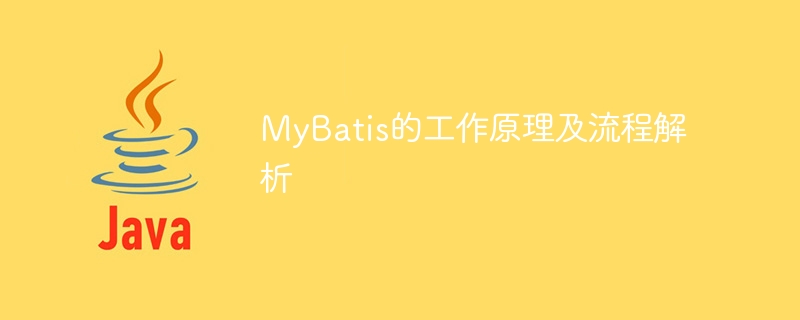
MyBatis working principle and process analysis
MyBatis is a very popular Java persistence framework through which we can easily combine database operations with Java objects mapping between them. When using MyBatis, it is very helpful to understand its working principle and process. This article will deeply analyze the working principle of MyBatis and give detailed code examples.
- Working Principle
Before understanding how MyBatis works, we need to first understand several of its core components: - SqlSessionFactory: Factory class used to create SqlSession objects .
- SqlSession: Represents a session with the database and can execute SQL statements.
- Mapper interface: Contains SQL mapping methods for interacting with the database.
The working principle of MyBatis can be divided into the following steps:
1.1 Load the configuration file and mapping file
When using MyBatis, we need to load the configuration file and mapping first document. The configuration file contains important information such as database connection information, global settings, and the location of mapping files.
1.2 Create SqlSessionFactory
MyBatis uses SqlSessionFactory to create SqlSession objects. We can create SqlSessionFactory through SqlSessionFactoryBuilder. At the same time, SqlSessionFactory also contains a database connection pool to establish a connection with the database.
1.3 Create SqlSession
You can create a SqlSession through the openSession method of SqlSessionFactory. SqlSession is the core operation class of MyBatis, where SQL is executed.
1.4 Execute SQL statements
Once we obtain the SqlSession object, we can perform operations related to the database. We can execute SQL statements through the selectOne, selectList, update, insert, and delete methods of SqlSession.
1.5 Close resources
After we have finished using the SqlSession object, it is best to close it and release the connection to the database.
- Process Analysis
Next, we will analyze the execution process of MyBatis in detail and illustrate it with code examples.
2.1 Loading configuration files and mapping files
First, we need to create a mybatis-config.xml configuration file under the classpath, and configure the database connection information, global settings and mapping files in it Location etc. For example:
<environments default="development">
<environment id="development">
<transactionManager type="JDBC"/>
<dataSource type="POOLED">
<property name="driver" value="com.mysql.jdbc.Driver"/>
<property name="url" value="jdbc:mysql://localhost:3306/mydatabase"/>
<property name="username" value="root"/>
<property name="password" value="123456"/>
</dataSource>
</environment>
</environments>
<mappers>
<mapper resource="com/example/mapper/ExampleMapper.xml"/>
</mappers>##2.2 Create SqlSessionFactoryThe following is a code example to create SqlSessionFactory:
InputStream inputStream = Resources.getResourceAsStream(resource);
SqlSessionFactory sqlSessionFactory = new SqlSessionFactoryBuilder().build(inputStream);
A SqlSession can be created through the openSession method of SqlSessionFactory. The example is as follows:
Once we obtain the SqlSession object, we You can execute the SQL statement. For example, we can execute a query statement and return the results:
List
After using the SqlSession object, it is best to close it:
This article introduces the working principle and process of MyBatis in detail, including the steps of loading configuration files and mapping files, creating SqlSessionFactory, creating SqlSession, executing SQL statements and closing resources. MyBatis is a very powerful Java persistence framework through which we can perform database operations very conveniently. By understanding the working principle and process of MyBatis, we can use it more flexibly and better solve the problem of data persistence.
The above is the detailed content of MyBatis working principle and process analysis. For more information, please follow other related articles on the PHP Chinese website!

